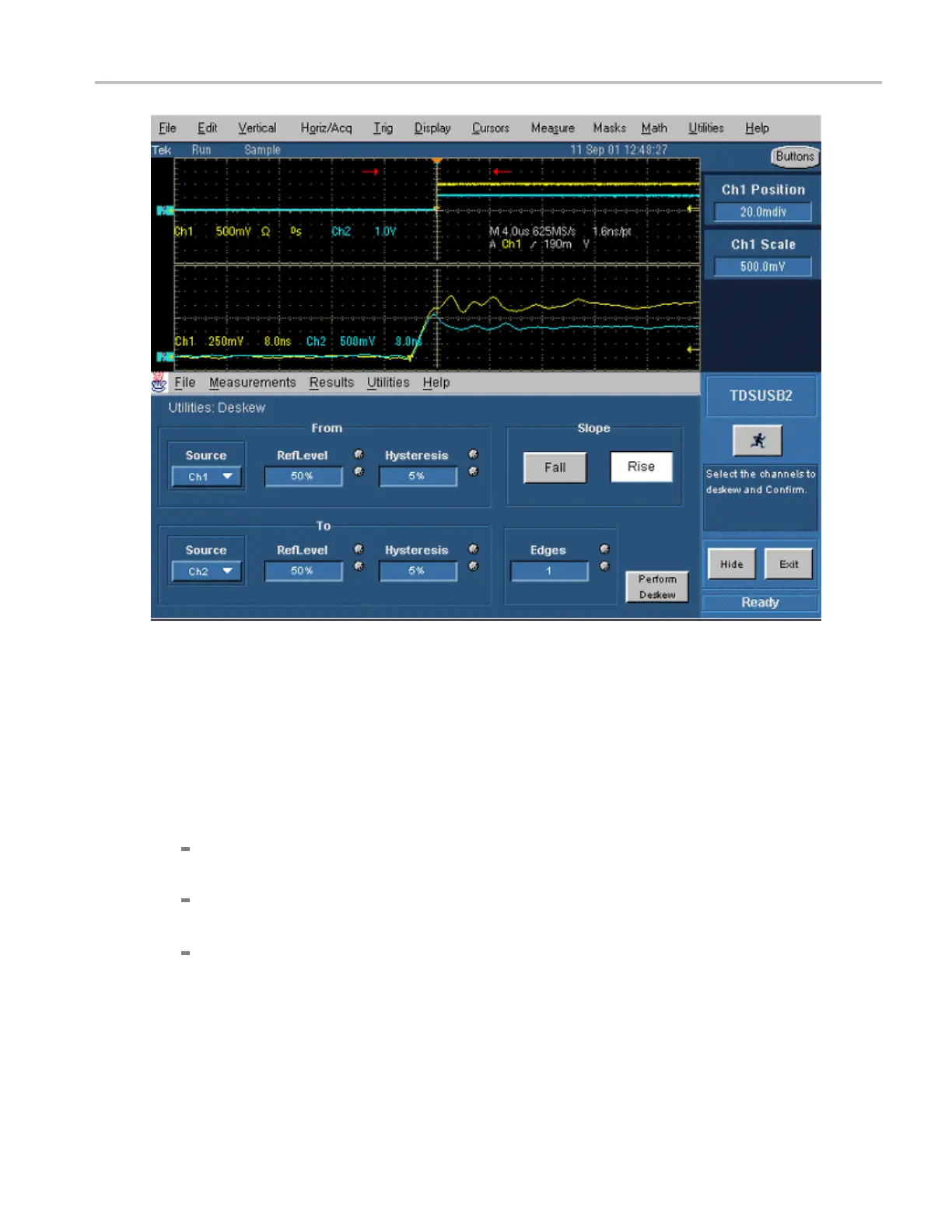Getting Started Deskewing Probes and Channels on the supported Instruments
To perform the deskew operation with an external source, follow these steps:
1. Connect the probes to Ch1 and Ch2 on the oscilloscope.
2. Connect an external source to the deskew fixture.
3. Follo
w the instructions of the Probe Calibration and Deskew fi xture (Tektronix p art number:
067-0405-xx) to make the connections.
4. Set u
p the oscilloscope as follows:
Use the Horizontal Scale knob to set the oscilloscope to an acquisition rate so that there are two or
mor
e samples on the deskew edge.
Use the Vertical Scale a nd Position knobs to adjust the signals to fill the display without missing
an
y part of the signals.
Set the Record Length so that there are more samples for the edges in the acquisition. It is
r
ecommended that you set the record length to 25000 points.
5. To start the application from a supported oscilloscope, select File > Run Application > USB2.0 Test
P
ackage from the menu bar of the oscilloscope.
6. Select Utilities > Deskew.
TDSUSB2 Universal Serial Bus Measurements Package 15