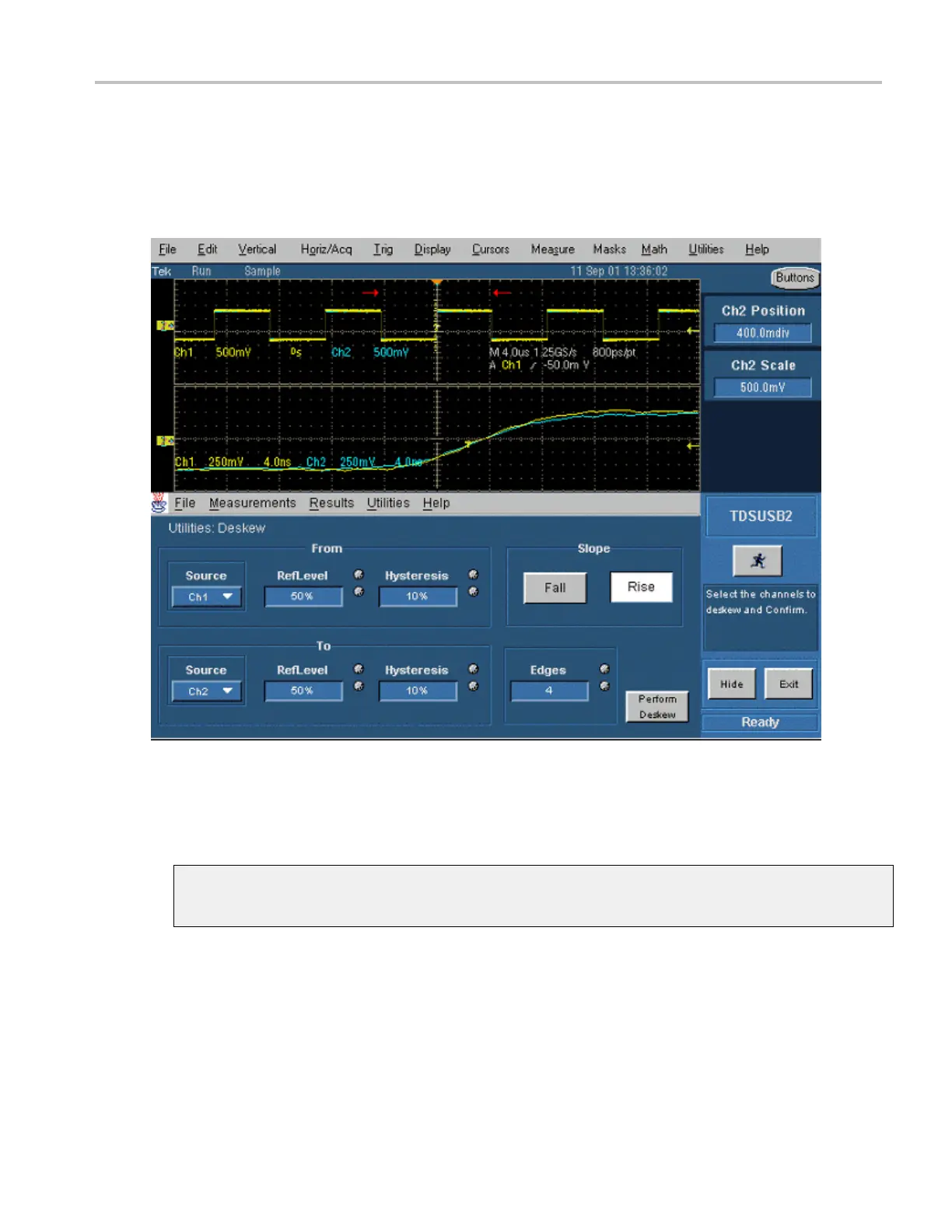Getting Started Deskewing Probes and Channels on the supported Instruments
18. Set the Reference levels for Ch1 and Ch2 in the application to 50%, the hysteresis to 10%, the number
of edges to 4, and the type to rising edge.
The next fi gure shows the display after performing the deskew for the multiple edge.
19. The zoomed section of the waveform available on the lower part of the screen shows the results of
the deskew operation clearly. You will see that after performing the deskew operation, the skew is
automatically removed.
Hysteresis
Hys
teresis indicates the noise level in the waveform.
TDSUSB2 Universal Serial Bus Measurements Package 17