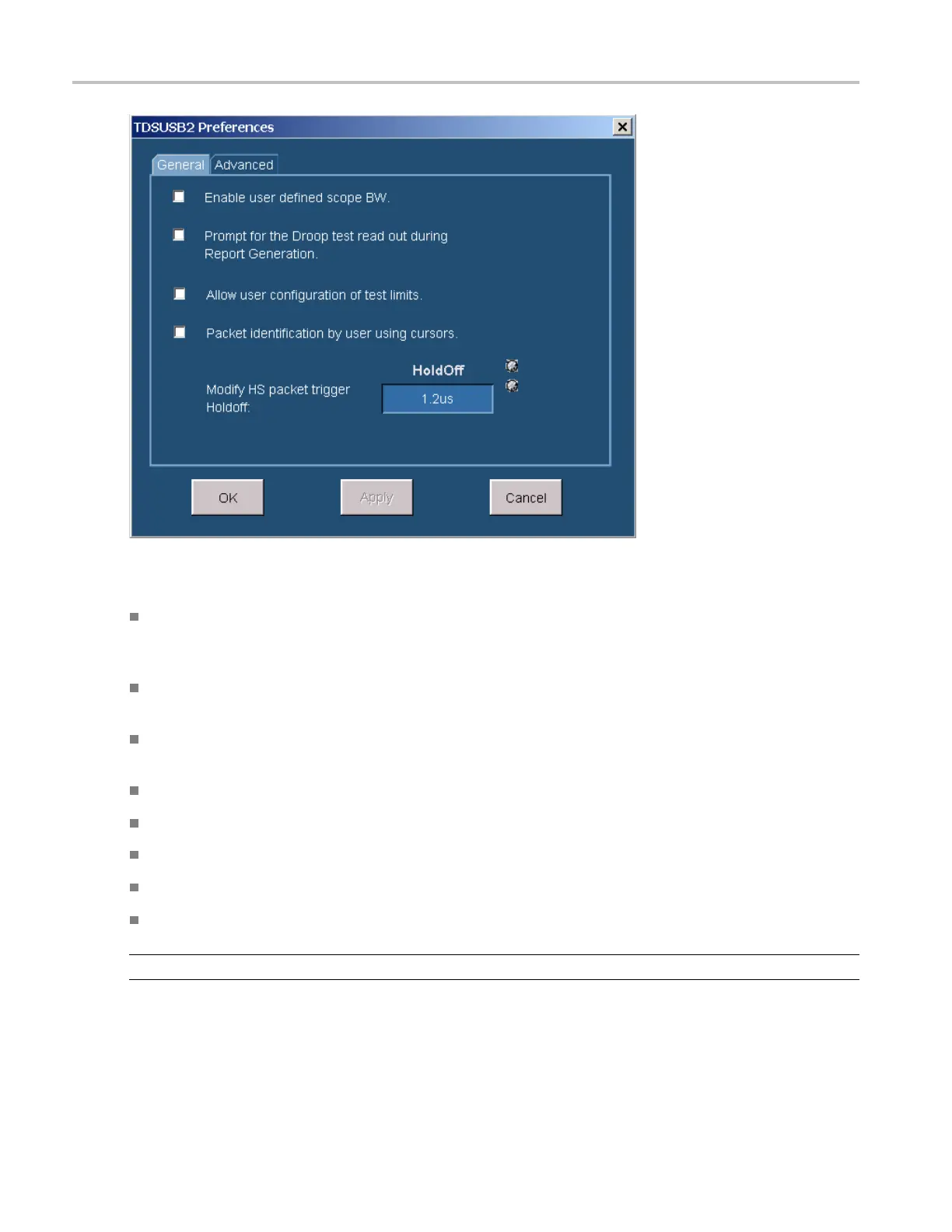Operating B asics Setting Preferences
In the General tab, you can select the following options:
Set a warning to indicate that the configuration options were not changed since the last time you ran
the application. If you set this option, the application prompts you to configure the measurements
before acquiring data.
Automatically display the Eye Diagram without having to select the Eye Diagram button in the
Results screen.
Automatically display the Waveform Plot without having to select the Waveform Plot in the Results
screen.
Prompt for a File name or Device ID before automatically generating reports or data files.
Automatically generate .tsv files.
Dis
play the generated report.
Always display the waive r mask for High-Speed Near End and Low Speed eye diagrams.
Do Autoset Every Time.
NOTE. Autoset will happen only for Full-Speed/High Speed SQC measurements.
26 TDSUSB2 Universal Serial Bus Measurements Package