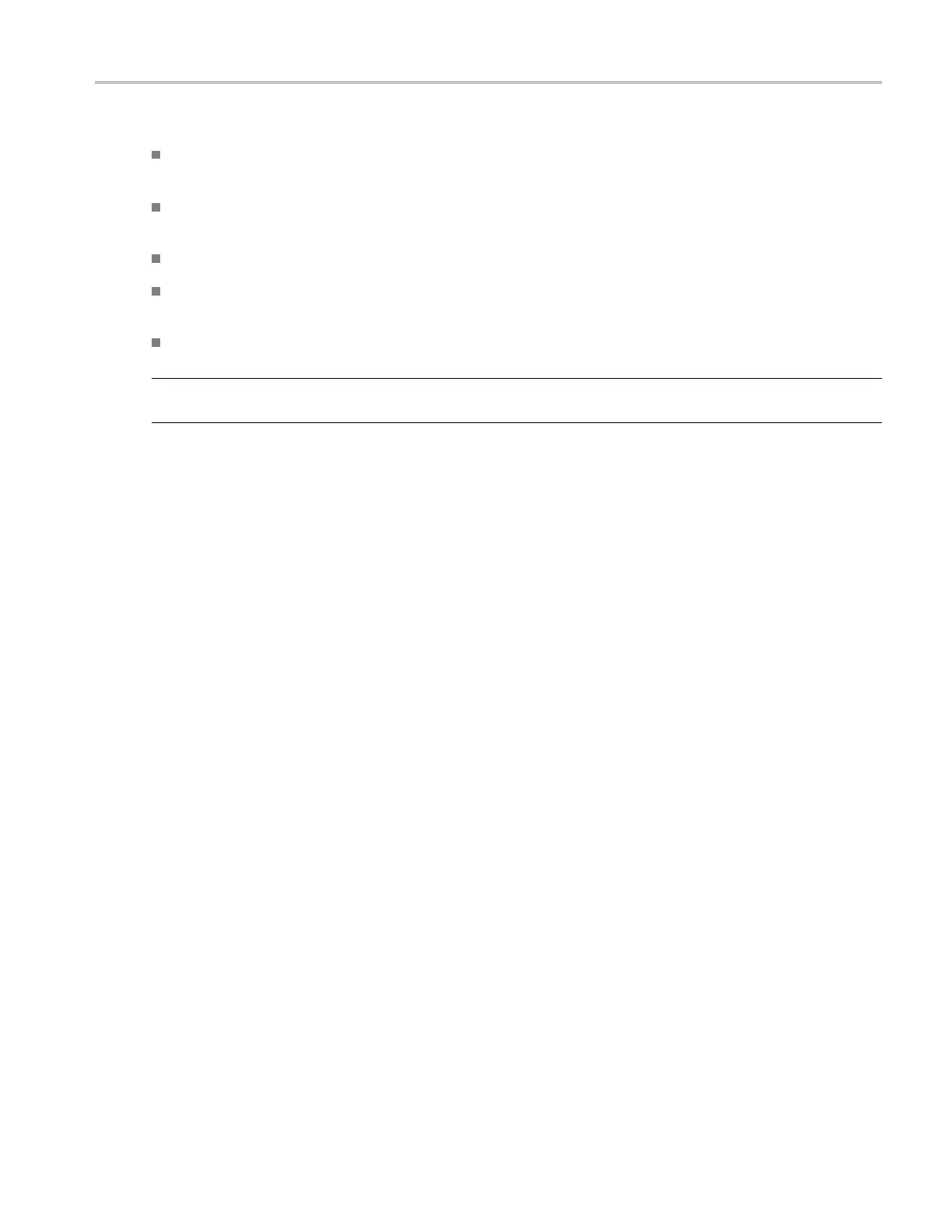Operating B asics Setting Preferences
In the Advanced tab, you c an select the following options:
Enable user defined scope BW. When you enable this option, you can set the oscilloscope BW for the
application in DPO series oscilloscopes using the Horiz/Acq menu.
Prompt during report generation for the Droop test readout. When you enable this option, the
application disables report generation in the Automatic mode.
Configure the test limits. The result: PASS or FAIL is determined by the limits you have defined.
Place the vertical cursors between the start and end of the single USB2.0 packet. This is used when
more than one USB2.0 packet is displayed on the oscilloscope for Signal Quality measurements.
Set the trigger holdoff value to capture the USB2.0 high-speed test packet.
NOTE. If you enable the Configure Test Limits options, the Results Summary and Report Generation in
Plug-Fest format is disabled.
TDSUSB2 Universal Serial Bus Measurements Package 27