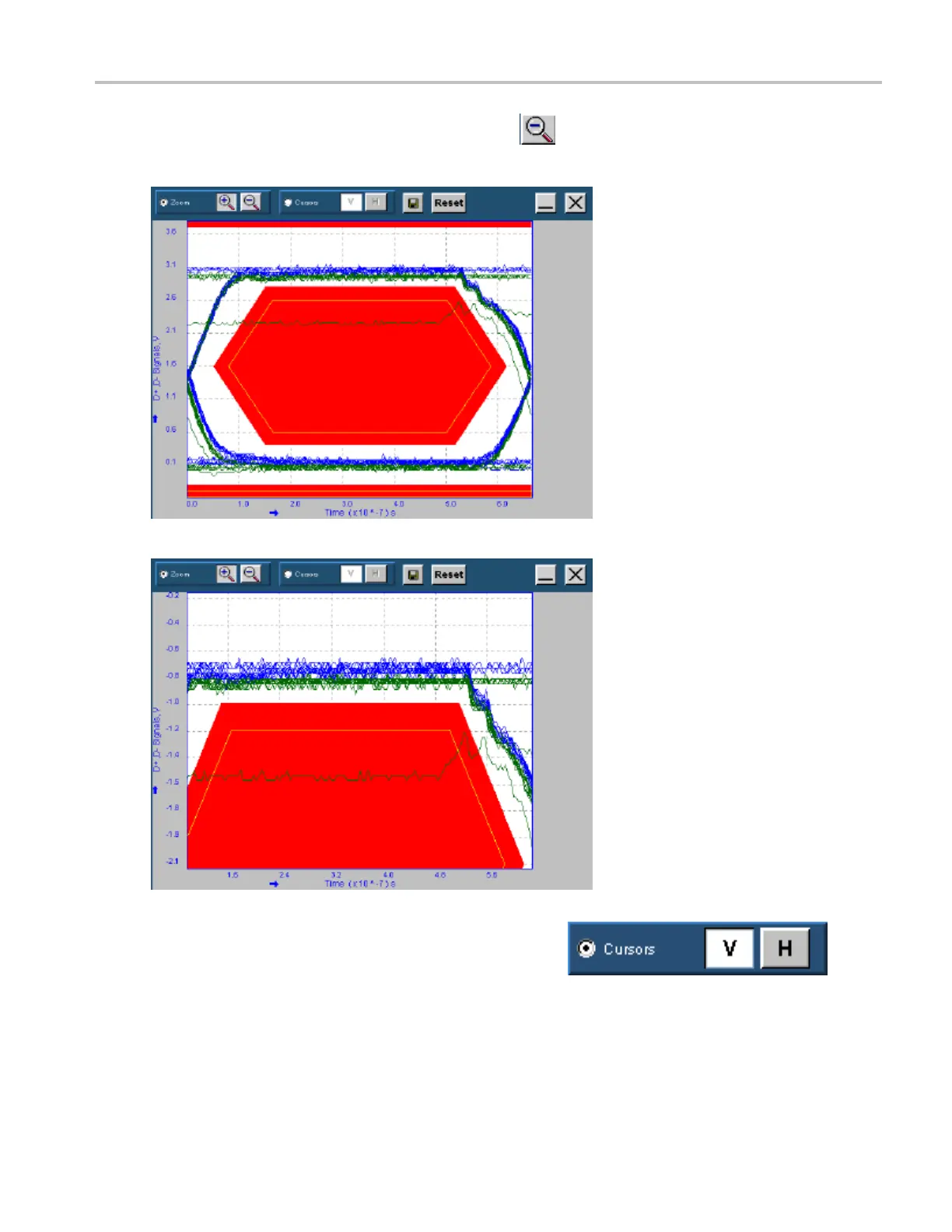Operating Basics Viewing Results
in the entire upper half of the oscilloscope. Select the icon to zoom out. You can use the Zoom In and
Zoom Out icons until the application reaches the maximum and the minimum zoom limits.
Cursors: You can se lect the Cursors and the vertical cursors appear.
You can drag the cursors to change the positions, and read the time values on the X-axis.
TDSUSB2 Universal Serial Bus Measurements Package 53