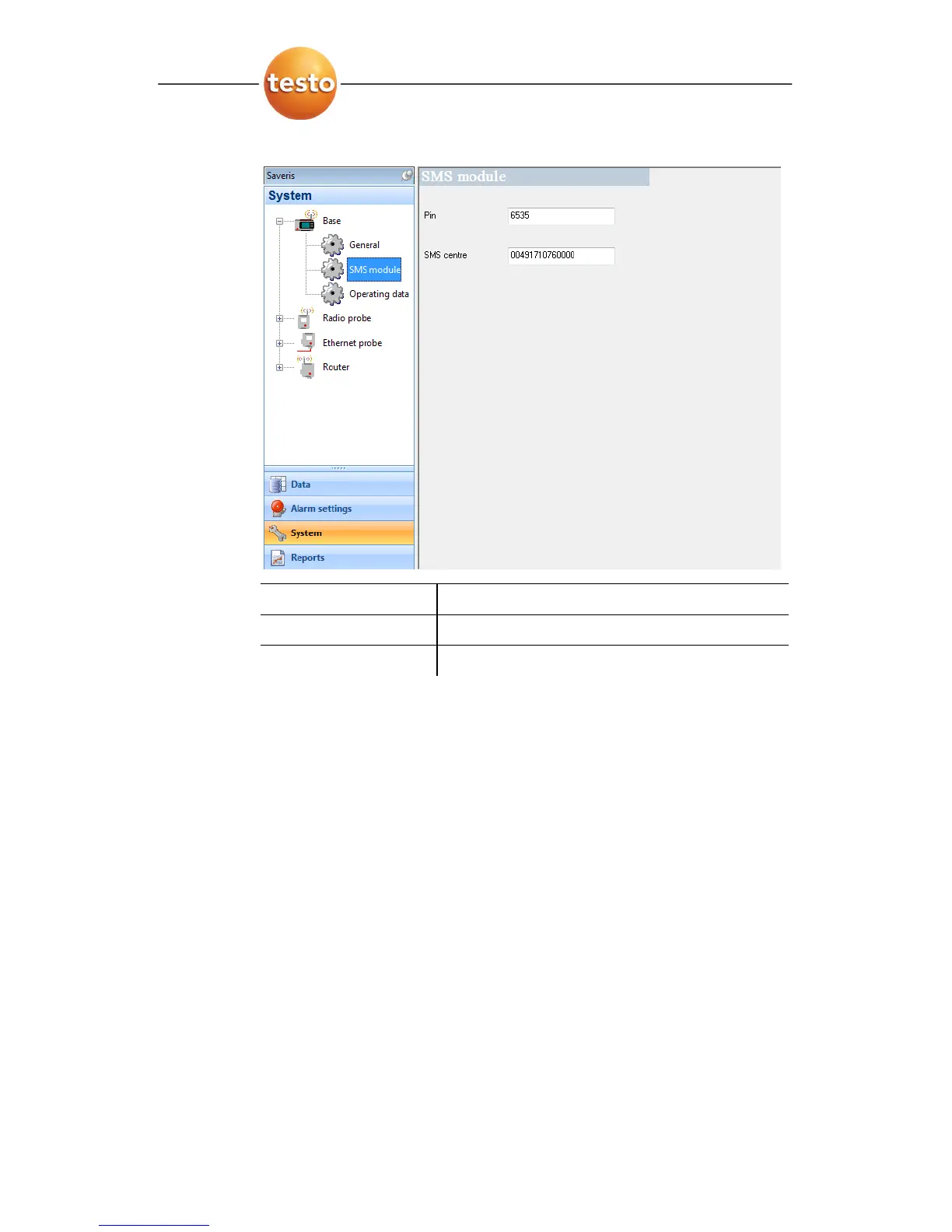6 Using the product
0970 4020 en 01 123
- The settings are shown in the display range.
Designation Explanation
PIN
PIN number of SIM card.
SMS centre
Number of the message centre.
Pos: 165 /TD/Produ kt verwenden/testo Sa veris/09 Einstellu ngen System/03 Betriebs daten @ 1\mod_119753699 4375_79.doc @ 6253
6.9.3. Show operating data of the probes.
Using this menu item, you can check when the last data were
received from a probe, for example, and the duration until the
next readings can be expected.
1. Open the Base entry.
- The submenu items
General, SMS module and Operating
data
are shown under the entry.
2. Click on Operating data to look at the connection data.
- The connection data are listed in the display range
according to probe.