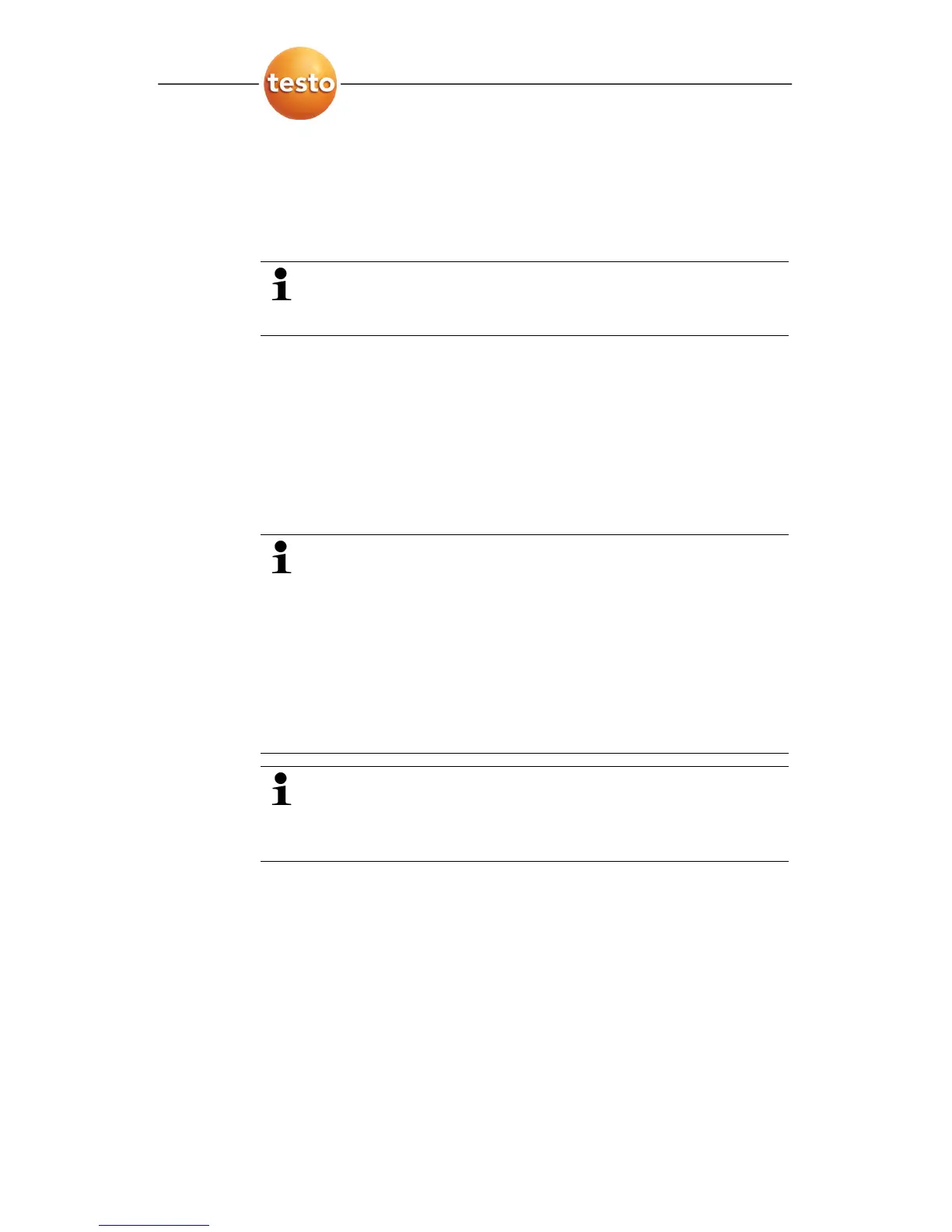5 First steps
0970 4020 en 01 61
9. Briefly press the connect key on the rear of the router.
If the LED on the front of the router flashes
• green, a radio link to the Saveris base exists.
• red, no radio link to the Saveris base exists.
If no radio link exists after changing the location of the
probe and/or router, introduce a converter; see
"Integrating Saveris converter (optional)".
Pos: 74 /TD/Erst e Schritte/testo Saver is/Hardware erwei tern/03 Ethernet-Fühler einbinden/00 Etherne t-Fühler einsetzen @ 1\ mod_1197552336953_79. doc @ 6336
5.12.2. Integrating Saveris Ethernet probe (optional)
In addition to the Saveris radio probes, you can use probes that
are connected to the Ethernet interface of the Saveris base.
This also enables the data transfer from the probe to the base
over long stretches if you do not wish to use a router or
converter.
You must enter the IP address of the Saveris base in
the Ethernet probe using the separate parameterization
software.
If your computer has the Dynamic Host Configuration
Protocol (DHCP), its IP address is automatically
assigned to the Ethernet probe. If this is not the case,
you must automatically assign the IP address to the
probe.
This chapter contains all required information for this.
You can connect several Ethernet probes to the Saveris
base using a so-called switch. In this context, note that
a maximum of 150 probes can be connected or 254
measurement channels recorded at the Saveris base.
Pos: 75 /TD/Erst e Schritte/testo Saver is/Hardware erwei tern/03 Ethernet-Fühler einbinden/01 Netz werkkabel @ 1\mod_1203421433 000_79.doc @ 8193
