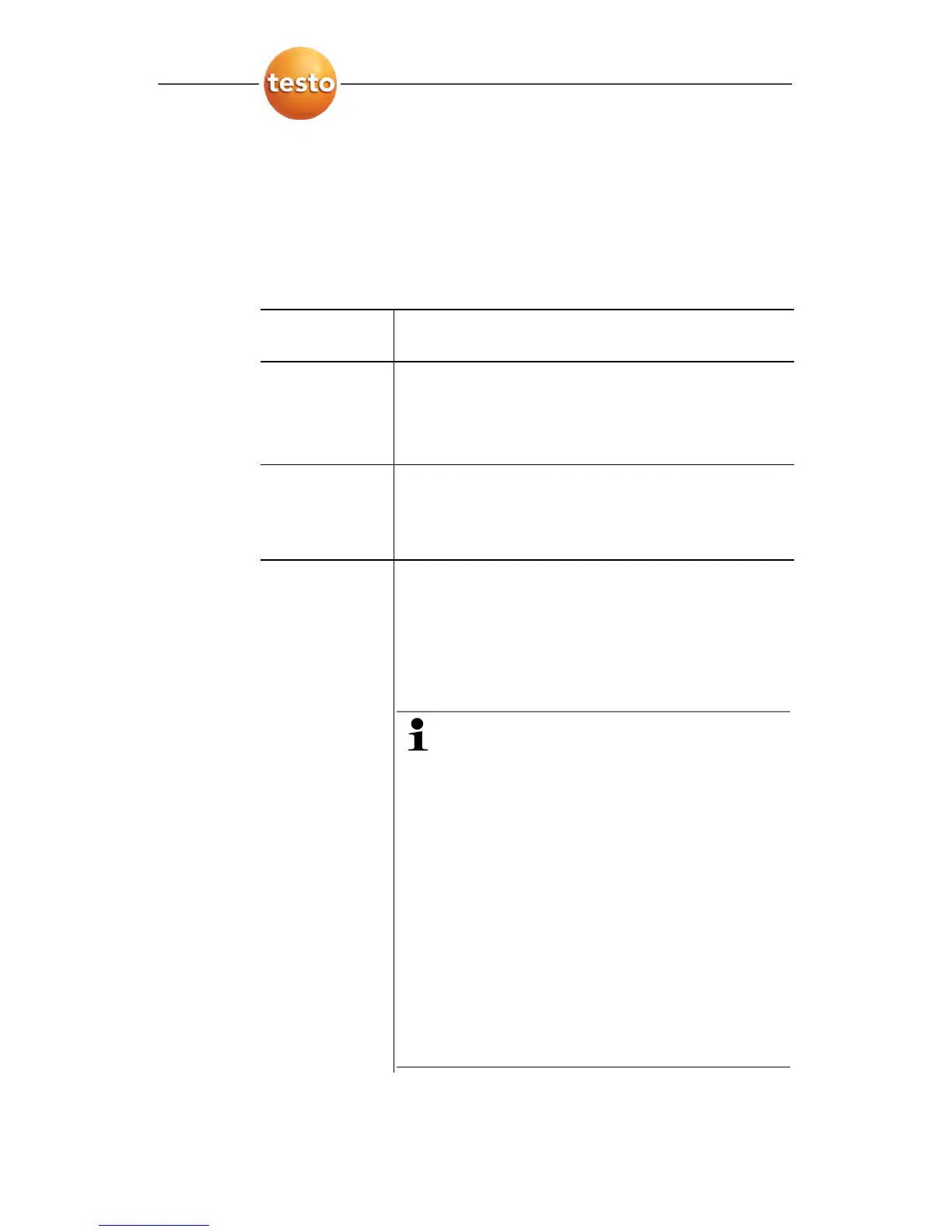6 Using the product
0970 4020 en 01 89
6.2.2. Edit
Pos: 109 /TD/Produ kt verwenden/testo Sa veris/02 Menüs und Befeh le der Ribbon-Leiste/ 02 Bearbeiten/02 Bear beiten (Diagramm) @ 0\ mod_1189606502281_79.doc @ 4555
Edit in the diagram view
The Edit (diagram) menu is only shown if the diagram is
activated by clicking in the window.
Edit | Tools (diagram) menu
Menu
function
Description
Zoom in Drag to form a rectangle in the diagram window
to zoom in on the highlighted area.
Click on [Original size] to display the diagram
in its total size again.
Crosshairs Crosshairs with which the curve can be
followed are shown by clicking on a point of the
measurement curve. The date, time, reading
number and reading are shown in the process.
Mark area You can determine an area that is to be
calculated out or saved:
The calculation area is determined by clicking
on a curve. The area limits can be moved using
the left mouse button and the whole area using
the right mouse button.
• The extract is a time period.
If you have determined an extract
for a measurement protocol, all
calculations are performed within
these limits. Remove the extract
markings with the
Erase text
command if you wish to calculate
out the entire data sequence.
• Area marking and calculation of
mean value.
If you have marked an area, the
area borders, the arithmetic mean
value and the minimum and
maximum of the value pattern are
shown in the status bar.