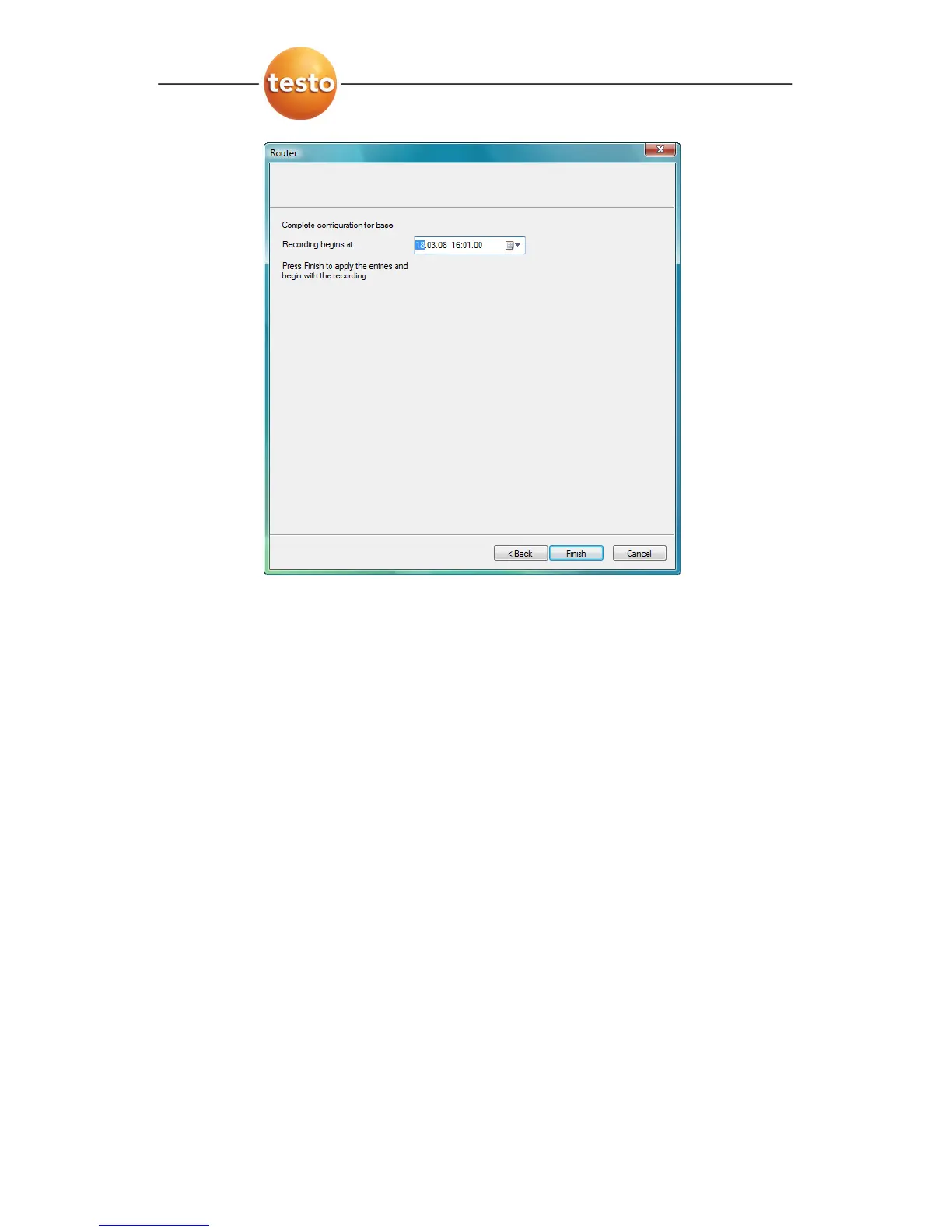7 Maintaining the product
0970 4020 en 01 137
15. Postpone the start of measurement, if necessary.
16. Click on [Finish] to complete the startup of the hardware.
- A note on the successful configuration of the hardware is
shown.
17. Press
[OK] to confirm the note.
- The new hardware is now ready for operation.
Pos: 176 /TD/Produ kt instand halten/te sto Saveris/Kalibri erung und Justage @ 0\mod_ 1188476360640_79.doc @ 2882
7.2. Calibration and adjustment
All testo Saveris probes are adjusted in the factory, which is
confirmed by the corresponding adjustment report.
You can undertake other calibrations or adjustments on site.
The separate Saveris adjustment software is available for this.
After successful adjustment, the current adjustment data is
stored in the probe. At the same time, the adjustment software
and the Saveris software accept this data so that the
adjustment histories are available.