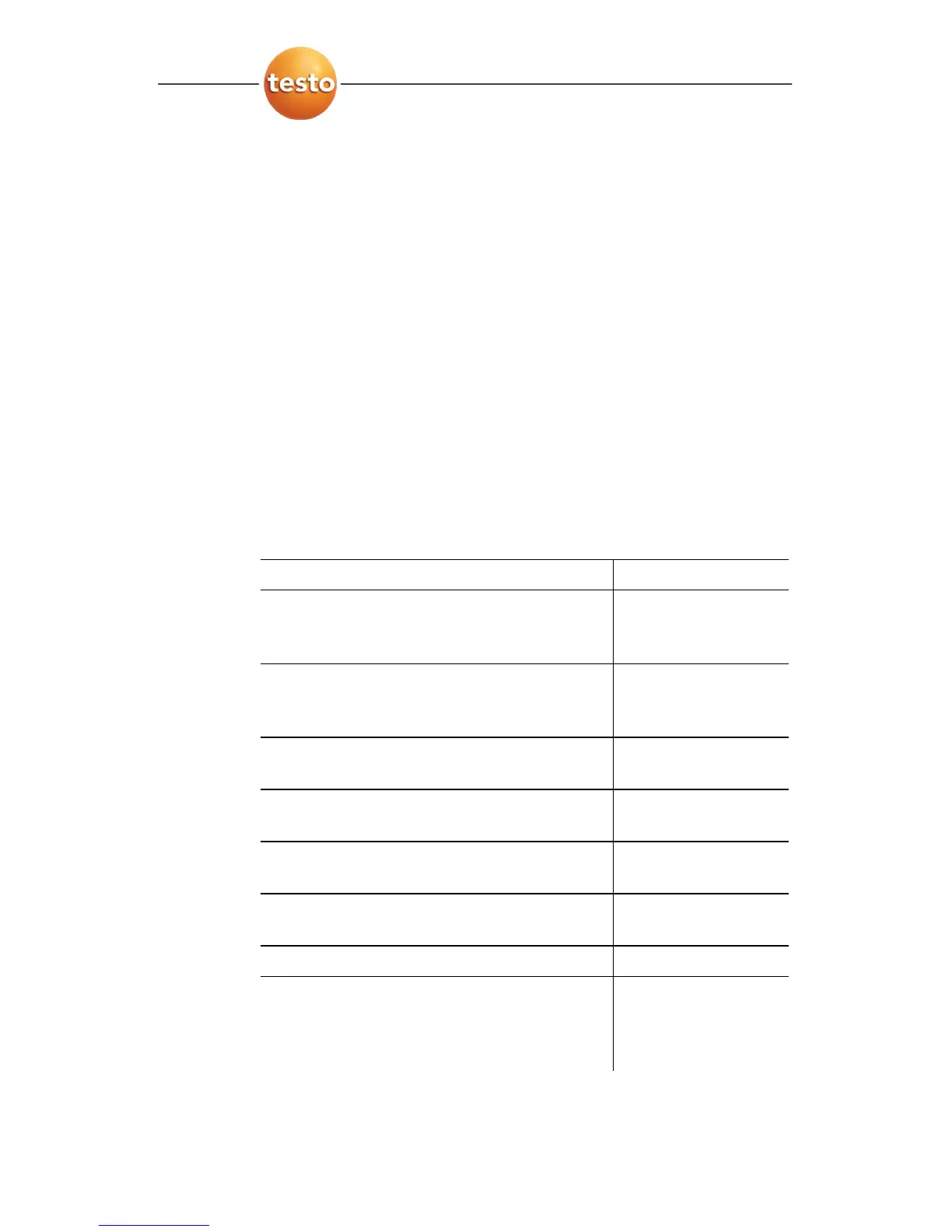8 Tips and assistance
0970 4020 en 01 159
computer, the Saveris base can be reconnected with the
computer and should then be automatically recognized.
12.
How can I change the language for the user guidance at
the Saveris base?
Disconnect the mains plug of the Saveris base and wait
about one minute. After connecting the mains plug, the base
shows the language selection. Select the new language and
press
[Enter] at the Saveris base. The base starts up with
the new language setting.
13. After commissioning a probe the reading is outside of
the limit values, but no alarm was triggered by the
Saveris base.
The readings that are recorded from the probe must have
already been within the limit values for a breach of the limit
values to be recognized by the Saveris base.
Pos: 190 /TD/Übersc hriften/8.2 Zubehör und Ersatzteile @ 0\mod_1 177402058734_79.d oc @ 1102
8.2. Accessories and spare parts
Pos: 191 /TD/Tipp s und Hilfe/Zubehör und Er satzteile/testo Sa veris @ 0\mod_11888053468 75_79.doc @ 3193
Description Article no.
Spare batteries for radio probes
(4 x AA alkali manganese mignon
batteries)
0515 0414
Spare batteries for radio probes for
operation below -10 °C
(Energyzer L91 Photo lithium)
0515 0572
Mains unit 100 to 200 V DC; for Saveris
base, router, converter, Ethernet probe
0554 1096
Mains unit (top-hat rail mounting) 90 to
240 VAC/24 VDC (2.5 A)
0554 1749
Mains unit (desktop instrument) 90 to
240 VAC/24 VDC (350 mA)
0554 1745
Antenna with magnetic base with 3 m
cable for base with GSM module
0554 0524
Quad-band antenna 0554 0525
Alarm module (optical & acoustic), can be
connected to alarm relay, Ø 700 x 164
mm, 24 V AC/DC/320 mA, steady on: red,
steady tone: buzzer approx. 2.4 kHz
0629 6666