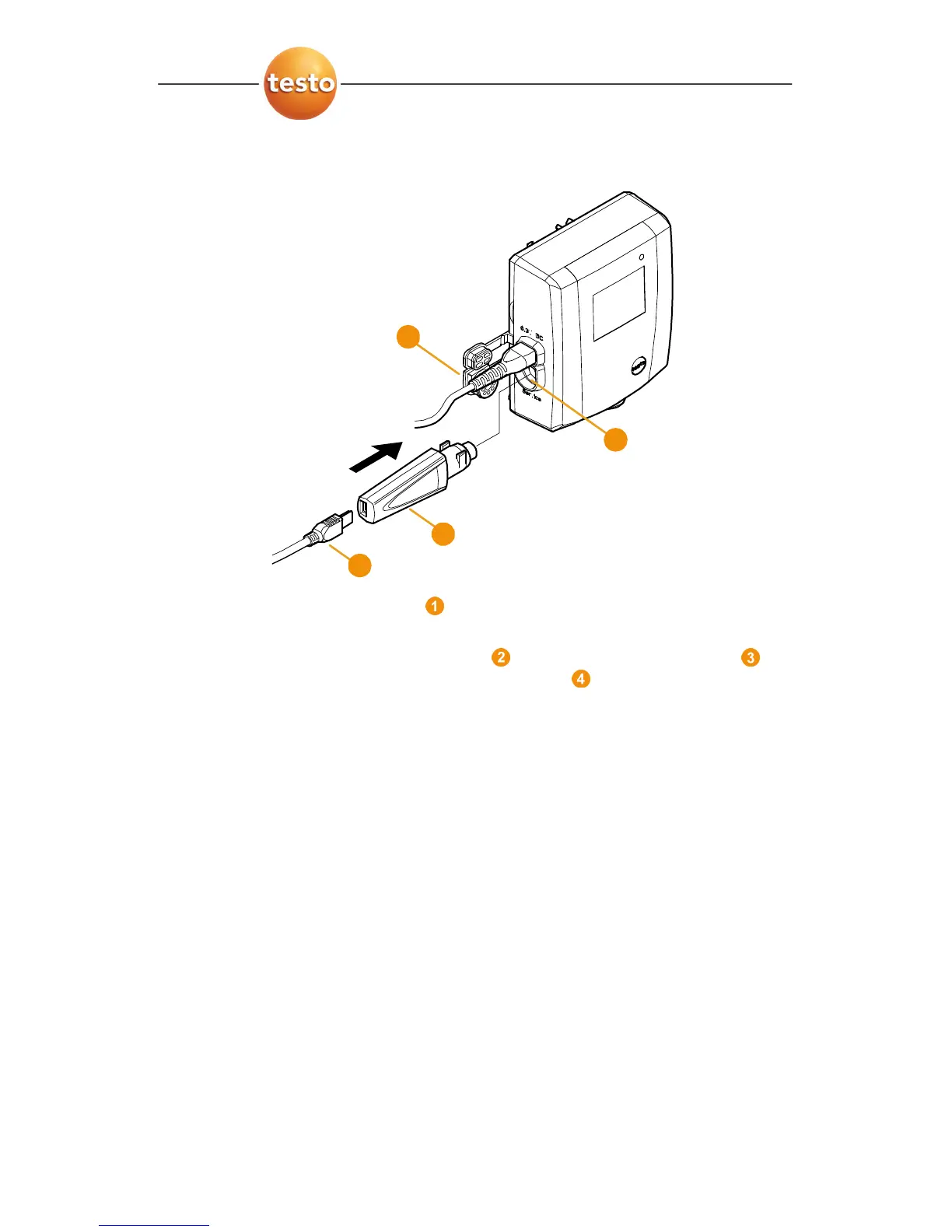5 First steps
0970 4020 en 01 65
Pos: 77 /TD/Erst e Schritte/testo Saver is/Hardware erwei tern/03 Ethernet-Fühler einbinden/01b USB-Kab el @ 1\mod_120342381720 3_79.doc @ 8259
5.12.2.3. Connecting USB cable and installing driver
1. Open the cover of the service interface at the Ethernet
probe.
2. Connect the USB cable
with the testo USB adapter
and insert in the service interface .
3. Insert product CD with the testo Saveris software in the CD-
ROM drive of the computer.
4. Connect the USB cable to the computer.
- The wizard for the installation of the driver is started.
5. Follow the directions of the installation wizard.
Pos: 78 /TD/Erst e Schritte/testo Saver is/Hardware erwei tern/03 Ethernet-Fühler einbinden/02 Softw are installieren @ 1\ mod_1203421488750_79. doc @ 8215
1
2
4
3