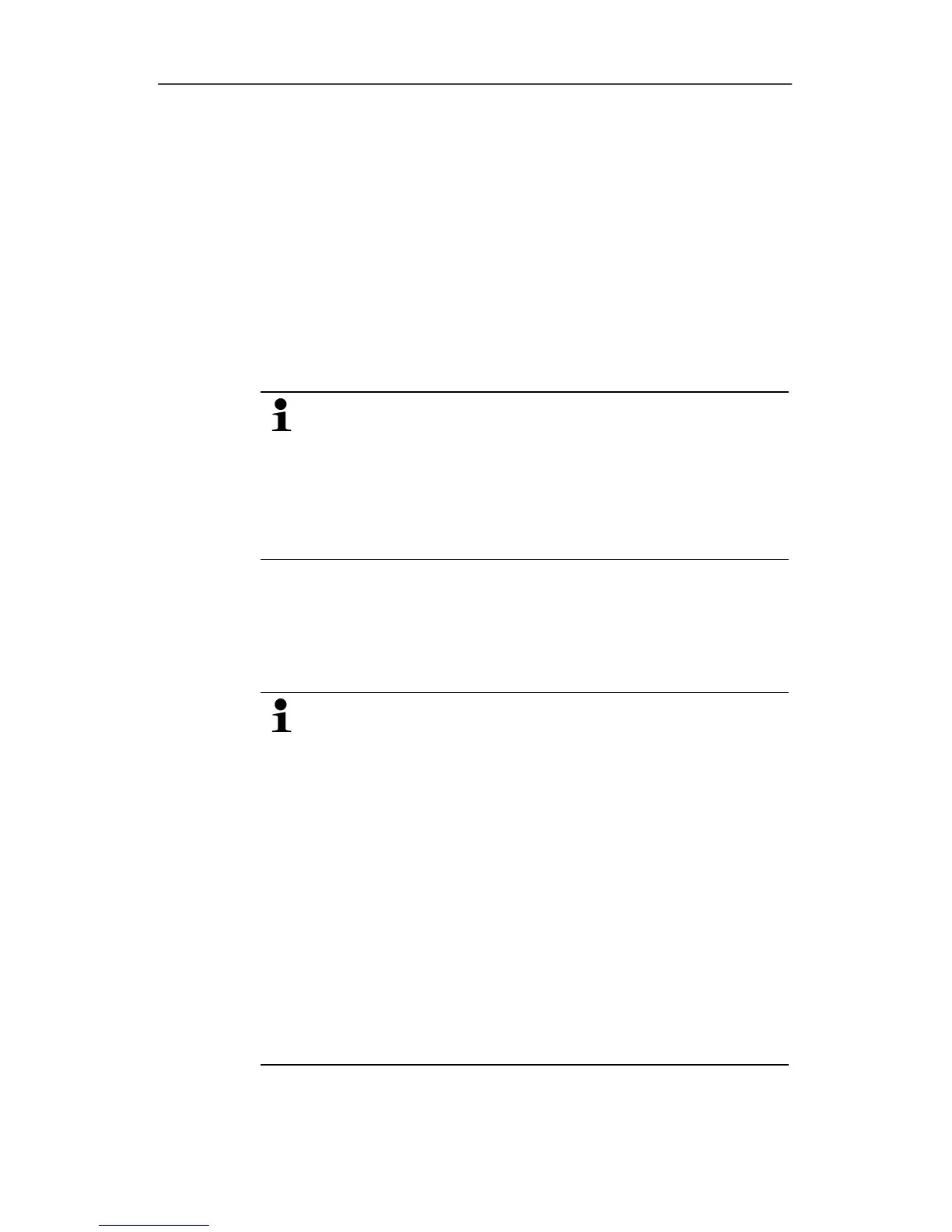5 First steps
52 0970 4020 en 01 testo AG
5.12. Expand measuring system
In this chapter, you learn how to integrate the Saveris router,
converter and Ethernet probes into the measuring system.
Pos: 69 /TD/Erst e Schritte/testo Saver is/Hardware erwei tern/01 Router einbinden/ 00 Router einsetzen @ 1\ mod_1197549116203_79. doc @ 6304
5.12.1. Integrating Saveris router (optional)
You can use a Saveris router to optimize the radio
communication with poor structural conditions or to extend the
transmission path. The router receives the signals of the radio
probes and forwards them to the Saveris base.
The measurement data of up to five radio probes can
be transmitted per router to the Saveris base.
Multiple routers can be integrated in the measuring
system but cannot be connected in series to cover
extremely long transmission paths. In this case, a
converter should be used; see "Integrating Saveris
converter (optional)".
The integration of a router is performed in three steps:
1. Connect router to the power supply.
2. Connect router to the Saveris base.
3. Assign radio probes to the router.
When positioning a router please note the following
points:
• When integrating several probes via a router, the
probe with the weakest radio link determines the
position of the router.
Mount the router in such a way that this probe has
an ideal radio link.
• Probes and router should be mounted so that the
antennas are aligned upwards.
• The radio link between probes and the router as well
as the router and the Saveris base should not be
strongly influenced by structural conditions (walls,
shelves etc.).
Mount the router and probe so that "visual contact"
exists with as many radio links as possible.
