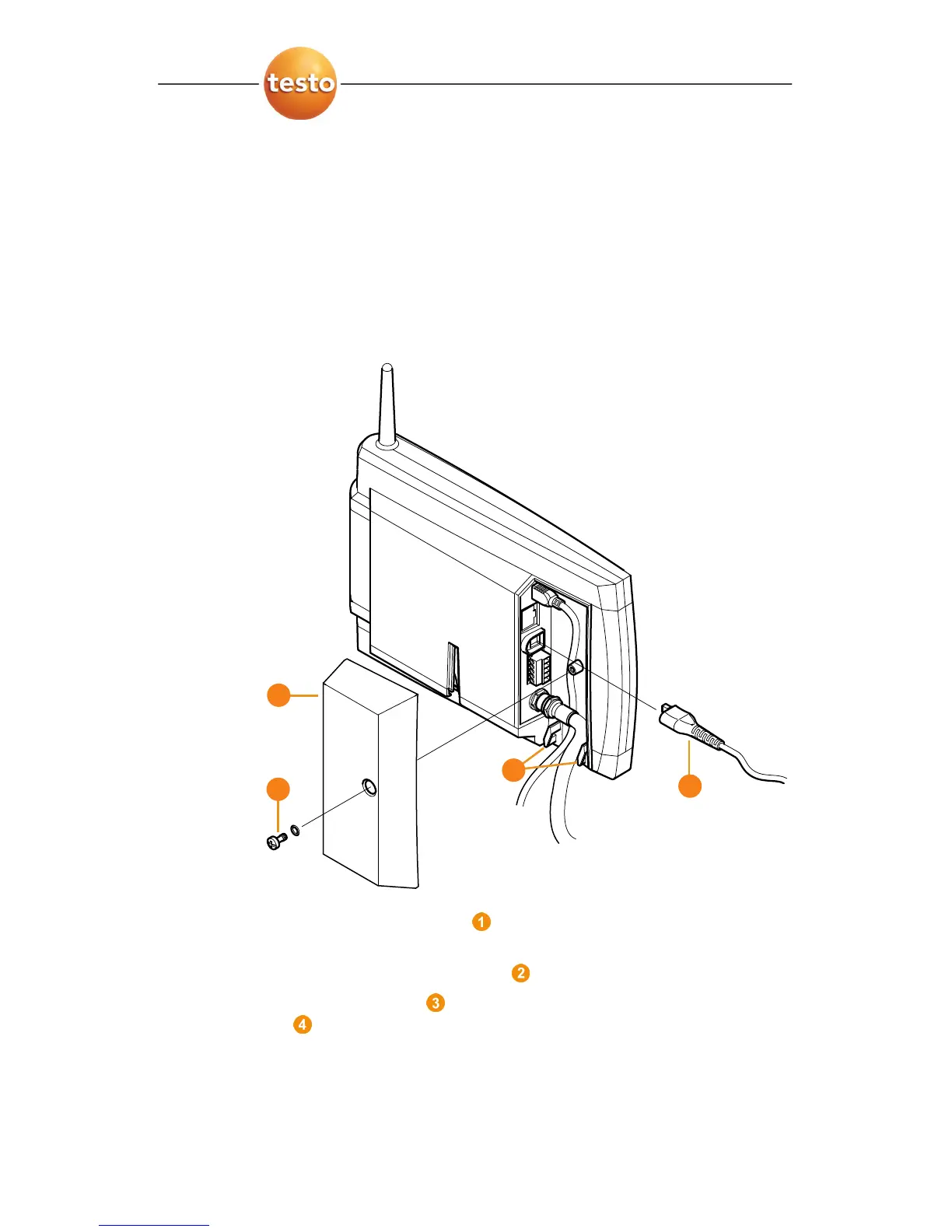5 First steps
0970 4020 en 01 35
5.6. Connecting Saveris base with power
supply
You can connect the Saveris base to the power supply via the
included mains unit or via the 24 V AC/DC plug-in/screw
terminal.
Pos: 57 /TD/Erst e Schritte/testo Saver is/02a-1 Stromver sorgung über Netztei l verbinden @ 0\mod_11913283 26843_79.doc @ 5392
5.6.1. Power supply via mains unit
Pos: 58 /TD/Erste Sc hritte/testo Saveris/02a- 2 SBE Stromversorgung über Ne tzteil verbinden @ 1\mod_1 200057993442_79.d oc @ 7524
Pos: 59 /TD/Erst e Schritte/testo Saver is/02a-3 Stromver sorgung über Netztei l verbinden @ 1\mod_12000580 46031_79.doc @ 7546
1. Connect mains cable to the Saveris base.
2. Ensure that cabling cannot be pulled out using a cable tie at
the eyelets for strain relief
.
3. Place the cover on the Saveris base and screw it down
.
4. Connect mains plug to the power supply.
- The Saveris base automatically switches on after selecting
the language at the base and is ready for operation.