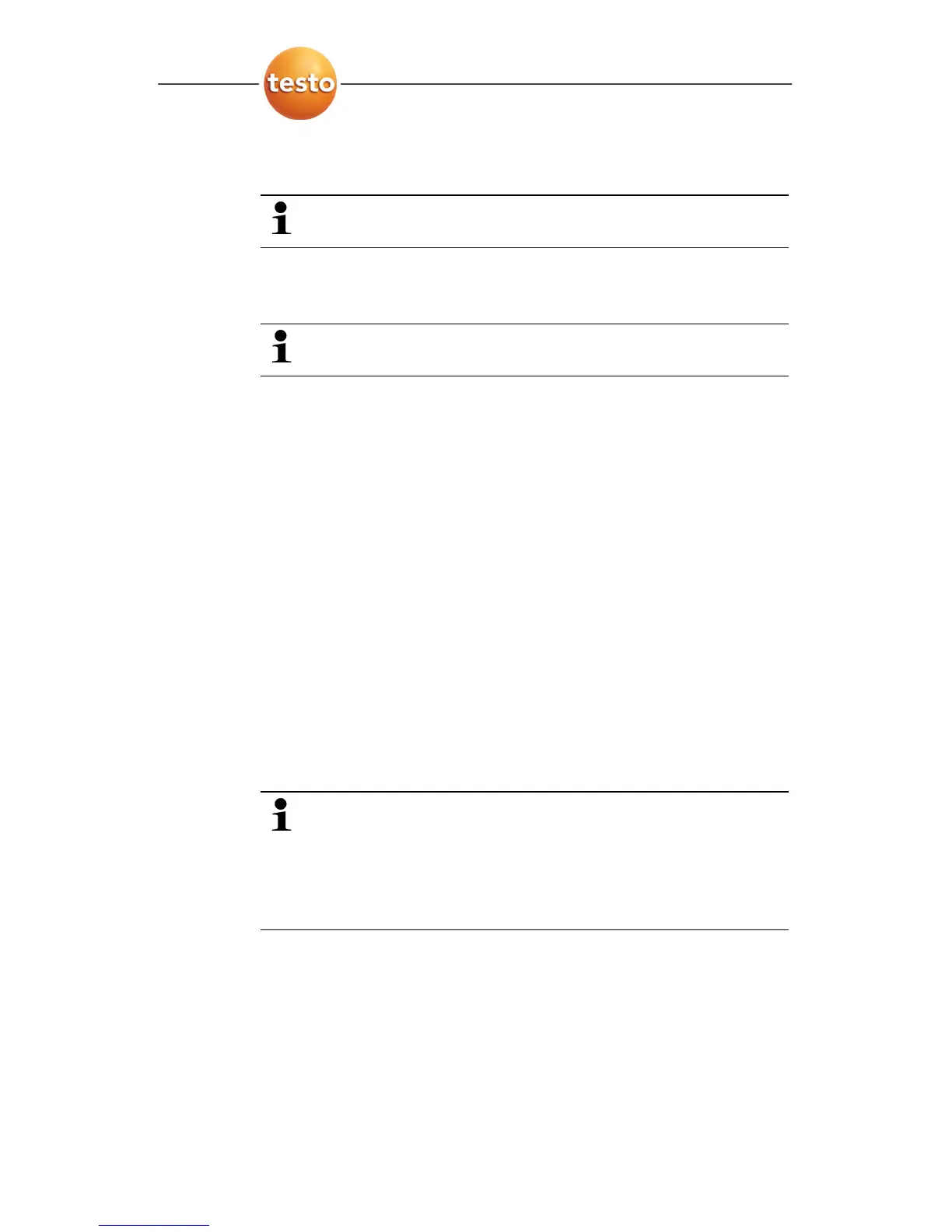5 First steps
0970 4020 en 01 77
5.13. Performing the test run
The test run must be performed to ensure proper
operation of the measuring system.
Pos: 84 /TD/Erst e Schritte/testo Saver is/06 ****Pr obelauf/01 Systemverfügbar keit prüfen @ 0\mod_11891 57395875_79.doc @ 4094
5.13.1. Checking system availability
Wait for the first connection between the Saveris base
and the probes to check the system availability.
> Click on System in the navigation area.
- The following entries are shown in the tree structure in the
data window:
•
Base
•
Radio probe
•
Ethernet probe
• Router
•
Converter.
1. Open the Radio probe entry.
- The active channels of the probes connected in the system
are shown.
2 Click on a channel to open the settings and check the
Radio
quality
.
> Repeat step 2 for all other probes.
If no values have accumulated for a probe for a while,
check whether a connection exists between the probe
and the Saveris base by briefly pressing the connect
button at the probe. The LED at the probe shows the
connection status; also see "Meaning of the LED
displays at the probes " for this.
Pos: 85 /TD/Erst e Schritte/testo Saver is/06 ****Probelauf /02 Alarmkette prüfen @ 0\mod_1189157374281 _79.doc @ 4064