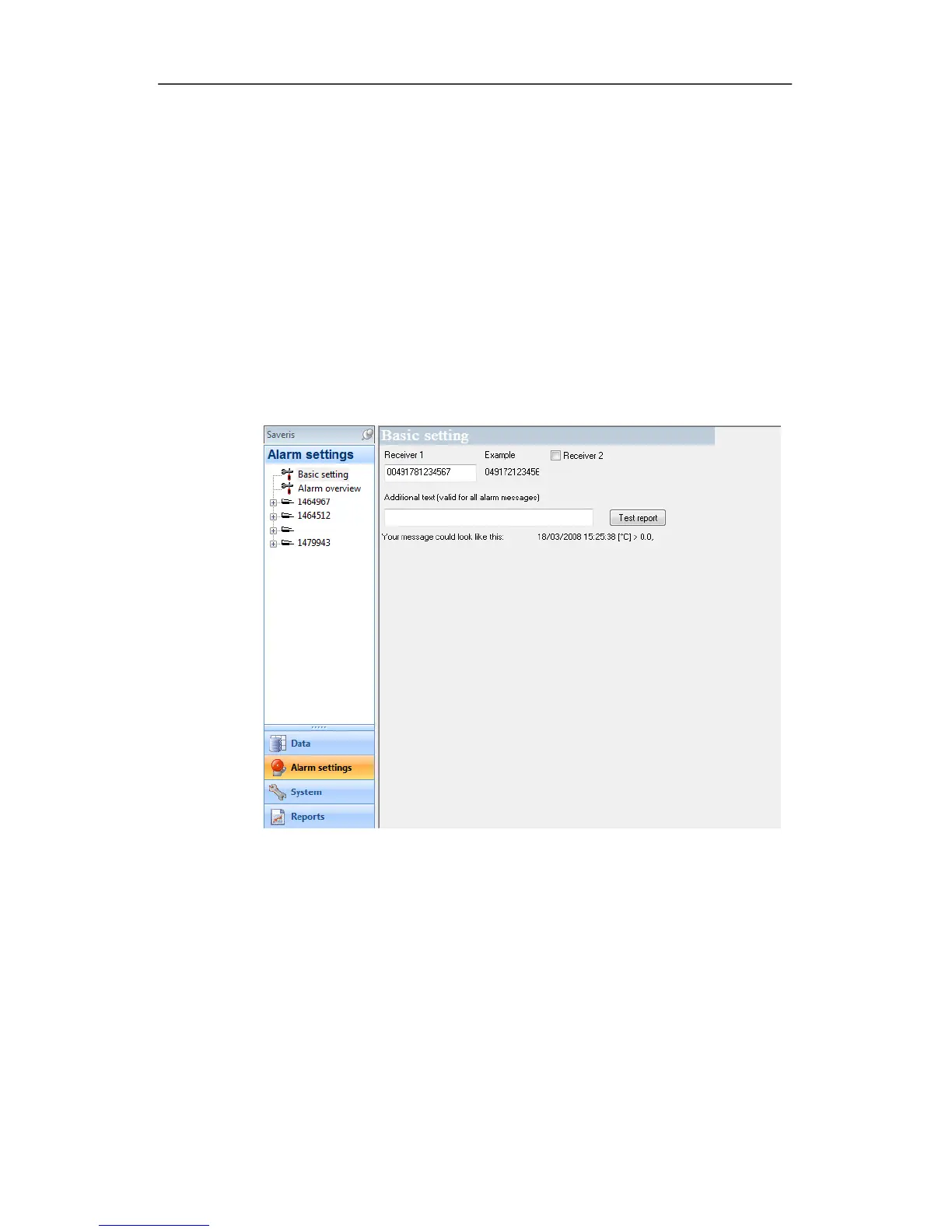5 First steps
78 0970 4020 en 01 testo AG
5.13.2. Checking alarm chain
You can trigger an alarm and control the sending of the
messages without having to bring about a real alarm situation.
> Click on Alarms in the navigation area.
- In the data window, the
Basic setting and Alarm overview
submenus as well as the probes connected in the Saveris
base are shown.
1. Click on
Basic setting.
- The basic setting for the alarms is shown in the display
range.
2. Click on the [Test report] button.
- A test report is sent to the mobile phone number entered.
Pos: 86 /TD/Erst e Schritte/testo Saver is/07 **** Montage der Hard ware/00 Hardware monti eren @ 0\mod_118915757 9984_79.doc @ 4124