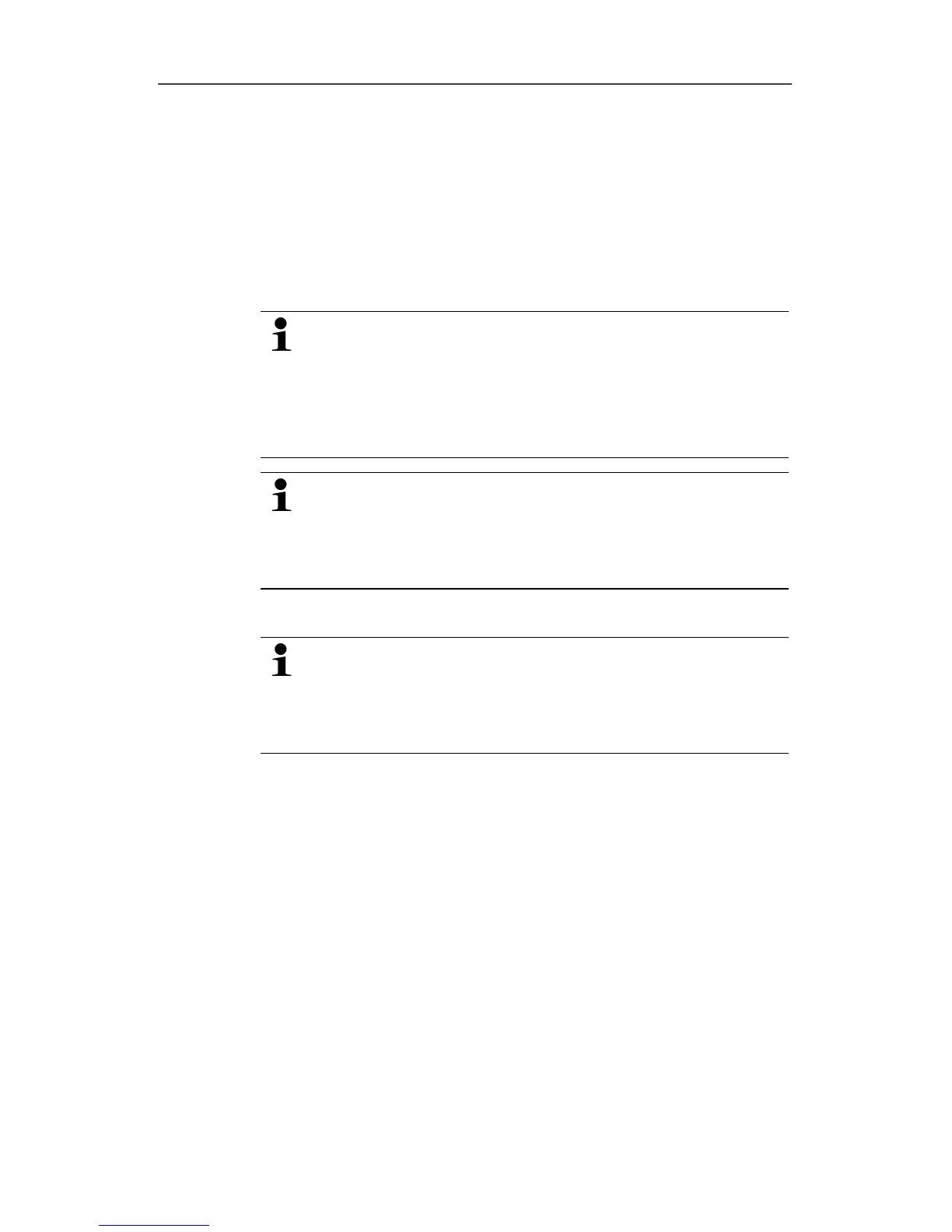5 First steps
76 0970 4020 en 01 testo AG
Pos: 82 /TD/Erst e Schritte/testo Saver is/Hardware erwei tern/02 Converter einbi nden/00 Converter ei nsetzen @ 1\mod_119755060 7093_79.doc @ 6315
5.12.3. Integrating Saveris converter (optional)
If the distance between the radio probe or router is too large for
a radio transmission, you can integrate a Saveris converter into
the measuring system. The converter is connected to the
Saveris base by means of an Ethernet cable and converts the
radio signals to Ethernet signals.
The measurement data of up to 15 radio probes can be
transmitted with the converter to the Saveris base.
You can connect several converters to the Saveris base
using a so-called switch. In this context, note that a
maximum of 150 probes can be connected or 254
measurement channels recorded at the Saveris base.
The preparation for the commissioning of a converter is
performed as with a Saveris Ethernet probe; see
Connecting the network cable., page 62 up to and
including Connecting the network cable to the Saveris
base, page 70.
Connecting probe to converter
A probe that you wish to connect to the Saveris
converter may not be registered at the Saveris base. If
this is the case, you must log the probe out of the base
before you can continue with the connection at the
converter; see Deleting components, page 130.
1. Briefly press the connect button on the rear of the converter.
- The LED at the converter lights green and the converter is
ready for probe detection.
2. Press the connect key on the rear of the probe until the LED
at the probe begins to flash orange.
- The LED at the probe briefly turns green if this was detected
by the Saveris converter.
The probe is connected at the converter and this transmits
the measurement data of the probe to the Saveris base.
Pos: 83 /TD/Erst e Schritte/testo Saver is/06 ****Probelauf /00 Probelauf und Abnah me durchführen @ 0\mod_118 9157354187_79.doc @ 4054