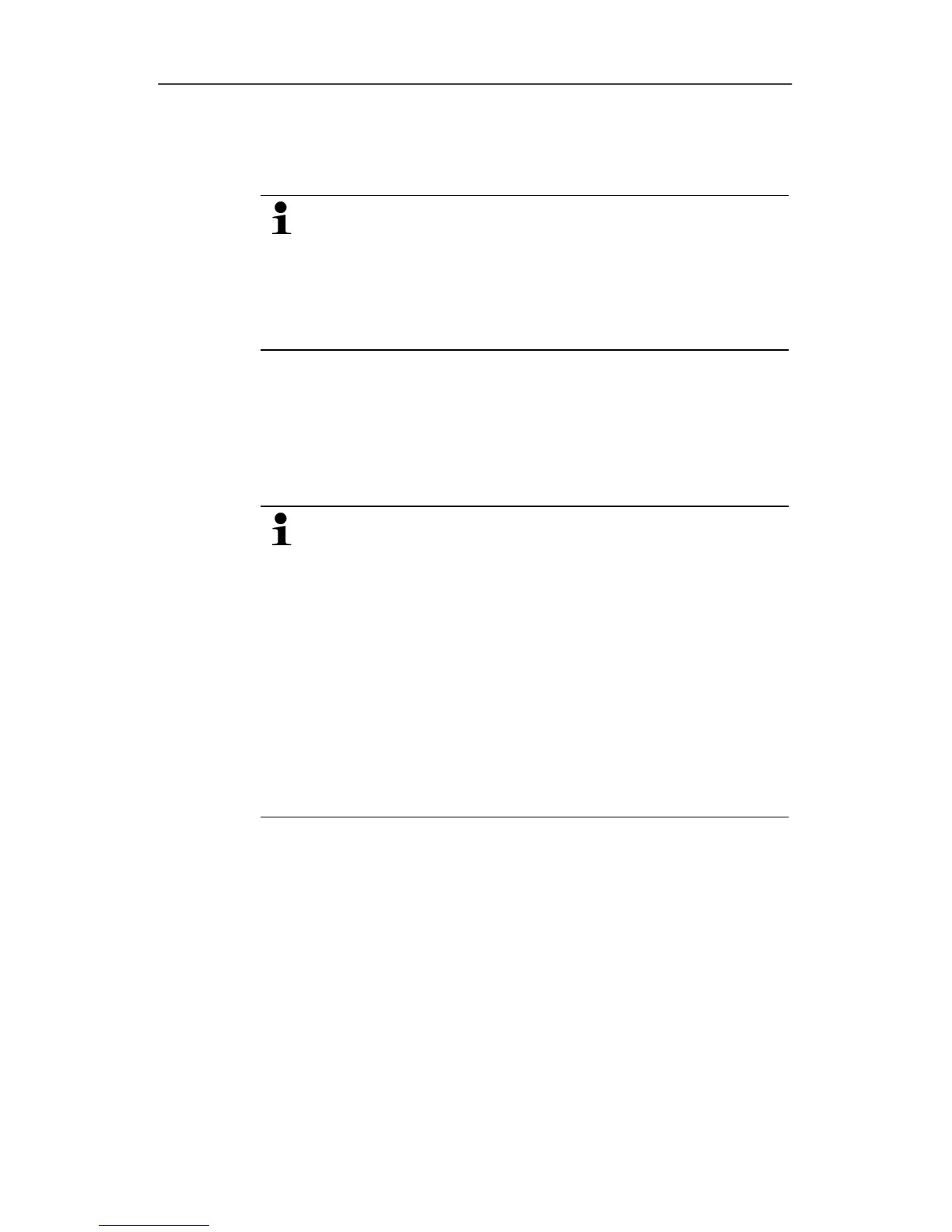6 Using the product
118 0970 4020 en 01 testo AG
2. Select the type of report head in the
Template | Template
menu.
Open the preview of the report using the
File (Testo
logo) |
Print preview command.
Use portrait format for printing a table and landscape
format for printing a diagram.
You can determine the format under
File | Page
Setup...
.
3. Select the Print command in the File menu.
- The
Print dialogue for selecting the printing options is
shown.
4. Change printing options, if needed, and click on [OK].
- The report is printed.
The report head contains the following information:
• title,
• number of pages,
• date,
• start and end time for a measurement (only for
tables),
• specification of the extreme values and the mean
value for every curve,
• number of channels and readings (only for tables),
• input options for "Conditions" and
• other comment lines.
Pos: 160 /TD/Produ kt verwenden/testo Sa veris/07 Beric hte/02 ** Automatische Beri chte @ 0\mod_11895221470 15_79.doc @ 4304
6.7.2. Archiving with automatic reports
A simple and secure option for archiving your data is the
automatic creation of reports.
The reports are created by the software and recorded on a
daily, weekly or monthly basis at a specified location on the
computer or a server; also see the chapter "Report settings" for
this.
The reports are saved as PDF files so that they can easily be
read or sent per e-mail but without being able to change the
data stock.