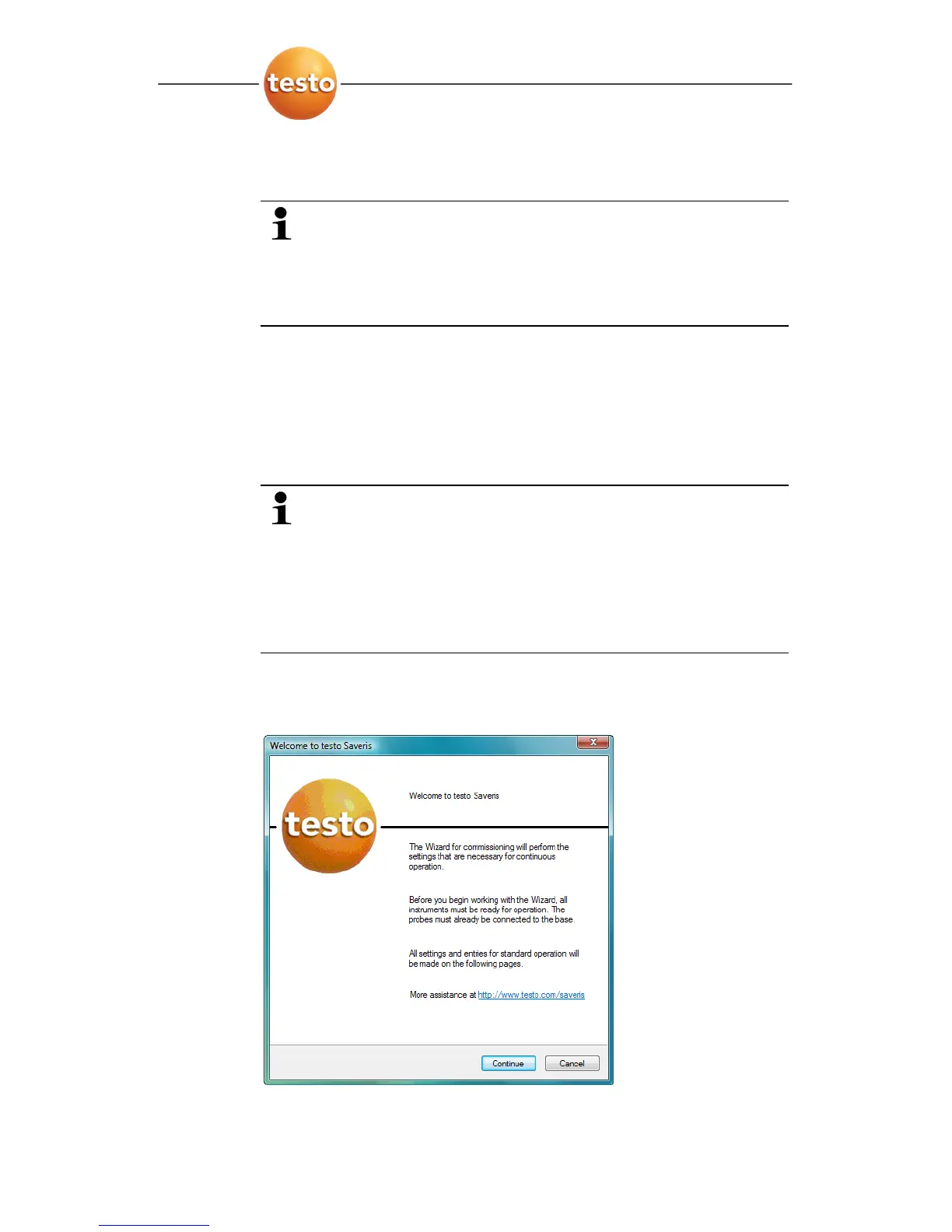6 Using the product
0970 4020 en 01 119
Pos: 161 /TD/Produ kt verwenden/testo Sa veris/07 Beric hte/03 ** Langzeitarchi vierung und Datensicherung @ 0\mod_119097085400 0_79.doc @ 5223
6.8. Creating a new database (project)
The licence-free database system Microsoft SQL Server
2005 Express is installed as standard with the testo
Saveris software.
The Microsoft SQL Server 2005 Express can manage
databases up to a size of 4 GB.
Before reaching the maximum capacity of the database, you
receive a warning message from the Saveris software in good
time in which you are made aware of the remaining life.
In this case, close the database by ending and saving the
current project and create a new project, and thus a new
database.
The possible duration of the recording is primarily
determined by the measuring rate with a constant
number of channels.
If the Saveris base, for example, records the data from
20 channels with a measuring rate of 2 minutes, the
database can save data for longer than ten years in this
configuration.
1. Under Start | All Programs | Testo click on Saveris
Startup Assistant
.
- The welcome dialogue of the startup assistant is shown.
