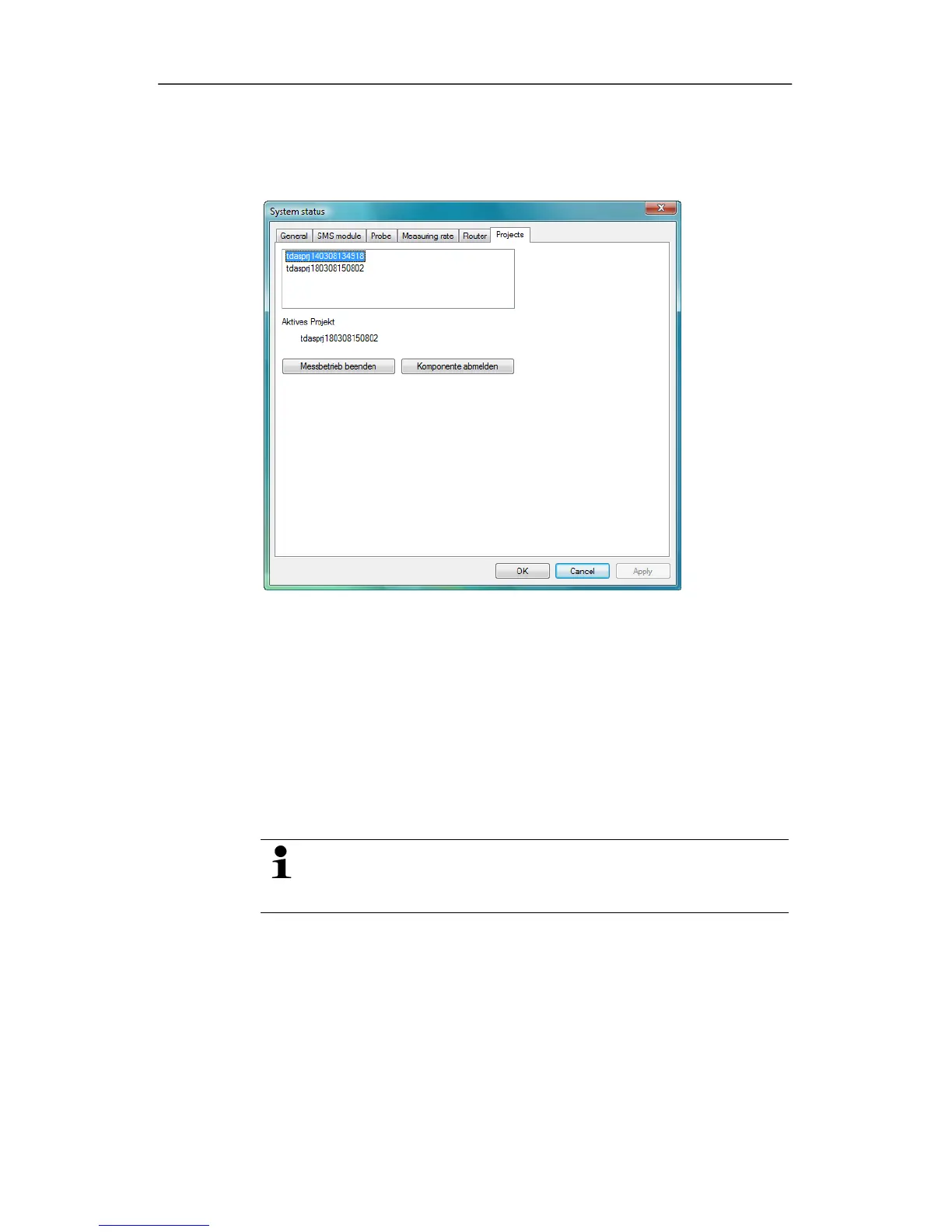6 Using the product
120 0970 4020 en 01 testo AG
2. Click on [Continue >].
- The
System status dialogue with the General tab is shown.
3. Change to Projects tab.
4. Mark the project that is to be ended and click on [End
Measuring Mode]
.
- A notification is shown in which you must confirm the reset
of Saveris base to the basic configuration.
5. Click on
[Yes] to reset the Saveris base to the basic
configuration.
- All components are deleted from the Saveris base and the
project is closed in the Saveris software.
To be able to start a new project, you must reconnect all
components to the Saveris base and then start up the
hardware again.
Pos: 162 /TD/Produ kt verwenden/testo Sa veris/09 Einstellu ngen System/00 Einst ellungen System @ 0\mod_1189 493729343_79.doc @ 4233