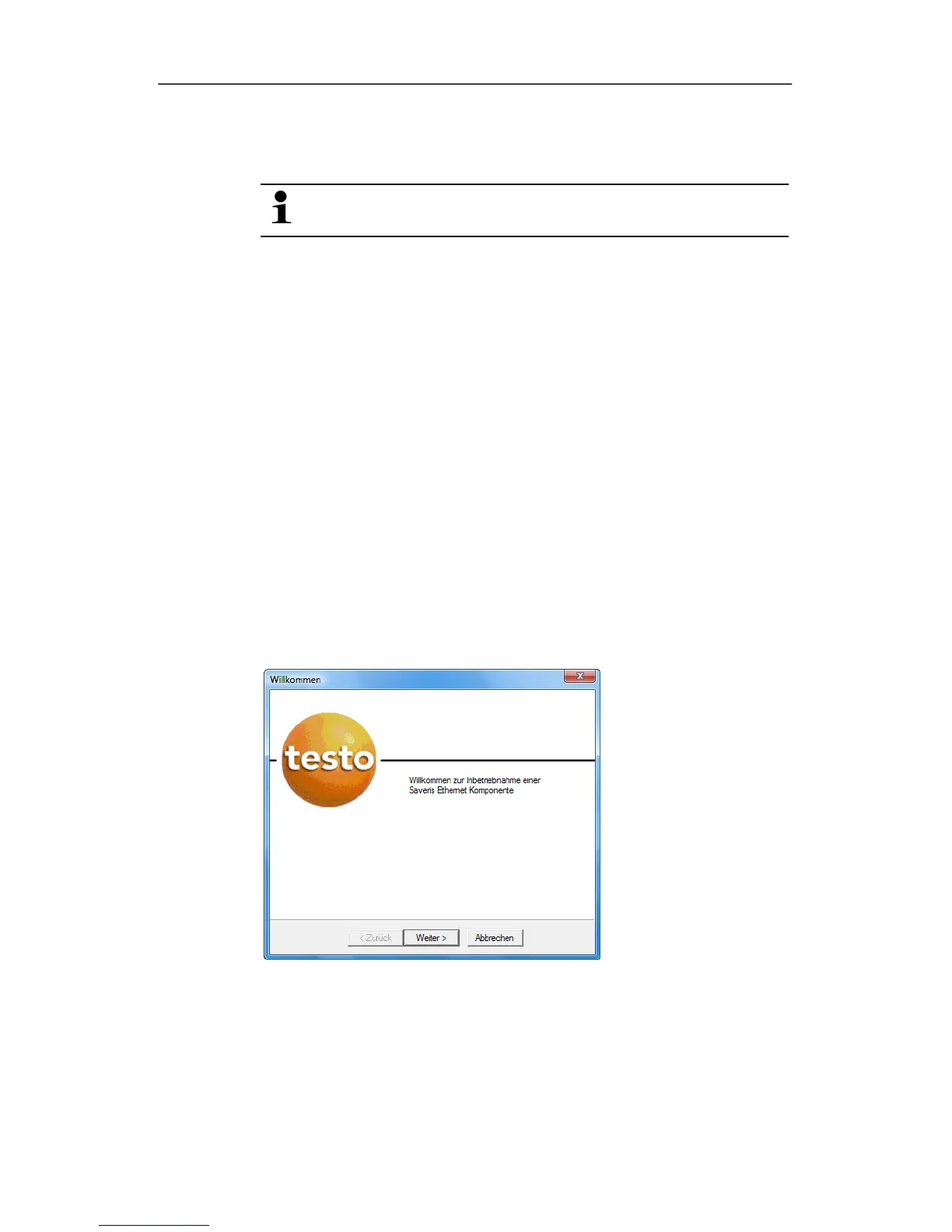5 First steps
66 0970 4020 en 01 testo AG
5.12.2.4. Installing parameterization software
Administrator rights are required to install programs and
drivers under Windows
®
2000 SP4, XP and Vista.
1. Insert CD with Saveris software in the CD-ROM drive.
> If applicable, cancel the installation program the starts up
automatically.
2 Open Windows Explorer and mark the entry of the CD-ROM
drive in which the Saveris product CD is located.
3. Open the
dbv4ethernet folder and start the Setup.exe file.
4. Follow the directions of the installation wizard.
- The software is ready to be used after restarting the
computer.
Pos: 79 /TD/Erst e Schritte/testo Saver is/Hardware erwei tern/03 Ethernet-Fühler einbinden/03 Verbi ndungsdaten zuweisen @ 1\ mod_120342151578 1_79.doc @ 8226
5.12.2.5. Assigning connection data
You must now enter the connection settings for the Ethernet
probes.
1. Open the assistant for entering the connection settings via
Start | All Programs | Testo | Ethernet device startup.
- The assistant is started with the welcome dialogue.
