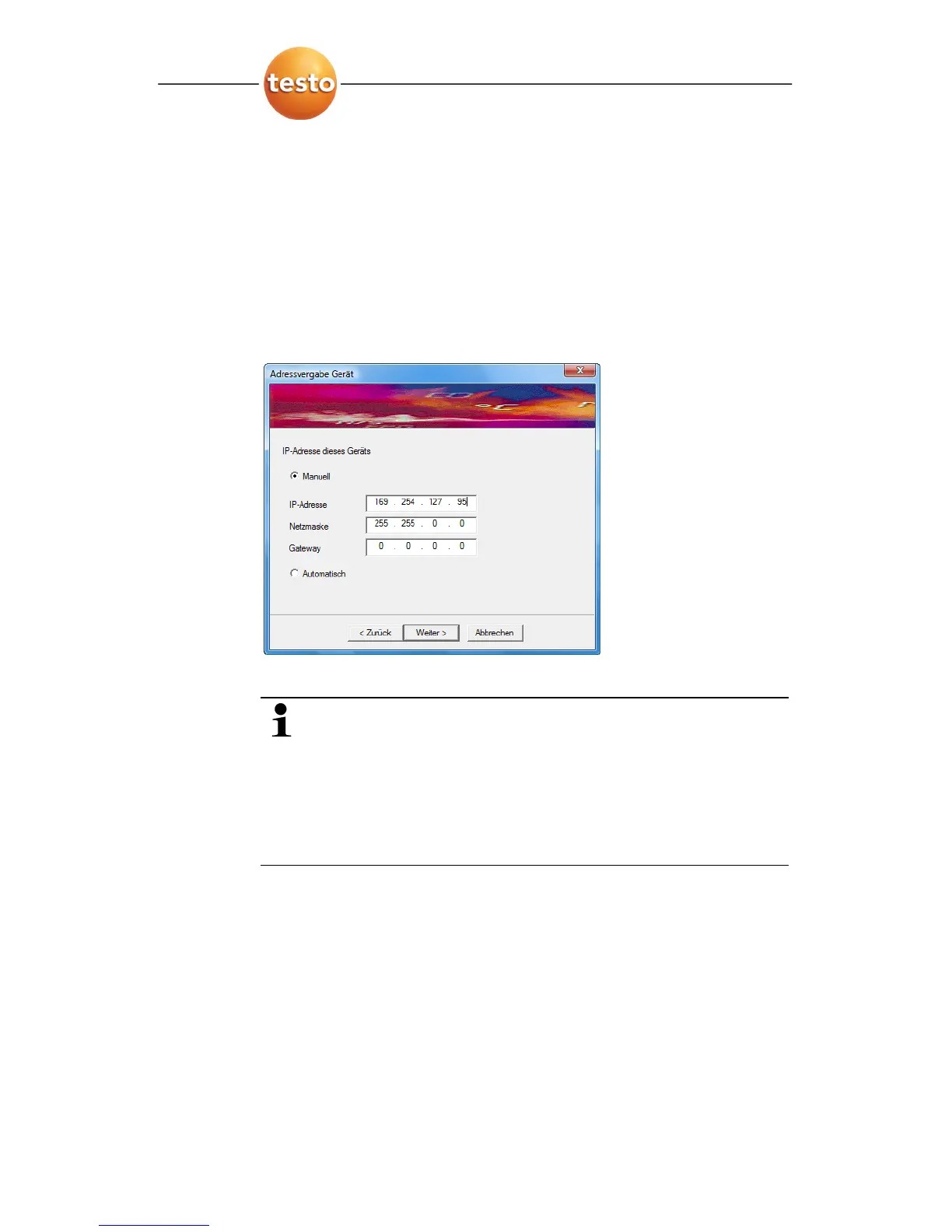5 First steps
0970 4020 en 01 67
2. Click on [Continue >].
- The dialogue
• Address of the Saveris base is shown if the computer
has DHCP.
In this case, continue with step 4.
• Instrument address allocation is shown if an automatic
allocation of the IP address via DHCP is not possible.
You must manually enter the connection data.
3. Enter IP address, Netmask and Gateway.
The first two blocks of the IP address must match those
from the Saveris base. The last two blocks can be
selected freely. However, the IP address may not yet be
assigned.
The IP address, the netmask and the gateway can be
read off at the Saveris base in the Info Base menu;
also see chapter Displays, page 16.
4. Click on [Continue >].
- The dialogue for the entry of the connection data for the
base is shown.