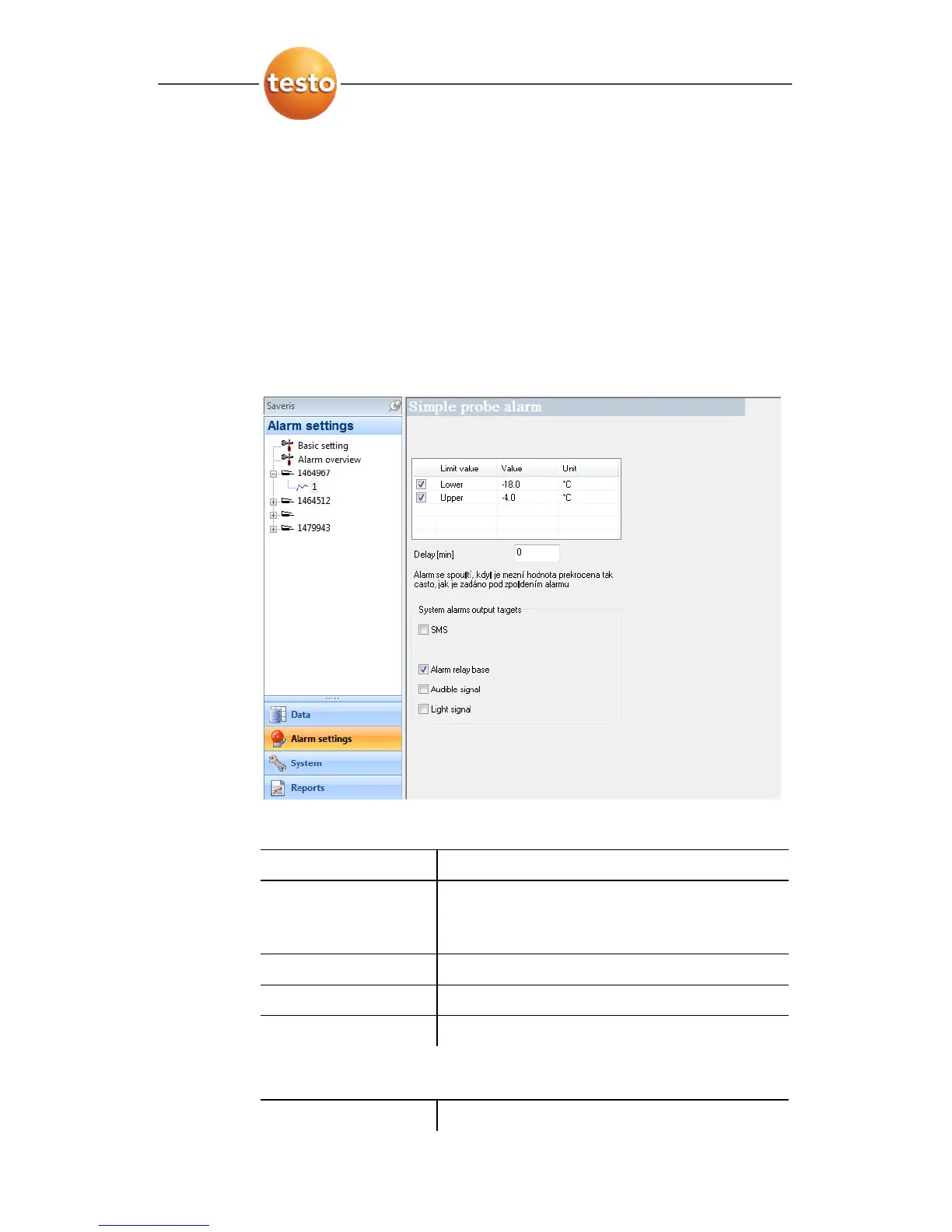6 Using the product
0970 4020 en 01 97
Pos: 126 /TD/Produ kt verwenden/testo Sa veris/04 Alarme konf igurieren/02 Spezif ischen Alarm einric hten @ 0\mod_118906421559 3_79.doc @ 3861
6.4.2. Configuring the probe alarm
1. Click on Alarm settings in the navigation area.
- In the data window, the
Basic setting and Alarm overview
submenus as well as the probes connected in the Saveris
base are shown.
2. In the tree structure open the probe entry and select the
channel for which a specific alarm should be set up.
- The channel-specific settings for the alarms are shown in
the display range.
Pos: 127 /TD/Produ kt verwenden/testo Sa veris/04 Alarme konf igurieren/02 Spezif ischer Alarm - 01 Grenzwer te @ 0\mod_1189064521015 _79.doc @ 3871
Limit values
Designation Explanation
Checkbox Option of whether an alarm should be
triggered in the event of a breach of the
limit value.
Limit value
Designation of the limit value.
Value
Specification of the limit value.
Unit
Unit of the limit value.
Pos: 128 /TD/Produ kt verwenden/testo Sa veris/04 Alarme konf igurieren/02 Spezif ischer Alarm - 02 Verzöger ung @ 0\mod_118906458115 6_79.doc @ 3881
Alarm delay
Designation Explanation