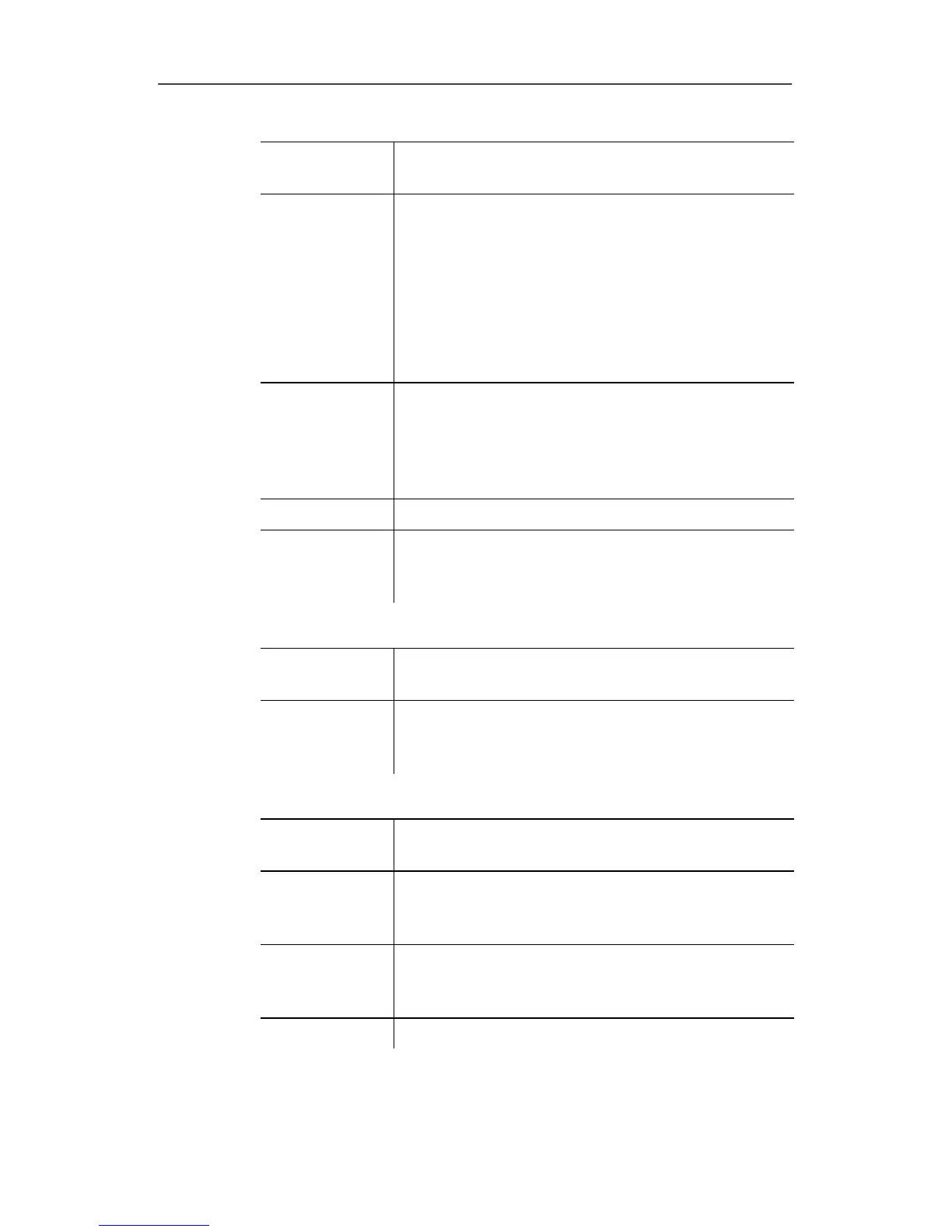6 Using the product
90 0970 4020 en 01 testo AG
Menu
function
Description
Regression
curve
Regression curves are an aid for being better
able to assess large, unclear amounts of data.
In this process, "outliers" are suppressed and
the actual course of the curve is reproduced
using a theoretical, mathematical function.
The regression curve is shown by clicking on a
measurement curve. The regression
coefficients are shown in the status bar.
Insert text Text can be added to diagrams. The text frame
can be moved to any position on the drawing
area (click and hold the right mouse button on
the upper horizontal frame border and move
text frame).
Erase text
Erases a marked text frame.
Calculation
Opens the Statistical calculation dialogue for
the entire data range of the selected reading
curve.
Edit | Curves (diagram) menu
Menu
function
Description
C:1, C:n Legend for the diagram. Click on the entry of a
curve and the dialogue for the characteristics of
the curve is opened.
Edit | Value axis (diagram) menu
Menu
function
Description
Upper limit
range of
values
Maximum of the shown range of values.
Lower limit
range of
values
Minimum of the shown range of values.
Grid
Scaling of the value axis.