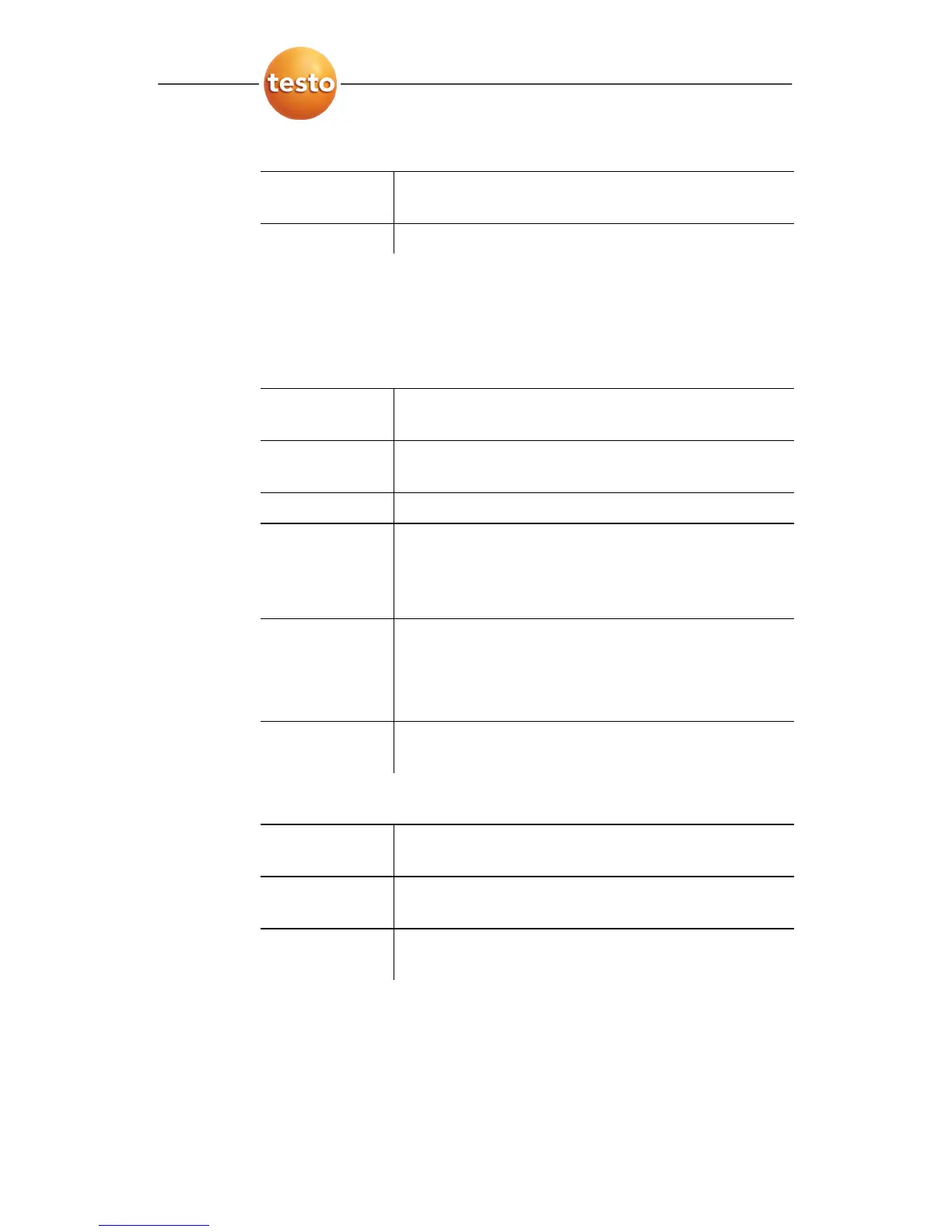6 Using the product
0970 4020 en 01 91
Edit | Time axis (diagram) menu
Menu
function
Description
Grid
Scaling of the time axis.
Pos: 110 /TD/Produ kt verwenden/testo Sa veris/02 Menüs und Befeh le der Ribbon-Leiste/ 02 Bearbeiten/03 Bear beiten (Tabelle) @ 0\ mod_1189606537468_79.doc @ 4565
Edit in the table view
The Edit (table) menu is only shown if the table is activated by
clicking in the window.
Edit | Tools (table) menu
Menu
function
Description
Mark Mark data over a definable time period or
definable lines (index range).
Drop marking
Drops the marking.
Extra lines
(minimum,
maximum,
mean value)
Inserts a row with the corresponding value for
the overall table at the end of the table.
Compress
Compresses the table to definable intervals.
Only the first and the last value are shown for
the individual intervals. The other readings are
hidden.
Drop
compression
Drops the compression.
Edit | Find (table) menu
Menu
function
Description
Minimum Shows the smallest reading of the selected
channel within the table.
Maximum Shows the largest reading of the selected
channel within the table.
Pos: 111 /TD/Produ kt verwenden/testo Sa veris/02 Menüs und Befeh le der Ribbon-Leiste/ 03 Extras/00 Menü Extras @ 0\ mod_1190280173640_ 79.doc @ 5003