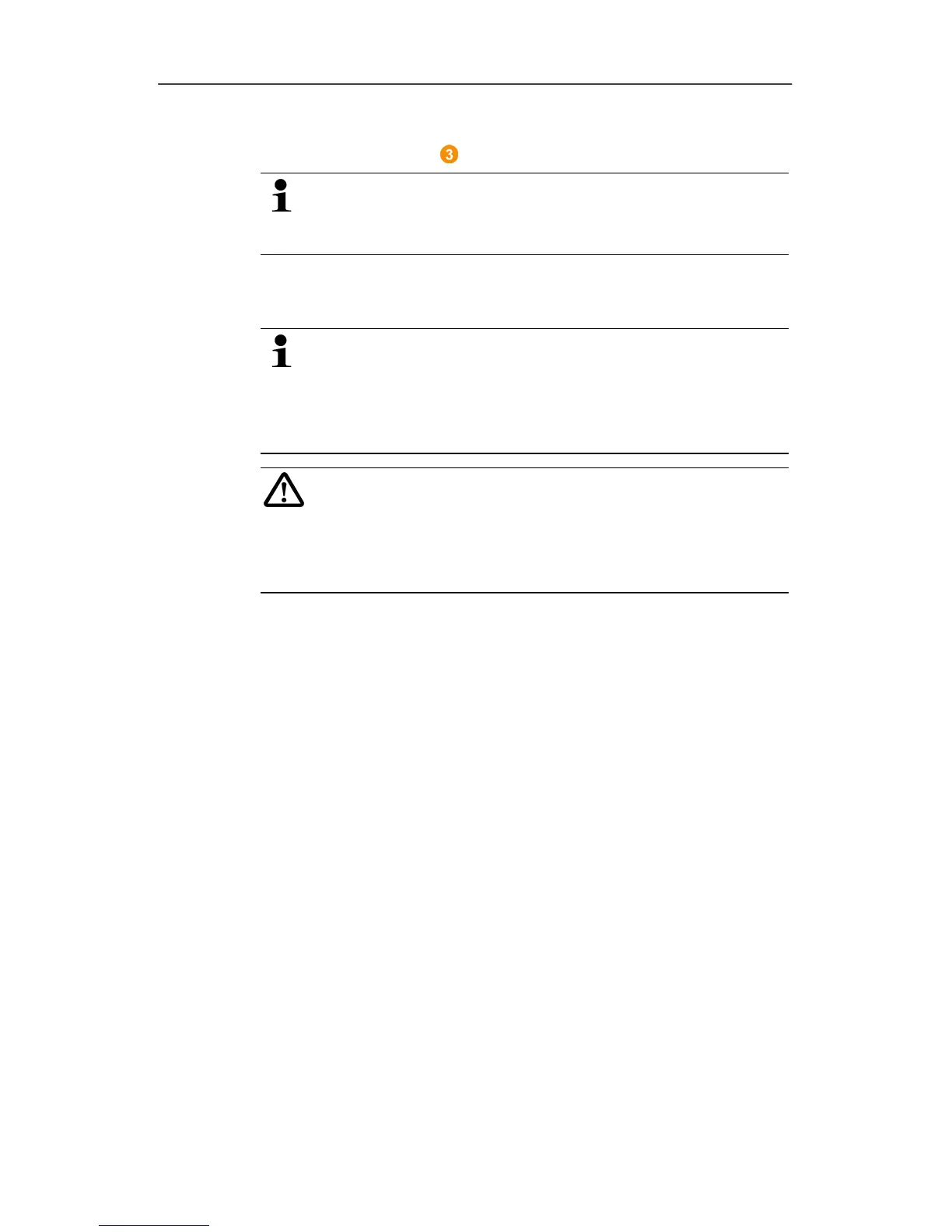7 Maintaining the product
140 0970 4020 en 01 testo AG
3. Change batteries
.
Ensure that you insert the batteries correctly.
The correct polarity is illustrated in the respective
battery compartment.
4. Place housing cover on probe housing.
5. Screw cover down close to the housing.
A control switch is located in the housing that is
actuated through the cover. To do so, the cover must be
screwed to the probe housing without a gap.
If the control switch is not actuated through the cover,
the probe cannot be operated.
Caution! Unintended residual discharge when
disposing of old batteries.
> Mask the poles of the old batteries in order to
prevent an unintended residual discharge by means
of short-circuits during disposal.
Pos: 179 /TD/--- Seitenwechsel --- @ 0\mod_1173774430601_0.doc @ 283