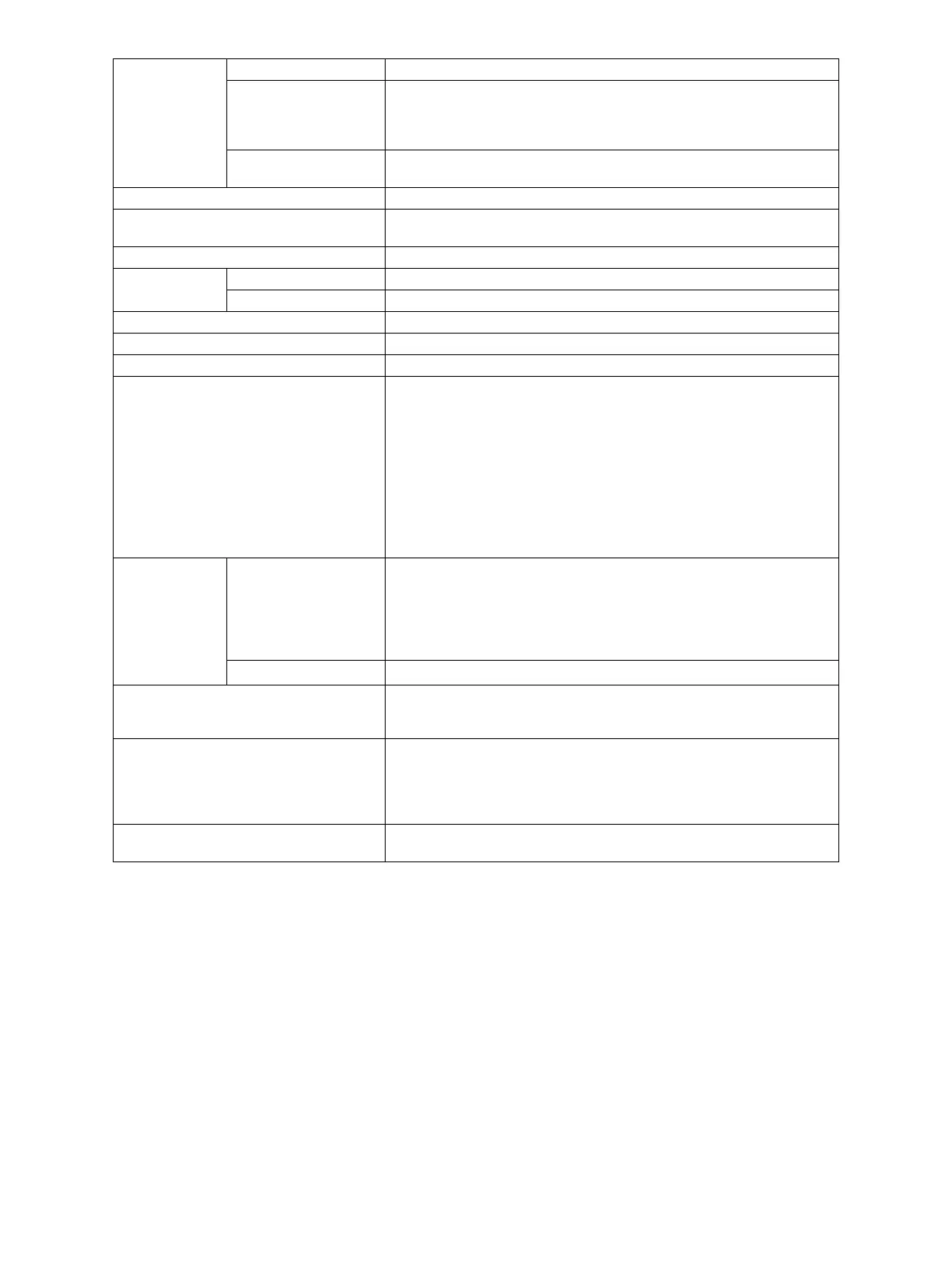e-STUDIO2020C/2330C/2820C/2830C/3520C/3530C/4520C © 2008 - 2011 TOSHIBA TEC CORPORATION All rights reserved
SPECIFICATIONS/ACCESSORIES/OPTIONS/SUPPLIES
1 - 2
Automatic
duplexing unit
Type Stackless, Switchback type
Acceptable paper size A3, A4, A4-R, A5-R, B4, B5, B5-R, FOLIO, 8K, 16K, 16K-R,
305 x 457mm (A3Wide),
LD, LG, LT, LT-R, ST-R, COMPUTER, 13"LG, 8.5" x 8.5",
12" x 18" (Full Bleed)
Acceptable paper
weight
64 g/m
2
to 256 g/m
2
(17 lb. Bond to 94.5 lb. Cover)
Toner supply Automatic toner density detection/supply
Density control Automatic density mode and manual density mode selectable in 11
steps
Total counter Electronic counter
Memory (RAM) Main memory 1 GB
Page Memory 512 MB
HDD 80 GB
Account Codes 10,000 codes
Department Codes 1,000 codes
Machine version NAD: North America, Brazil
MJD: Europe
AUD: Australia
ASD: Asia, Hong Kong, Latin America
TWD: Taiwan
SAD: Saudi Arabia
ASU: Saudi Arabia, Asia
CND: China
KRD: Korea
ARD: Argentina
JPD: Japan
Warm-up time e-STUDIO2020C
e-STUDIO2330C
e-STUDIO2820C
e-STUDIO2830C
e-STUDIO3520C
e-STUDIO3530C
Approx. 99 sec. (100 V series) <Stand-alone, temperature: 20
o
C>
Approx. 89 sec. (200 V series) <Stand-alone, temperature: 20
o
C>
e-STUDIO4520C
Approx. 160 sec. <Stand-alone, temperature: 20
o
C>
Power requirements AC 110 V / 13.2 A, 115 V or 127 V / 12 A
220-240 V / 8 A (50/60 Hz)
* The acceptable value of each voltage is ±10%.
Power consumption 1.5 kW or less (100 V, 115 V)
1.6 kW or less (127 V)
2.0 kW or less (200 V series)
* The electric power is supplied to the RADF, Finisher, PFP and
LCF through the equipment.
Weight Approx. 121 kg (266.75 lb.) (for NAD and MJD)
Approx. 123 kg (271.16 lb.) (for others)
