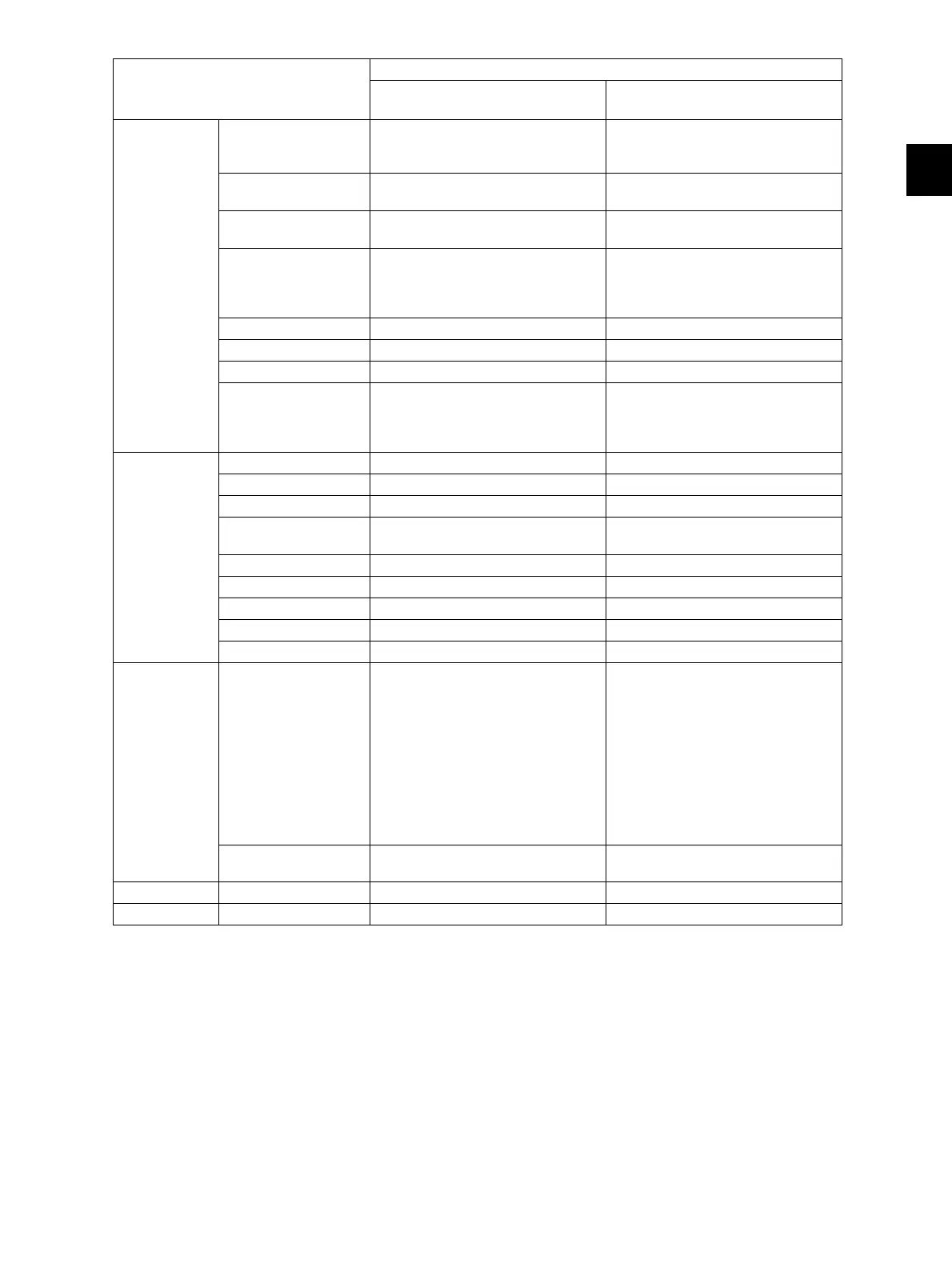2
© 2008 - 2011 TOSHIBA TEC CORPORATION All rights reserved e-STUDIO2020C/2330C/2820C/2830C/3520C/3530C/4520C
SELF-DIAGNOSTIC MODE
2 - 31
Image control
[Secondary scanning
position fine
adjustment]
417-0 to 2
[Temperature/
Humidity]
393
[Color/Black
developer]
386-0 to 3
[Contrast voltage] 330-0 to 3, 332-0 to 3, 380-0 to 3,
381-0 to 3, 1800-0 to 3,
1801-0 to 3, 1811-0 to 3,
1812-0 to 3, 1815-0 to 3
[Performing] 394, 395, 396
[Sensor] 392 388, 389, 390-0 to 3, 391-0 to 3
[Main charger] 385-0 to 3
[Laser power] 331-0 to 3, 333-0 to 3, 382-0 to 3,
383-0 to 3, 384-0 to 3, 1802-0 to 3,
1803-0 to 3, 1816-0 to 3, 2725,
2726
Drive system
[ADU motor] 491-0 to 11
[PFP motor] 4707-0 to 8
[TLCF motor] 4708-0 to 8
[Feed/transport
motor]
489-0 to 8
[Transfer belt motor] 487-0 to 8
[Drum motor] 481-0 to 8
[Exit motor] 446-0 to 11
[Fuser roller] 485-0 to 8
[Registration motor] 483-0 to 8
Feeding
system
[Aligning amount] 4100-0 to 4, 4101-0 to 4,
4103-0 to 4, 4104-0 to 4,
4105-0 to 4, 4106-0 to 4,
4107-0 to 4, 4108-0 to 4,
4109-0 to 4, 4110-0 to 4, 4111,
4115-0 to 4, 4116-0 to 4,
4117-0 to 4, 4118-0 to 4,
4120-0 to 4, 4122-0 to 4,
4123-0 to 4, 4124-0 to 4,
4125-0 to 4, 4126, 4127-0 to 4,
4128-0 to 4, 4129-0 to 4
480
[Paper pushing
amount]
467-0 to 4
Laser [Polygonal motor] 4703, 4704, 4758, 4759 401, 405
Developer [Auto-toner] 205-0 to 3, 2409-0 to 3, 2411 200, 201, 202, 203, 204, 206
Classification
Adjustment Mode (05)
Given in the Service Manual
Given in the Service Manual and
Service Handbook
