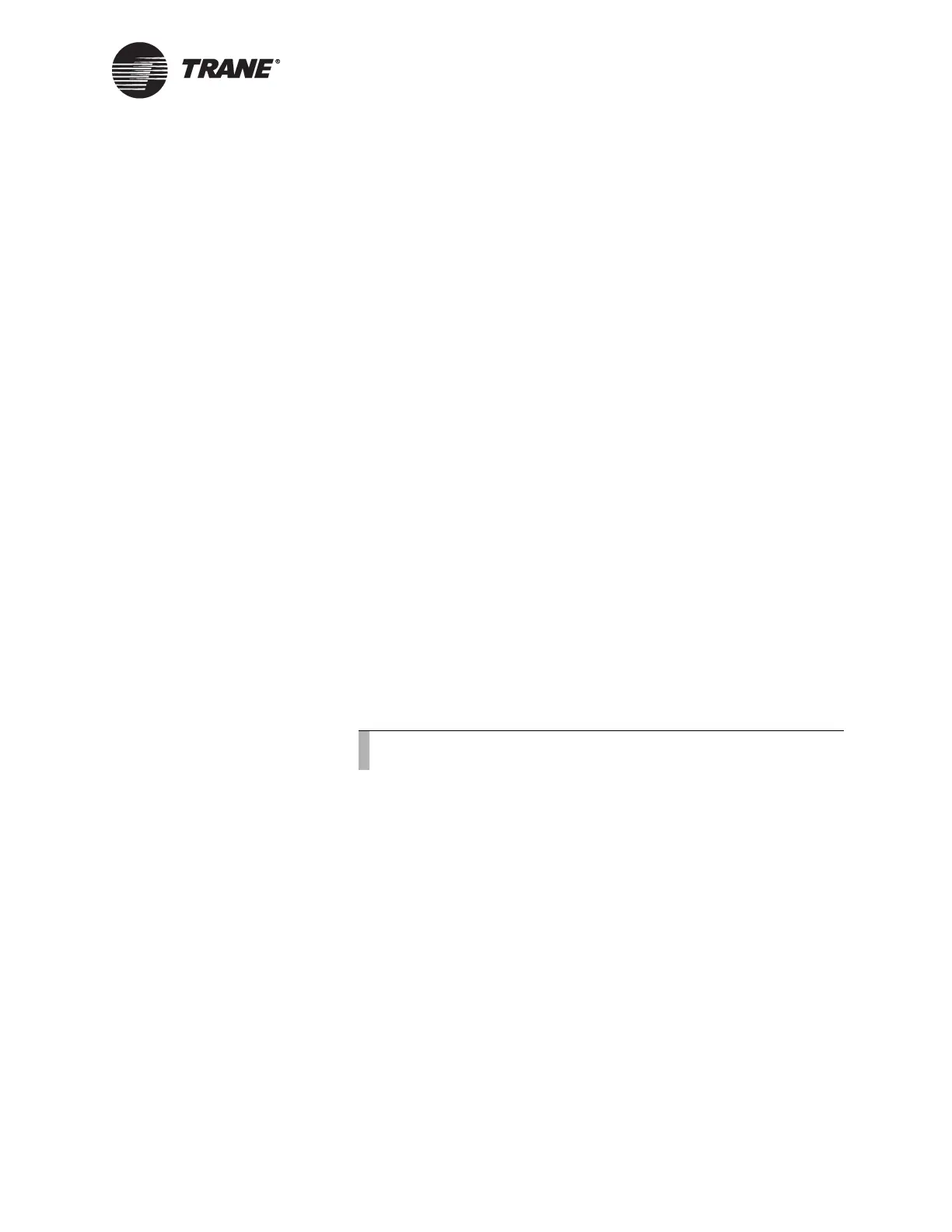VariTrac II Central Control Panel (CCP) Interface
BMTW-SVN01F-EN 123
Wiring Notes
To establish wiring connections between the UCM and the BCU, Trane
requires that you use communication-link wiring specified in this man-
ual. For wire selection specifications, see “UCM Communication-Wire
Characteristics” on page 55.
Use fiber-optic modems for building-to-building communication. If fiber
optics are not used, building-to-building communication wiring requires a
Transtector transient protector at each building. You can purchase Tran-
stector protectors through Trane. Contact your local Trane sales office for
details.
In a daisy chain configuration, use one pair of wires that start at the BCU
and go to all UCMs in a continuous loop. A branch configuration is possi-
ble if you need to tap into a daisy chain. Limit the total aggregate length
of the wiring for each communication link to 5,000 ft (1,524 m).
To connect communication wiring:
1. Attach one end of the communication-link wiring to TB2 on the BCU.
For the location of TB2, refer to Figure 16 on page 47.
2. Attach the other end of the communication-link wiring to the Vari-
Trac II CCP at TB3-4 and TB3-5. For connection points, see Figure 46
on page 98.
To connect shield:
1. Connect the shield at the BCU (TB2) to provide a drain for RFI/EMI,
and then splice it with other CCP shields at the CCP end.
2. Tape the shield at the last CCP in the chain to prevent any connec-
tion between the shield and ground (see Figure 58 on page 124).
IMPORTANT
UCM ground loops will cause a malfunction.
Note:
Observe the polarity throughout communication links.
