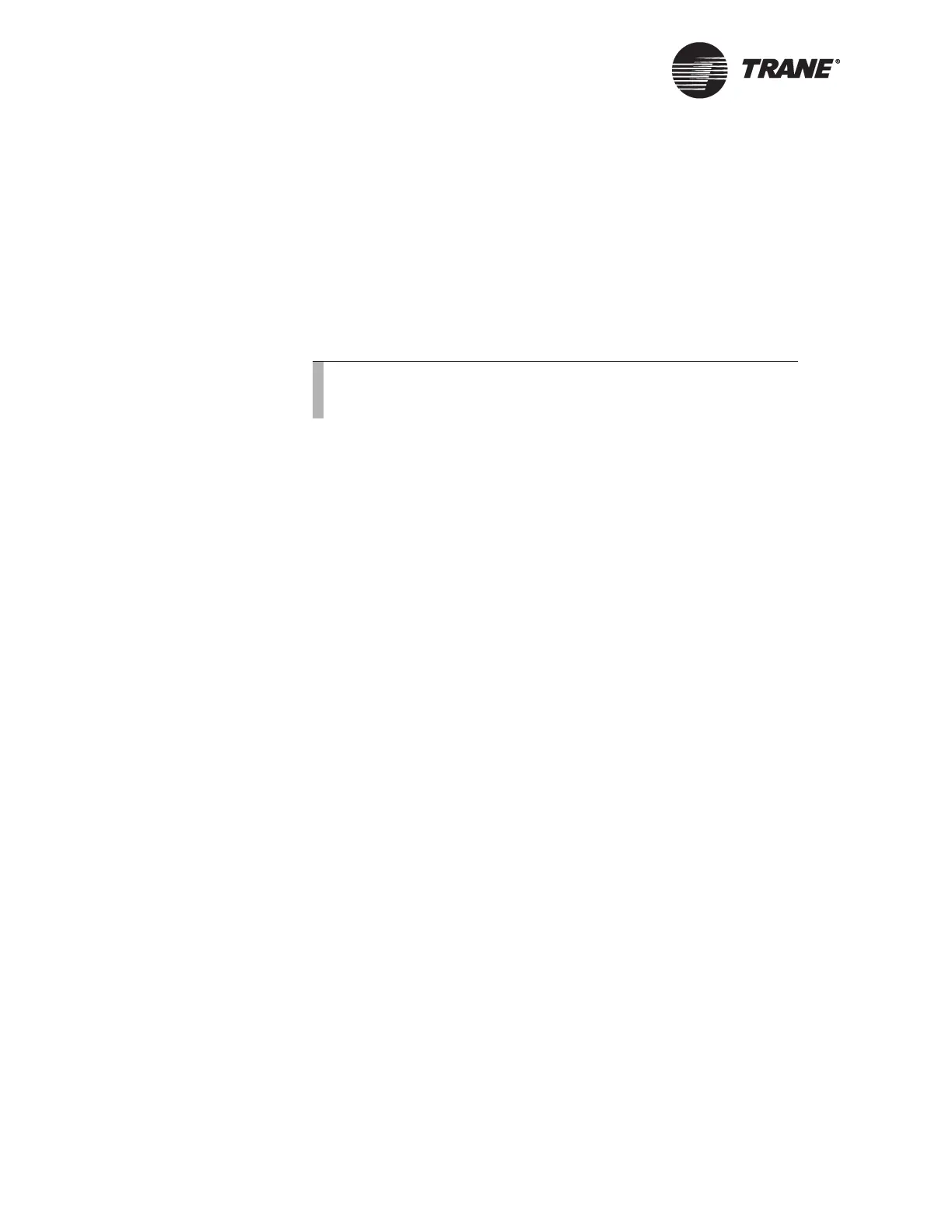Chapter 6 Network Wiring
166 BMTW-SVN01F-EN
IP Installation Procedures
Before attempting to install Tracer Summit on an owner’s shared IP net-
work, review BAS-PRB004-EN, Tracer Summit BACnet/IP Network
Installations, for background information. Then follow the procedures in
this section for IP installation.
Tracer Summit also has an IP Validation utility and instructions for its
use located in its software. Access this utility by choosing Programs, then
Tracer Summit, then Advanced, and then IP Validation.
Preinstallation
Some planning is required before installing Tracer Summit on a shared
IP network. The owner’s IS staff who control the network will be able to
provide most of the information that you will need to proceed. Follow
these steps:
1. Meet with the owner’s IS staff. Discuss where BCUs and PC Worksta-
tions will be located. They will need to provide you with the following
for each BCU:
• Permanent IP address
• Subnet mask
• The UDP port (we prefer to use port 47808, but any other port is
acceptable)
• The IP address of the IP gateway/router
• Jacks and cabling for connection to their network
2. Request that the IS staff configure TCP/IP on each PC Workstation to
be used for Tracer Summit. The configuration can be whatever is pre-
ferred by the IS staff.
3. Determine if Tracer Summit will be set up as one site or as multiple
sites on the network. If it is a simple installation within one building,
then it will typically be a single site. If, however, the installation will
cover multiple buildings on one shared network, then each building
should be set up in Tracer Summit as a separate site. This will make
programming, operation, and troubleshooting of the system much
easier.
4. Determine if a BACnet/IP router is required. This is typically used to
connect BCUs (BMTS) or other non-IP BACnet devices to an IP net-
work.
5. Create your submittal and riser diagrams showing BCUs and PC
Workstations connected to the owner’s network.
Note:
BCUs (BMTS) cannot operate on an IP network, so in this sec-
tion all references to BCU refer to the BCU (BMTW).
