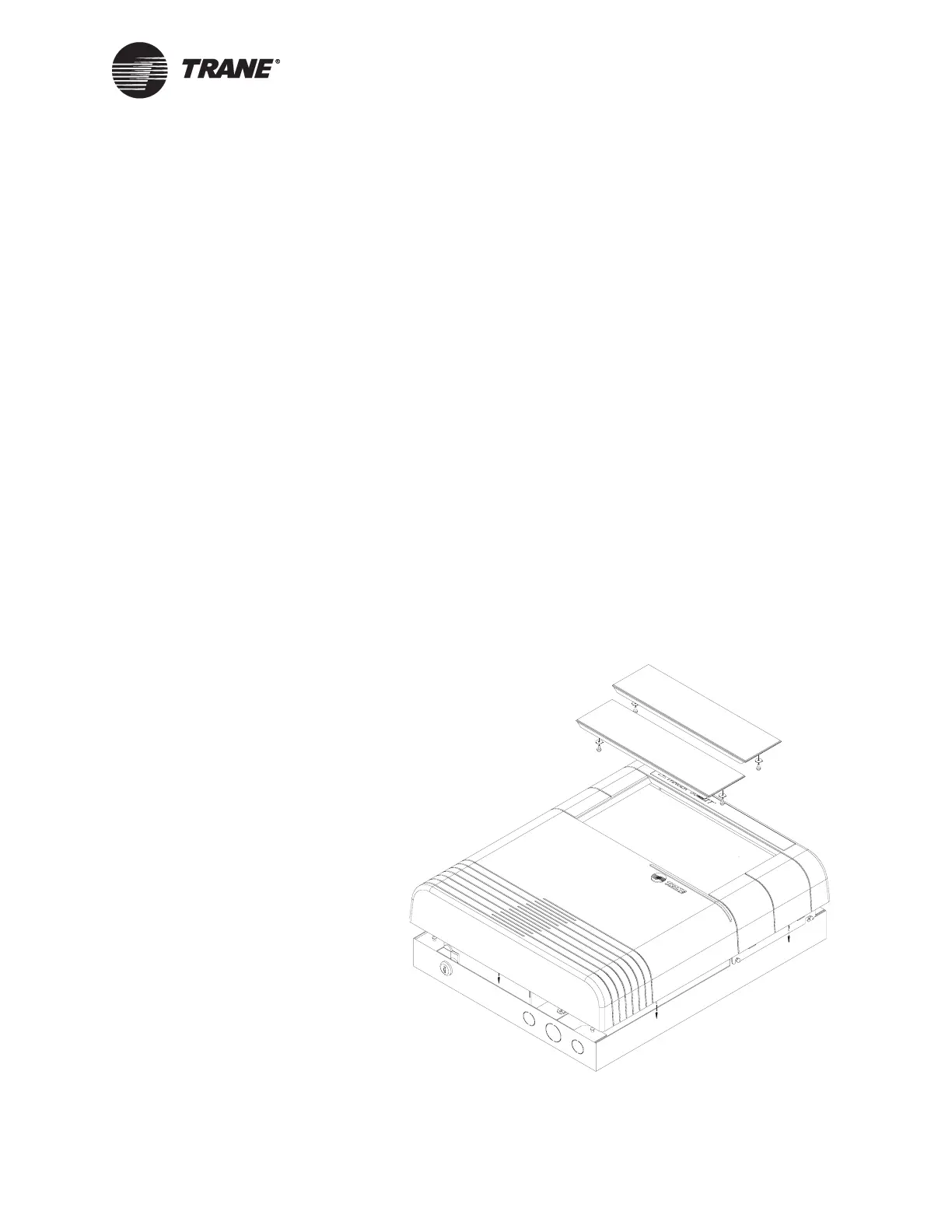Installing the Optional Operator Display
BMTW-SVN01F-EN 33
To install the BCU cover:
1. Locate the four mounting rivets on the BCU metal back panel.
2. Align the slots on the cover with the four rivets on the back panel.
3. Slide the cover onto the rivets. Then, push downward to lock into
place.
4. Turn the key (located below the BCU panel) to lock the cover in place.
5. Remove the key and store in a safe, secure place.
Reverse these steps to remove the BCU cover.
Installing the Optional Operator Display
If you purchased the optional BCU operator display, the following steps
show you how to install it. These same steps apply if the BCU and opera-
tor display were shipped at the same time or if you are adding the opera-
tor display to a previously installed BCU.
To install the operator display:
1. Remove the front cover from the BCU.
2. Remove the four screws that are holding in the two panel inserts on
the front cover of the BCU (see Figure 10).
Figure 10. Removing the two panel inserts
3. Remove the front panel inserts from the front cover.
