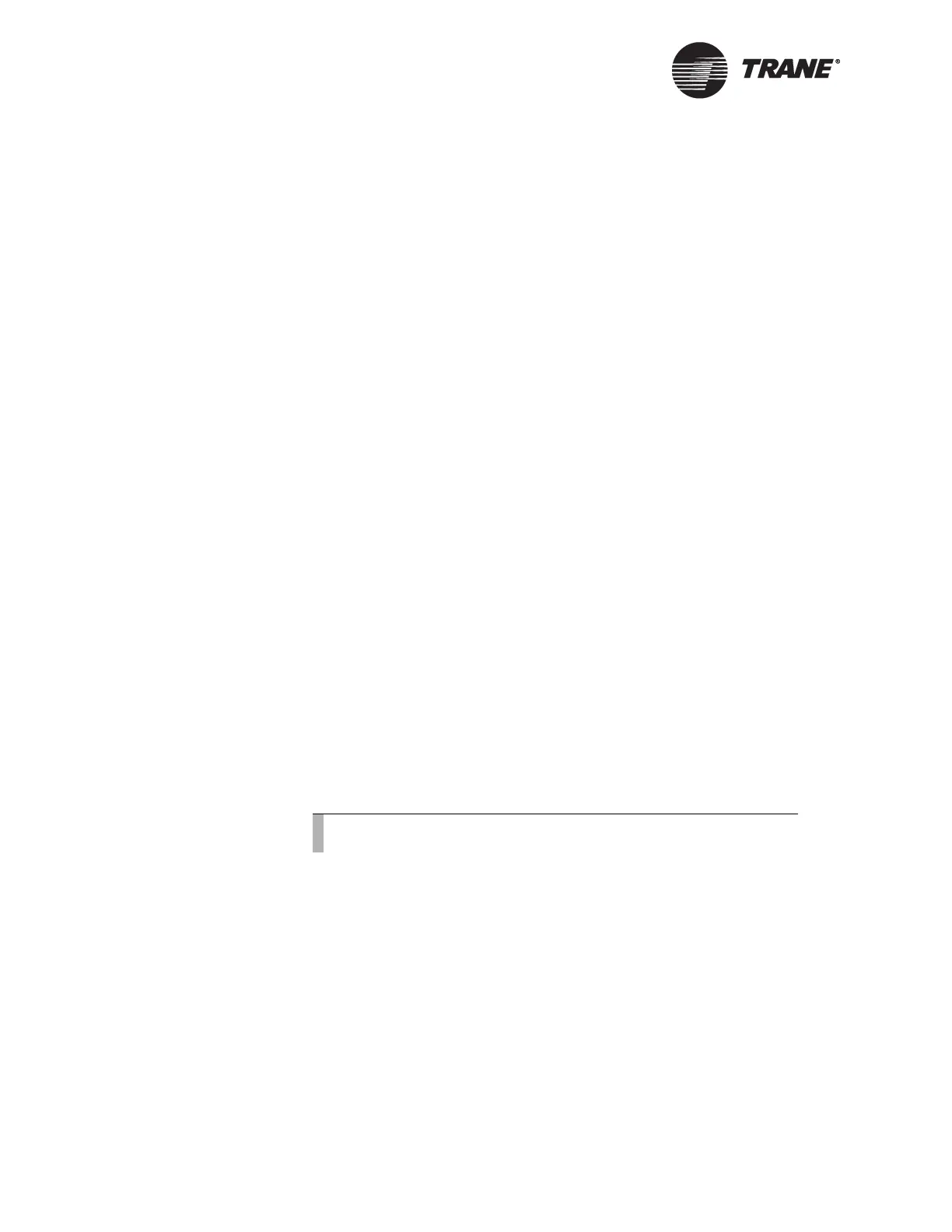Chapter 5 UCM Wiring and Addressing
70 BMTW-SVN01F-EN
Type of Communication Card: Comm2
Refer to “Comm2 Card” on page 48.
Wiring Notes
To establish wiring connections between the UCM and the BCU, Trane
requires that you use the communication-link wiring specified in this
manual. For wire selection specifications, see “UCM Communication-
Wire Characteristics” on page 55.
Use fiber-optic modems for building-to-building communication. If fiber
optics are not used, building-to-building communication wiring requires a
Transtector transient protector at each building. You can purchase Tran-
stector protectors through Trane. Contact your local Trane sales office for
details.
In a daisy chain configuration, use one pair of wires that start at the BCU
and go to all UCMs in a continuous loop. A branch configuration is possi-
ble if you need to tap into a daisy chain. Limit the total aggregate length
of the wiring for each communication link to 5,000 ft (1,524 m).
To connect communication wiring:
1. Attach one end of the communication-link wiring to TB2 on the BCU.
For the location of TB2 refer to Figure 16 on page 47.
2. Attach the other end of the communication-link wiring to the UCP at
the 1TB6 terminal on the 1U3 module of the UCP. Refer to the UCP
literature for details concerning UCP installation and operation.
To connect the shield:
◆ Connect the shield at the BCU (TB2) to provide a drain for RFI/EMI,
and then splice it with other UPC1 UCM shields at the UPC1 UCM
end. Tape the shield at the last UPC1 UCM in the chain to prevent
any connection between the shield and ground (see Figure 33 on
page 71).
IMPORTANT
UCM ground loops will cause a malfunction.
Note:
Observe the polarity throughout communication links.
