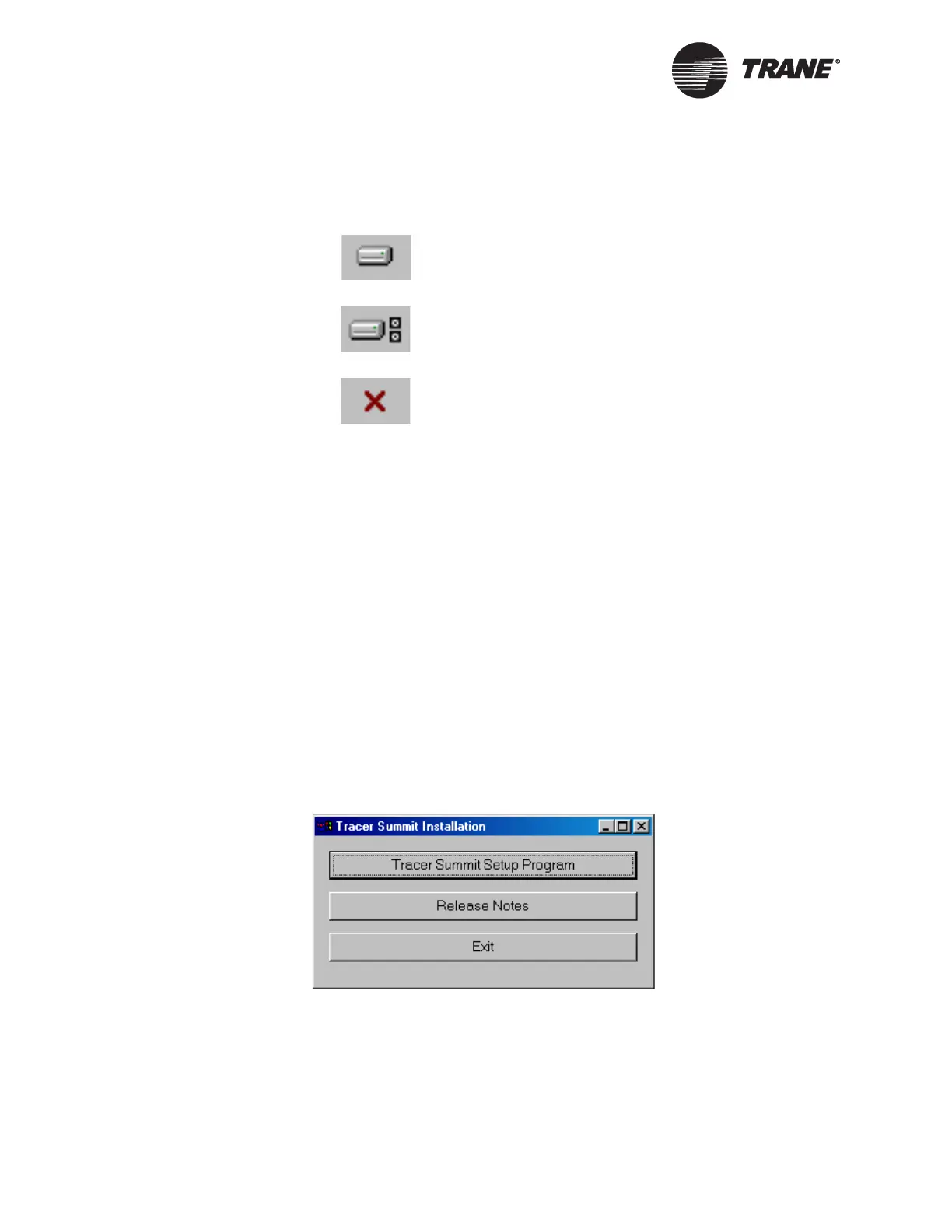Chapter 8 Installing Tracer Summit
188 BMTW-SVN01F-EN
The icons in front of the features indicate whether that feature will be
installed. Click on the icon to display a pop-up menu with these
choices:
This feature will be installed.
This feature and all of its subfeatures will be installed.
This feature will not be installed.
6. Click the Next button to continue with the Custom setup steps.
Installing Tracer Summit using
Windows ME
You must have Internet Explorer Version 5 or higher installed on your
PC before installing Tracer Summit.
To install the Tracer Summit software:
1. Close all applications and toolbars. To verify that all tasks are closed,
press Ctrl-Alt-Delete and end all the tasks except for Explorer.
2. Insert the Tracer Summit for Windows CD in the CD-ROM drive of
your PC. Tracer Summit automatically displays the Tracer Summit
Installation screen (see Figure 88).
Figure 88. Tracer Summit Installation Screen
3. Click on the Tracer Summit Setup Program button.
