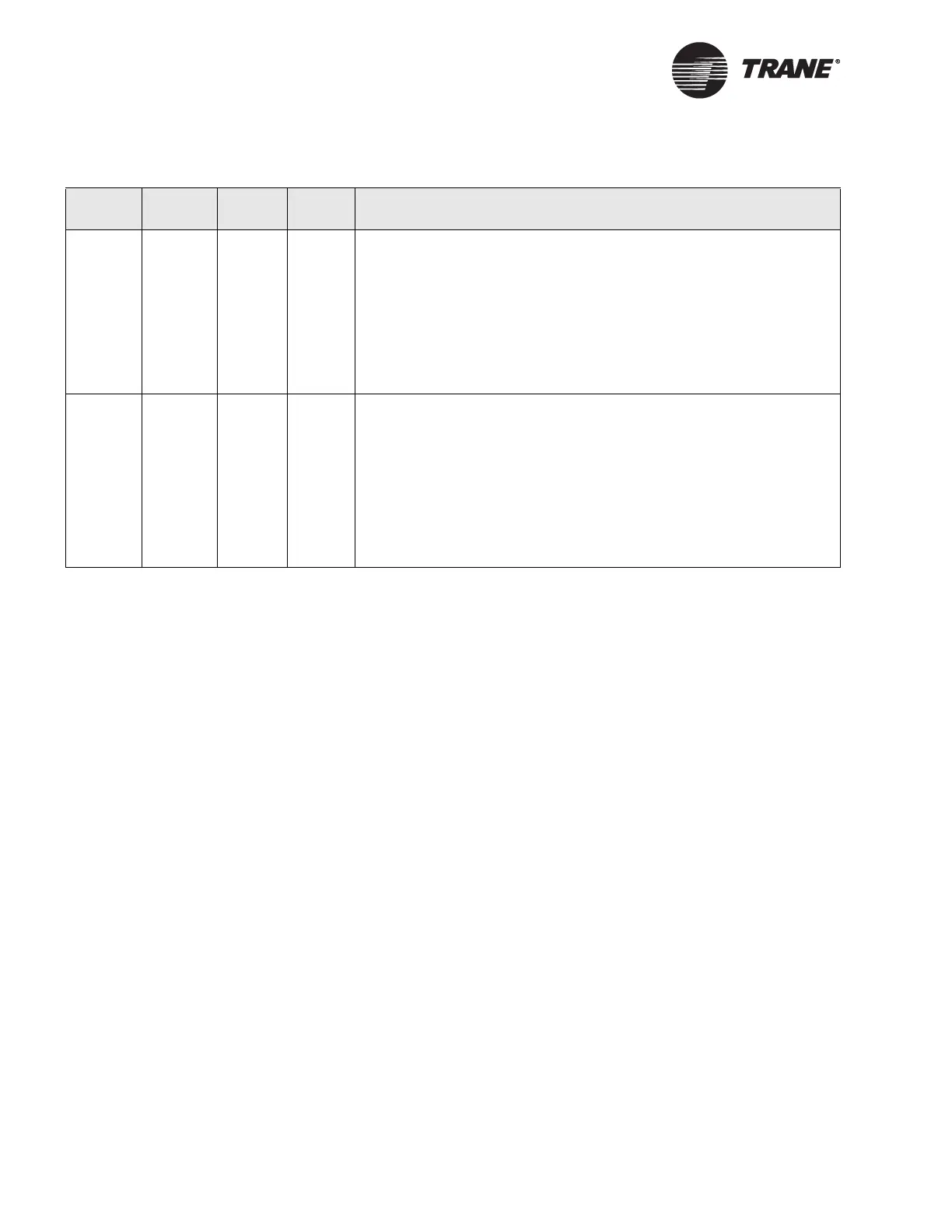Appendix B BCU (BMTS)
230 BMTW-SVN01F-EN
2. There is a PC Workstation connected to the Ethernet/ARCNET, but it
is not running Tracer Summit software.
3. There is a PC Workstation running Tracer Summit software that is
connected to the Ethernet/ARCNET, but it either does not have a
copy of BCU.IMG or does not have a copy of BCU.IMG that matches
the hardware configuration of the BCU. For example, version 3.0
BCU.IMG cannot be sent to double-speed BCUs (blue board) or to
BCUs that have had the memory upgrade. Version 4.0 and higher
BCU.IMG cannot be sent to BCUs that have not had the memory
upgrade.
In some cases, even if a PC Workstation exists and has an appropriate
copy of BCU.IMG, it make take from several seconds to a minute before it
will respond to the BCU’s request.
IMPORTANT
At this point, if the BCU was forced into code-request mode by turning
all DIP switches on, the BCU has not yet erased either code or data-
base. Code and database are cleared only when the first block of code
is received from the PC Workstation.
If the DIP switches are not all on when the final block of BCU.IMG has
been burned, the BCU will start its power-up sequence from the begin-
ning, in order to verify that the code was correctly received and burned.
When the BCU is receiving code, the LED sequences occur as shown in
Table 41 on page 231.
Table 40. LED Power-up Sequences When No Main Code is Found or All DIP Switches are On
Red Green CR16 CR17
Explanation
Flashing Flashing Off On
The red and green LEDs alternately flash several times per sec-
ond, indicating either a) a missing, bad, or misconfigured Ether-
net/ARCNET card, or b) that the BCU is unable to program its
Flash EPROM.
These two conditions may be distinguished if the ARCNET cable
is not connected when the BCU is powered up. If the BCU alter-
nately flashes red and green without the Ethernet/ARCNET
cable connected, then the problem lies with the card.
Flashing Off Off On
If the Ethernet/ARCNET cable is not connected and the card is
good, the red LED will flash quickly (about 3 times per second)
for a period of about 5 seconds as the BCU tries to send a request
for a code download. It will then slow to a rate of about once per
second, indicating that no Ethernet/ARCNET token has been
found. The appearance of the slow flash when the cable is con-
nected indicates that no token has been found on the cable. This
indicates either a cable problem, or that no other Ethernet/ARC-
NET device is connected to the cable or powered up.
