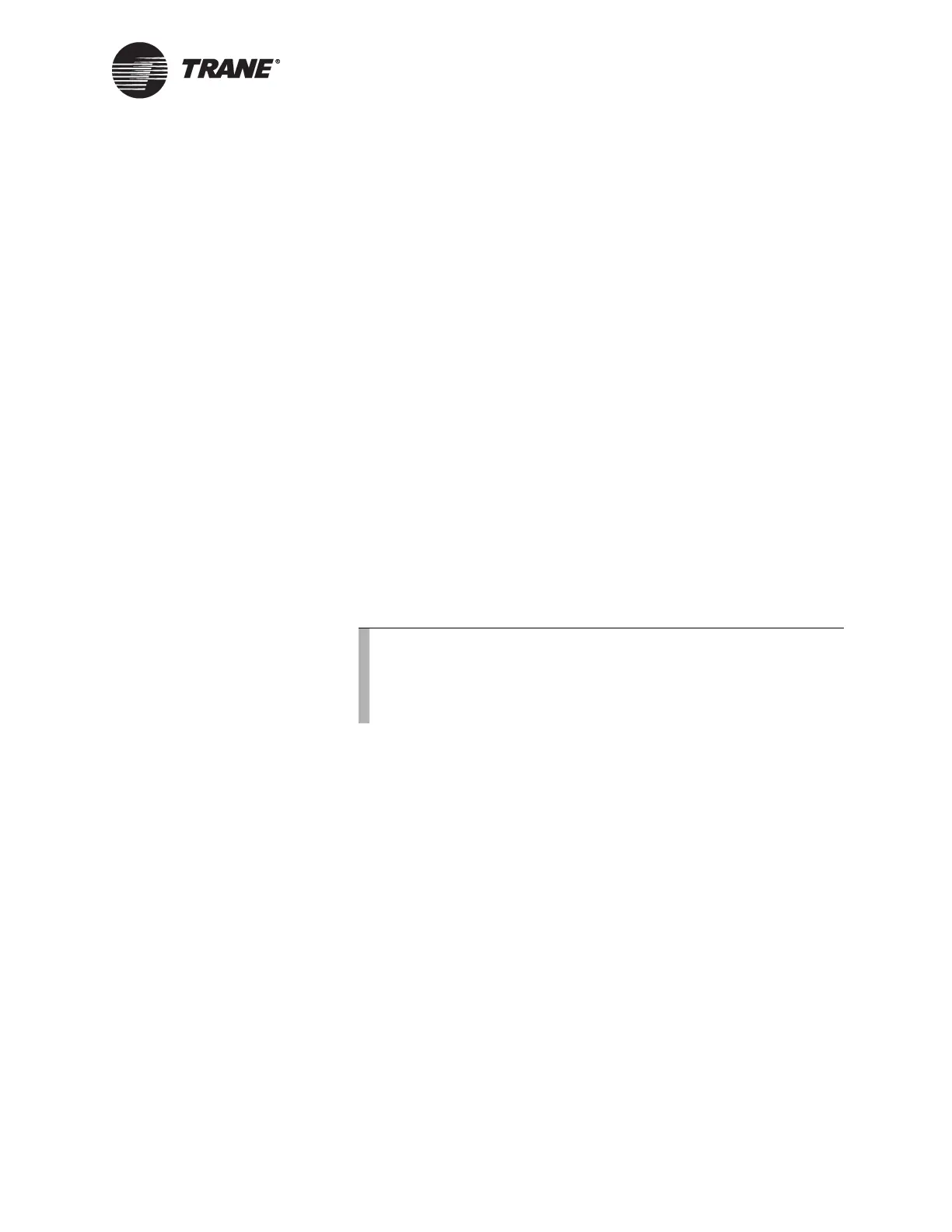BCU Components
BMTW-SVN01F-EN 3
BCU Components
The BCU (see Figure 2 on page 4) is a NEMA-1 rated enclosure that
houses the following:
• A standard capacity card (required)
• An optional high capacity card
• A terminator block (TB2)
• An optional I/O module with five universal inputs (UIPs), which can
be either analog or binary, and one binary output (BOP)
• Four unit control module (UCM) communication card slots for com-
munication links 1, 2, 3, and 4
• Three card slots for option cards supplied by Trane, such as Ethernet
cards, ARCNET cards, modem cards, or EIA-232 communication
cards for BACnet interface
• A seven-segment LED display for displaying BCU operation status;
the LED operation and codes are described in Chapter 10, “BCU
Operation and Communication Status”
• An operator display socket for attaching the optional BCU operator
display
• A mini-monitor port for attaching a PC with a straight-through
EIA-232 cable to access built-in diagnostic software; this port is
intended to be used by trained service technicians
The main function of the BCU is to communicate with UCMs, PC Work-
stations, and other BCUs, and to execute all application programs.
Note:
If a BCU has an optional operator display, you need to unplug
the operator display ribbon cable from the operator display
socket and wait 10 seconds before the mini-monitor port
becomes active.
