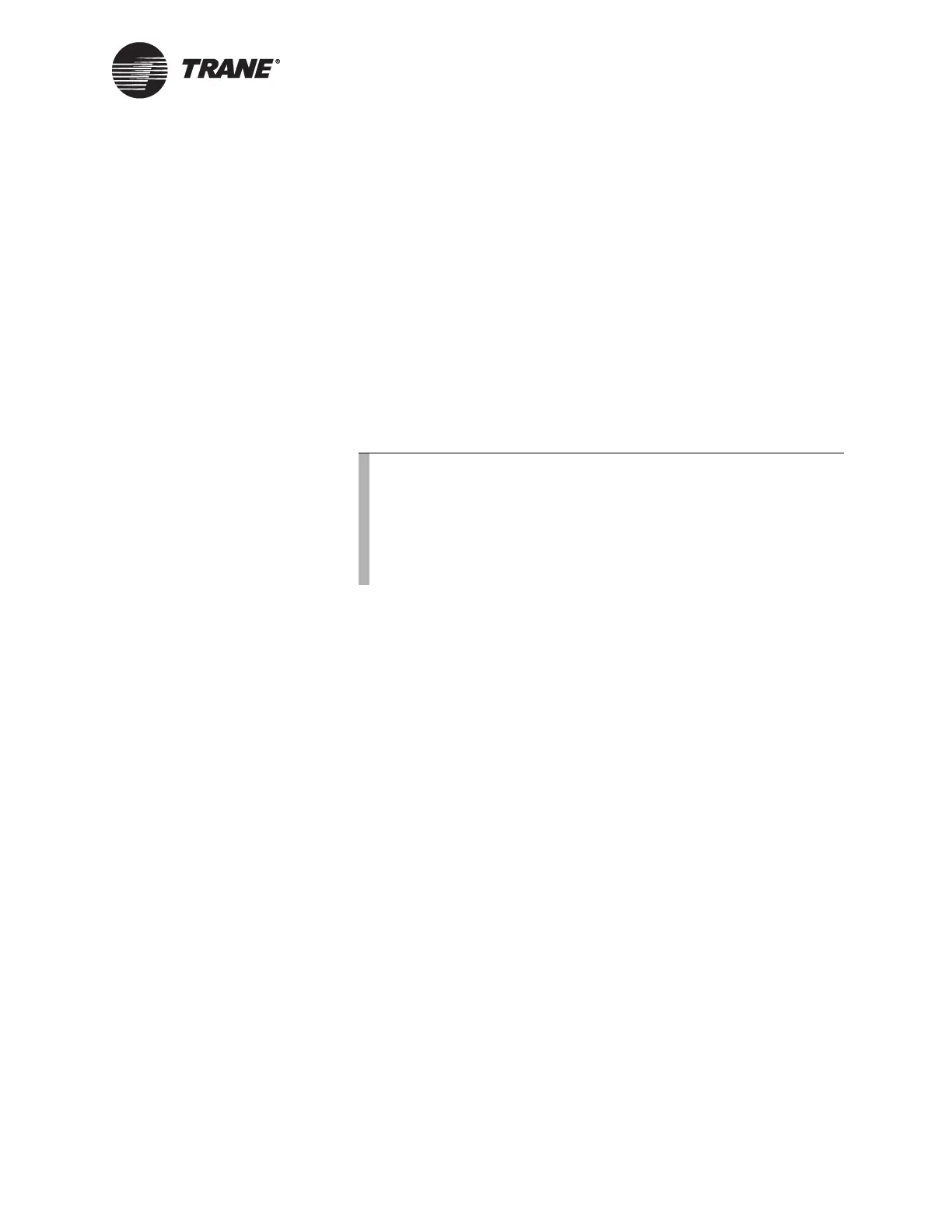Startup and Troubleshooting Sequence for the BCU (BMTS)
BMTW-SVN01F-EN 233
In some cases of improper operation, it may be desirable to force BCU
RAM to be cleared. If turning power off and on does not help, RAM may
be cleared using one of the following procedures:
• From the PC Workstation’s Utilities menu, select the BCU reset/
restore function. Select the reset level “Clear RAM and Reset.”
• Use the DIP switch.
The BCU normally preserves the content of RAM through power failure.
RAM contains the current status of all BCU object trend data, events,
and alarms. In most cases, this is desirable. However there are circum-
stances in which you may need to clear RAM. This is normally done from
the PC Workstation, as described in the System Programming guide.
RAM can also be cleared at the BCU as follows:
1. Turn the BCU off and disconnect the Ethernet/ARCNET cable.
2. Turn all eight DIP switches on.
3. Turn power on and wait until the red LED on the bracket at the
upper right begins to flash.
4. Turn the BCU off and restore the DIP switches to their original state.
5. Reapply power and see if the BCU comes up.
6. If all looks OK, reconnect the Ethernet/ARCNET cable.
Clear Database, RAM, and Reset
In some cases, a BCU’s database may become obsolete. For example, a
BCU used as a demonstration unit will typically have a variety of data-
bases loaded into it from time to time.
In other cases, a BCU’s database may become corrupted. In such a case,
clearing RAM will not restore normal operation, and the database must
be cleared and restored.
The BCU’s database may be cleared using either of the following proce-
dures:
• From the PC Workstation’s Utilities menu, select the BCU reset/
restore function. Select the reset level “Clear Database and Reset.”
• Use the BCU DIP switches.
Database contains the user programmed data, which consists of all BCU
objects, such as areas, VAVs I/O, UCMs, trends, CPL, etc. See the defini-
tion of RAM in “Clearing BCU RAM and Reset” on page 232.
Note:
You must disconnect the Ethernet/ARCNET cable. If you do
not, then the PC Workstation will “helpfully” wipe out the
BCU’s database and begin sending code when the BCU is pow-
ered up with its DIP switches on. You may need to do this if
clearing RAM does not resolve the problem, but simply clearing
RAM should be tried first.
