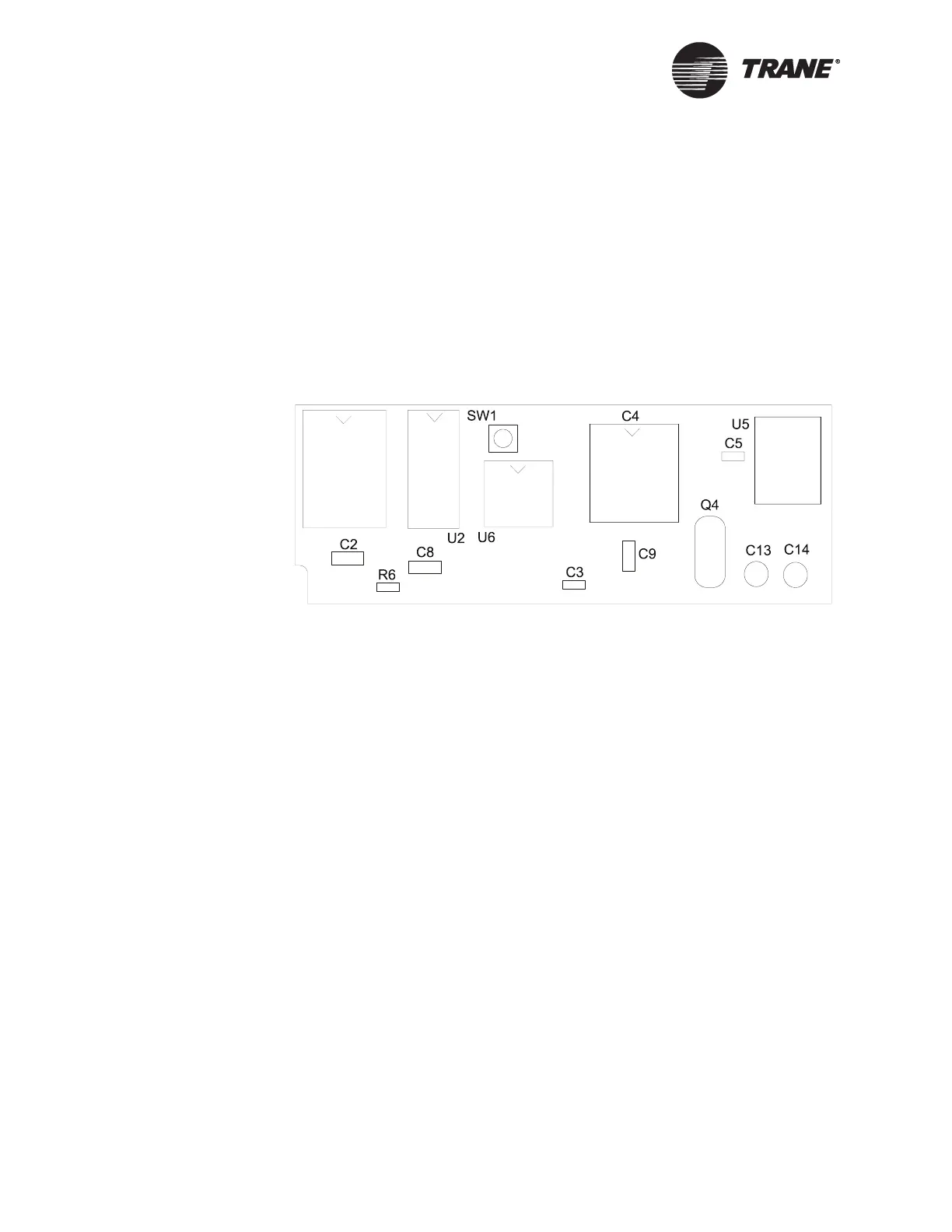Chapter 4 UCM Communication-Link Wiring
52 BMTW-SVN01F-EN
Comm5 Card
This card is used for the following devices: Tracer AH540 and AH541 con-
trollers, Tracer loop controller, Tracer MP501 controller, Tracer MP503
I/O module, Tracer MP580 and MP581 controllers, Tracer ZN510, ZN511,
ZN517, ZN524, ZN520, ZN521, LCI-I, LCI-V, LCI-R controllers, Tracer
VV550 and VV551 controllers, and other LonTalk
®
devices. A maximum
of one of these cards per BCU can be used.
Note the color of the card (green), the numbers on the label, and the phys-
ical characteristics of the card as shown in Figure 21.
Figure 21. Comm5 UCM Communication Card
Figure Note:
Trane part number 4020 1124
Card identification tag: 50100857
Service part number: BRD01670
Installing UCM Communication Cards
You can install a card in any of the four slots on the BCU.
To Install a UCM Communication Card:
1. With power turned off at switch S1, align the card with the electronic
components facing toward the bottom of the BCU. Then slowly insert
the card into the slot at a 45-degree angle until the card is seated.
2. Slowly move the card from the 45-degree angle to 0 degrees (horizon-
tal), leaving the card perpendicular to the BCU logic board.
3. Secure the card using the two clips on each side of the slot.
For an illustration of how to install a UCM communication card, see
Figure 22 on page 53.
