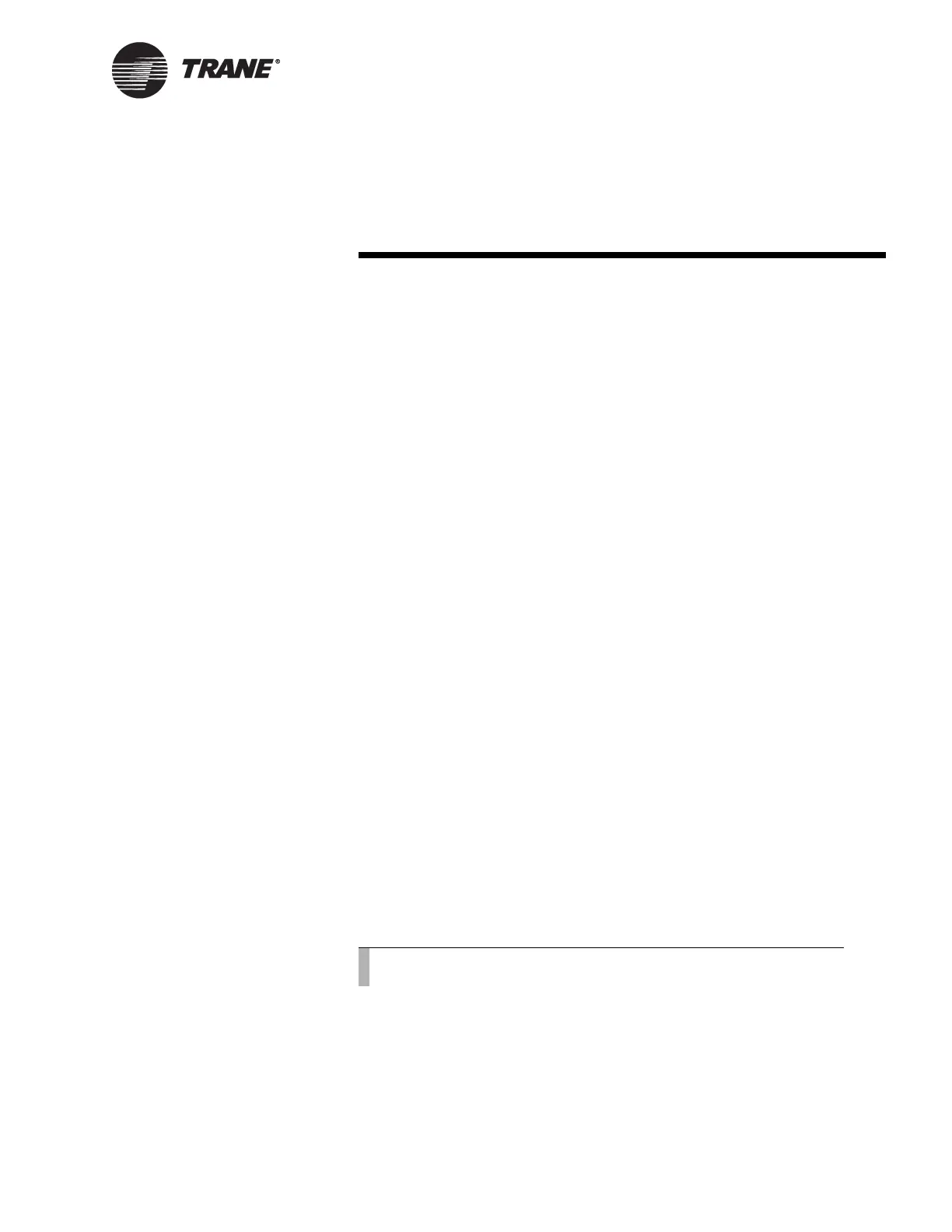BMTW-SVN01F-EN 207
Chapter 11
Troubleshooting
This troubleshooting procedure will attempt to provide general checks
and troubleshooting procedures to resolve most common problems associ-
ated with a Tracer Summit BCU. Troubleshooting can generally be
divided into the following categories:
• BCU does not respond
• BCU locks up
• BCU does not communicate via modem
• BCU does not communicate with UCMs
• BCU panel mismatch error indicated by active panel checking
BCU Does Not Respond
This is a general problem that can be caused by a broad range of factors.
Use the following checklist for troubleshooting for this problem:
1. Verify that the BCU has the correct ac supply voltage.
2. Check for the proper device address on the BCU logic board.
3. Check for the proper address on the ARCNET card (if applicable).
4. Check that the BCU power switch is turned on.
5. Verify that the BCU LEDs sequence properly on power up. (See
Chapter 10, “BCU Operation and Communication Status.”)
6. Verify that the ARCNET card or Ethernet card LEDs show normal
activity, indicated by the green LED remaining steadily lit and the
yellow LED flashing.
7. Check the ARCNET or Ethernet cable connections. Check that the
correct cable type is being used. Verify that ARCNET tees and termi-
nators are good.
8. Perform a Clear Code, Database, RAM, and Reset using the BCU DIP
switches. Then repeat steps 5 and 6. See Chapter 8 for details.
9. If the above steps do not resolve the problem, contact a qualified
Trane service technician for service.
Note:
See Appendix B for details for the BCU (BMTS).
