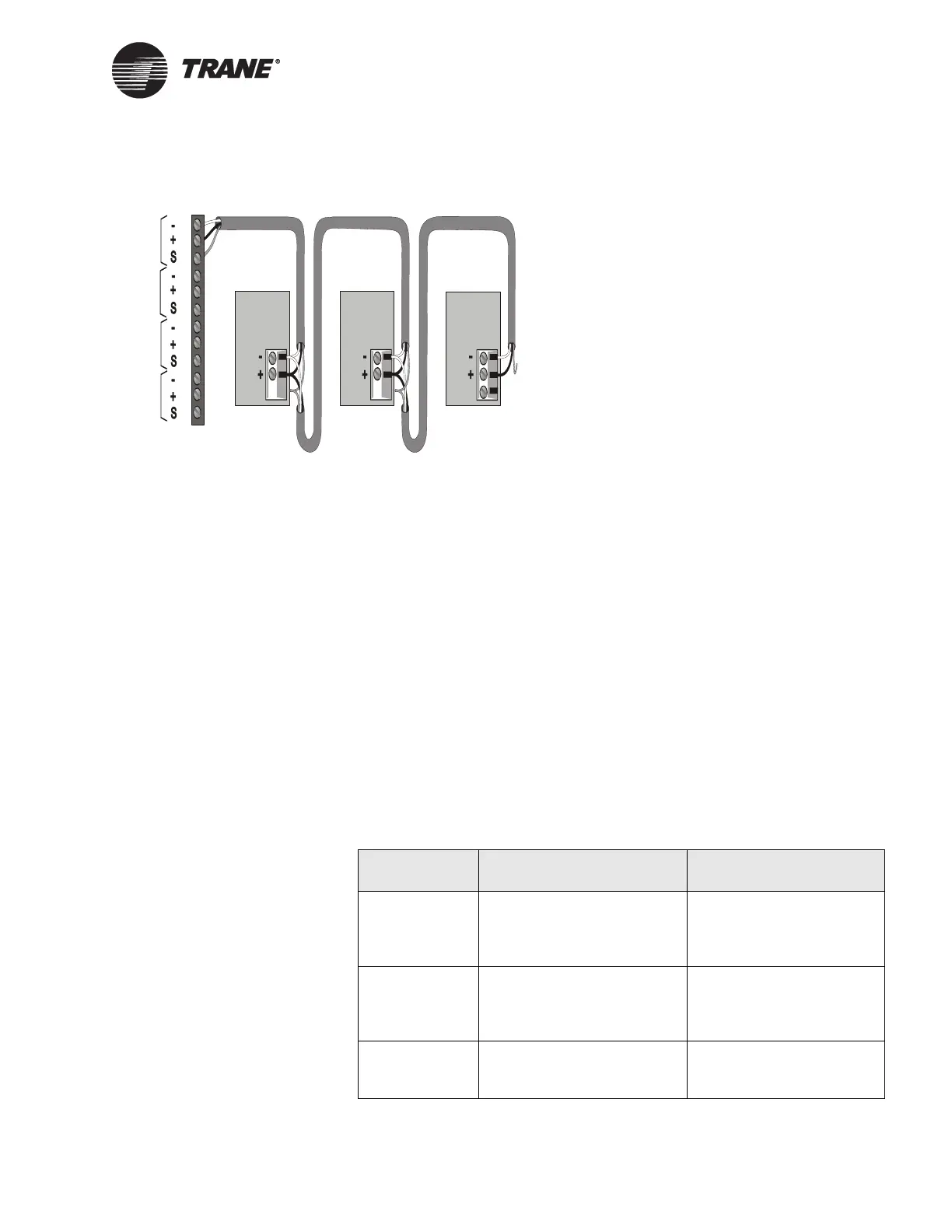Horizon Absorption Chiller Interface
BMTW-SVN01F-EN 79
Figure 38. ICS Connections Between the BCU and CSC and IntelliPak
CSC UCMs on an Isolated Comm3 Link
Horizon Absorption Chiller Interface
Description
Tracer Summit can monitor, control, and configure Horizon absorption
chillers. The Horizon interface provides a communication link between
each Horizon absorption chiller and the BCU. For specific information
about the number of Horizons allowed per BCU and per communication
link, refer to Table 7 on page 46.
Absorption chillers manufactured in China and known by the names
Dragon and Navigator also are controlled and monitored using this inter-
face. This section refers only to the Horizon chillers, but applies to the
Dragon and Navigator chillers as well unless specifically stated.
You must configure the menu items on the UCM for proper Tracer Sum-
mit operation according to Table 12.
Device #3
Comm Link
Terminal Block
Device #1
Cut and tape
the shield
wires together.
Device #2
Cut and tape
the shield
wires together.
Cut and tape
back the
shield wire.
1
2
3
4
5
6
7
8
9
10
11
12
Link 1
Link 2
Link 3
Last device on
the Comm4 link
Shield Shield Shield
Comm Link
Terminal Block
Comm Link
Terminal Block
Link 4
Table 12. Horizon Absorption Chiller Menu Item Configurations
Menu Option Description
Machine
Configuration
Tracer Option = Enable The Tracer Option is
installed automatically if
communication with a
BCU occurs.
Machine
Configuration
TCI Option = Enable The TCI Option is installed
automatically if communi-
cation with a TCI module
occurs.
Operator
Settings
Setpoint Source Override
Item = None
This allows the chiller to
receive its setpoints from
the BCU.
