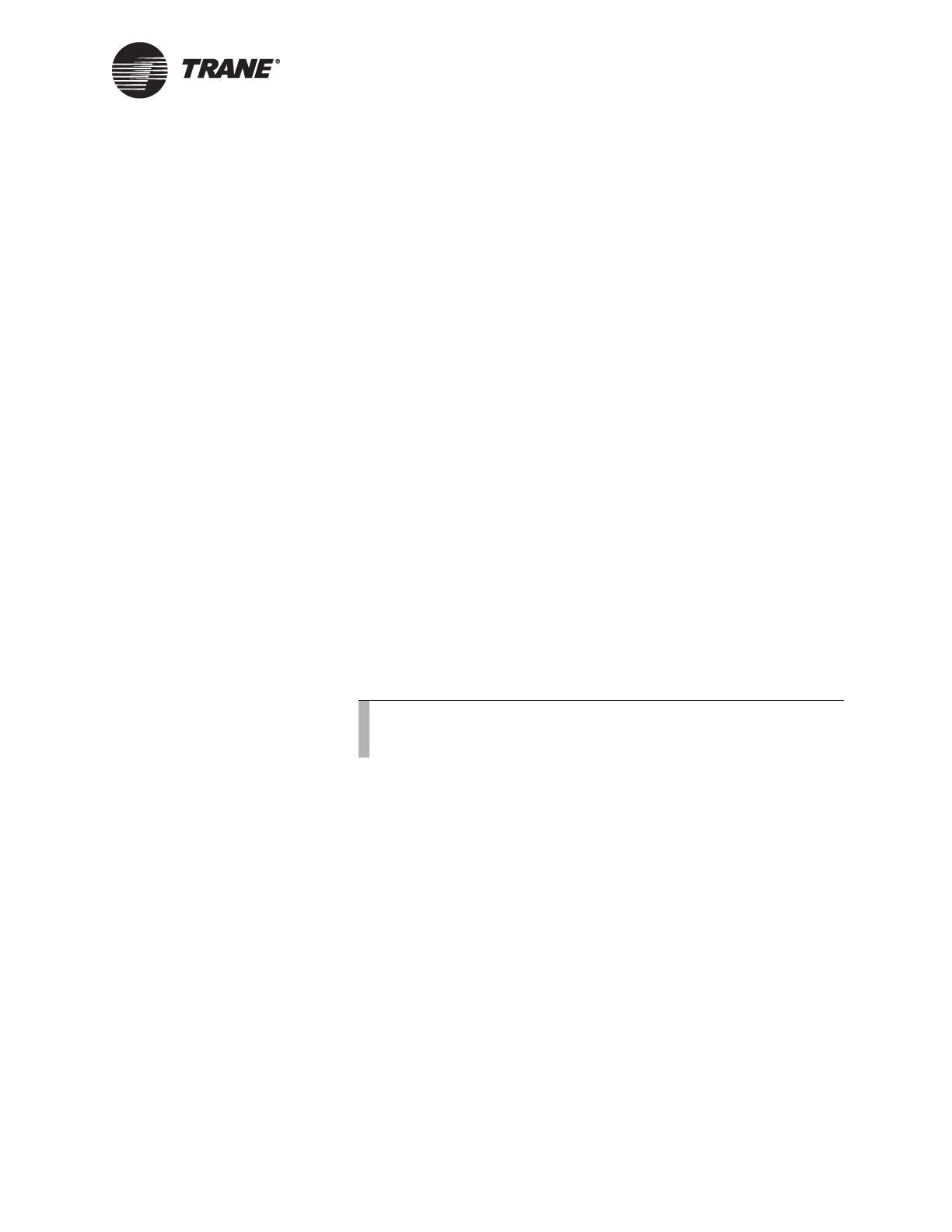EIA-232 Communication
BMTW-SVN01F-EN 171
Connecting a Service Laptop Computer to an IP Network
In order to connect to an IP network, the laptop computer needs the
proper IP setup information. This information can vary depending on
where you connect on the network. This can be a particular challenge for
laptop computers that are used as service tools. Guidelines are as follows:
• The owner’s IS staff can provide details for how to connect to different
locations on the network. You may need to change the IP setup infor-
mation as you move around the building. There are special utilities
available to help manage this process. Contact Trane for details.
• You may wish to carry a small Ethernet hub. This will allow you to
connect to the network by temporarily installing the hub between the
network jack and the BCU.
EIA-232 Communication
Use EIA-232 communication for interfacing to non-Trane automation sys-
tems using the BACnet standard protocol. Serial connection for EIA-232
communication is via an EIA-232 communication card installed in one of
the three slots in the BCU’s ISA bus. For the location of the option card
slots, refer to Figure 2 on page 4.
When using EIA-232 communication, an ARCNET or Ethernet card is not
required, but is necessary for connection of the PC Workstation for pro-
gramming and setup.
For more information on BACnet, implementation of the protocol, and
BACnet-compatible vendors, contact Trane.
Installing an EIA-232 Card
The EIA-232 communication card jumper and connector locations are
illustrated in Figure 80 on page 172.
Note:
You cannot install an EIA-232 communication card and an
internal modem card in the same Tracer Summit BCU.
