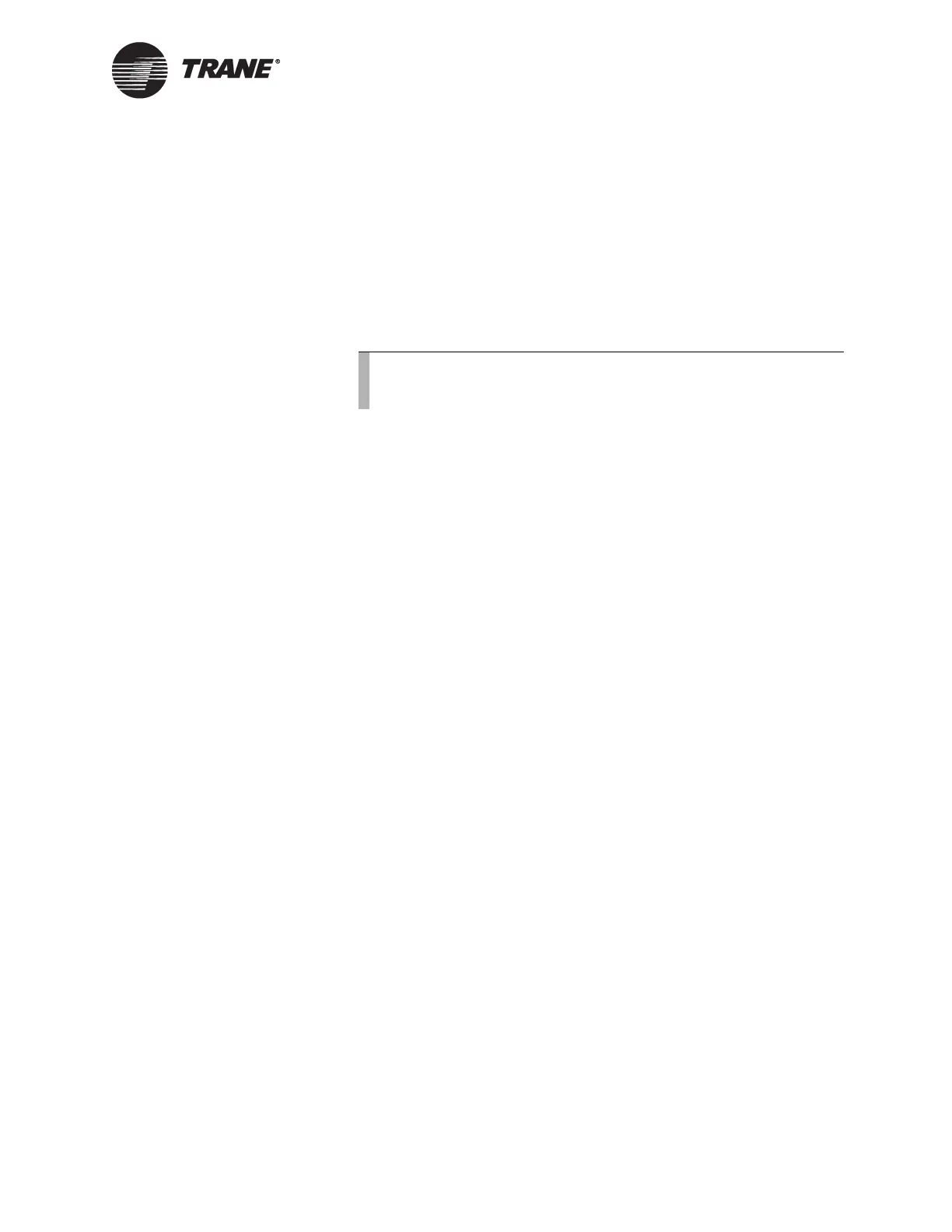Installing Tracer Summit using Windows XP or Windows 2000
BMTW-SVN01F-EN 181
• For PCMCIA ARCNET cards, insert the card with Windows XP or
Windows 2000 running. Follow steps 2–4.
2. Windows XP or Windows 2000 Plug and Play software will detect the
card and initiate the new hardware installation wizard.
3. When prompted to specify a location for the card driver, specify
E:\ARC_XP. (“E” represents the drive letter for the CD-ROM drive,
which may be different on your PC.)
4. Restart the PC if prompted.
Installing the Network Adapter Protocol
The network adapter protocol is the language the computer uses to com-
municate over the network. How you install the network adapter protocol
depends on the operating system and the adapter type.
• For Windows XP or Windows 2000 systems using Ethernet or ARC-
NET adapters on a dedicated network, Tracer Summit automatically
installs support. It is only necessary to verify the adapter settings
(see “Verifying Network Adapter Status and Protocol for Windows XP
or Windows 2000” on page 182).
• For Windows XP or Windows 2000 systems using Ethernet adapters
on a shared network, you may need to install TCP/IP protocol (see
“Installing TCP/IP Protocol for BACnet/IP Communications on
Shared Ethernet Networks” below).
Installing TCP/IP Protocol for BACnet/IP
Communications on Shared Ethernet Networks
Before installing TCP/IP, check the network settings for the adapter to
verify that TCP/IP is not already installed on the PC Workstation. Many
PC Workstations supplied by a customer already have TCP/IP protocols
installed on the machines and automatically bind this protocol to an
adapter when you install the adapter on the PC Workstation.
To install TCP/IP protocol on Windows XP or Windows 2000:
1. From the Windows Start menu, select Settings. Then, select Control
Panel.
2. Double-click the Network and Dial-up Connections icon.
3. For each adapter, double-click the connection name that corresponds
to the Ethernet adapter.
4. In the adapter Properties dialog box, click on the Install button, select
the protocol, then click the Add button. The Select Network Protocol
dialog box displays.
Note:
The ISA ARCNET card is not supported by Windows XP or
Windows 2000.
