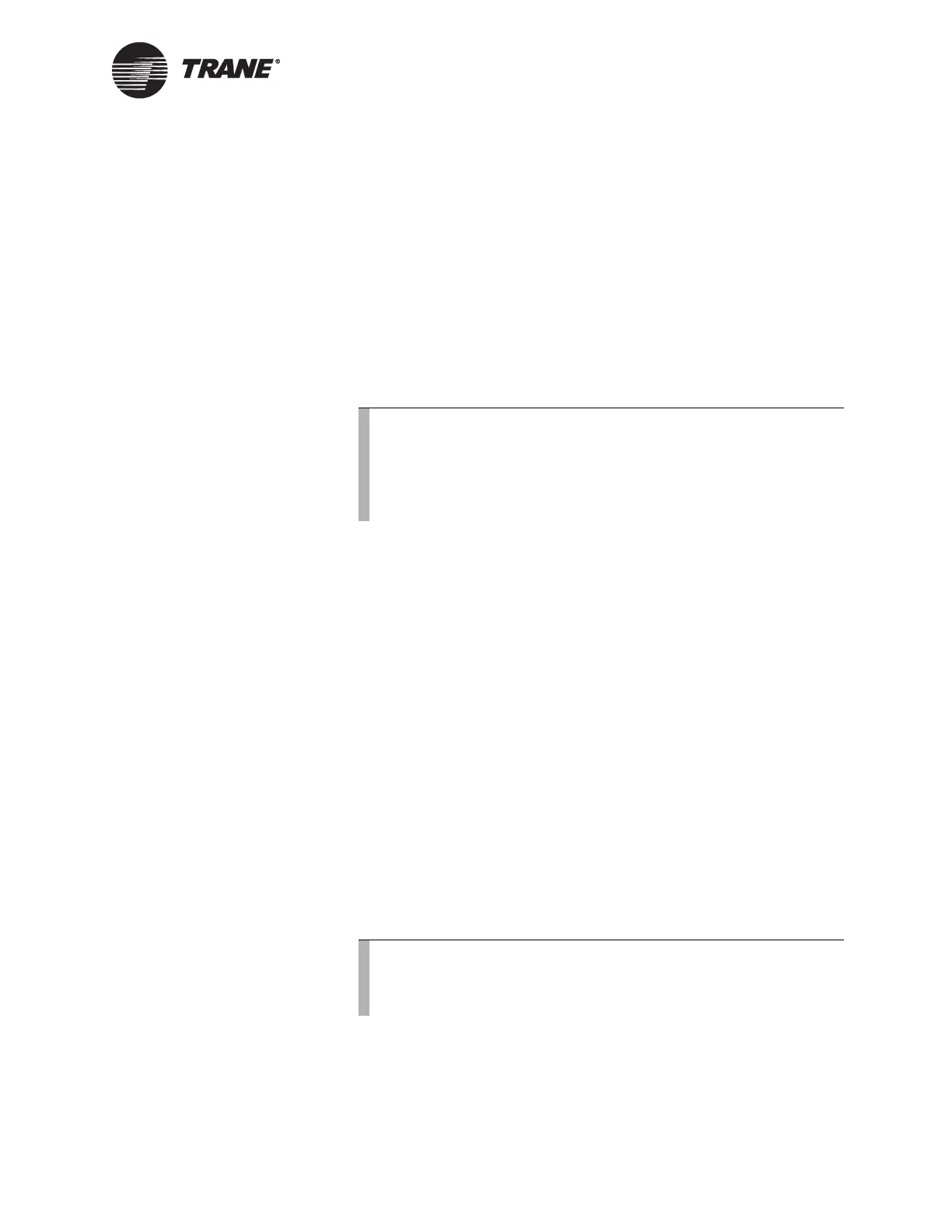Uninstalling Tracer Summit
BMTW-SVN01F-EN 193
3. For each adapter click the adapter name, click the Properties button,
then click the Bindings tab. Verify the adapter settings:
• For dedicated Ethernet, Tracer Summit automatically installs
support. Verify that the adapter is not bound to any other proto-
cols.
• For Ethernet adapters on a shared network, verify that the TCP/
IP protocol is installed. Information Systems personnel who are
in charge of the workstation should verify any other protocols
selected.
4. Click the OK button. If you made any changes, You will need to
restart the PC when prompted.
Uninstalling Tracer Summit
1. Close all applications and any active background programs on the
toolbar, such as virus protection software.
2. From the Windows Start menu, select Settings, then select Control
Panel.
3. From the Control Panel, select Add/Remove Programs.
4. From the list of software programs, select Tracer Summit.
5. Click the Add/Remove button (or for Windows XP or Windows 2000,
click the Remove button). The Tracer Summit Program Maintenance
window displays.
6. Click Remove.
7. Click the Next button.
After Tracer Summit software is removed from the hard drive, the
InstallShield Wizard Completed screen appears.
8. Click Finish.
Note:
After you have set up the network adapter, you need to verify
the adapter status to make sure there are not conflicts with
other IRQ or I/O addresses. Windows NT systems automati-
cally check for resource conflicts when you are installing new
adapters.
Note:
The Tracer Summit uninstall procedure does not remove the
Tracer Summit directory structure. You must delete the Tracer
Summit directory manually.
