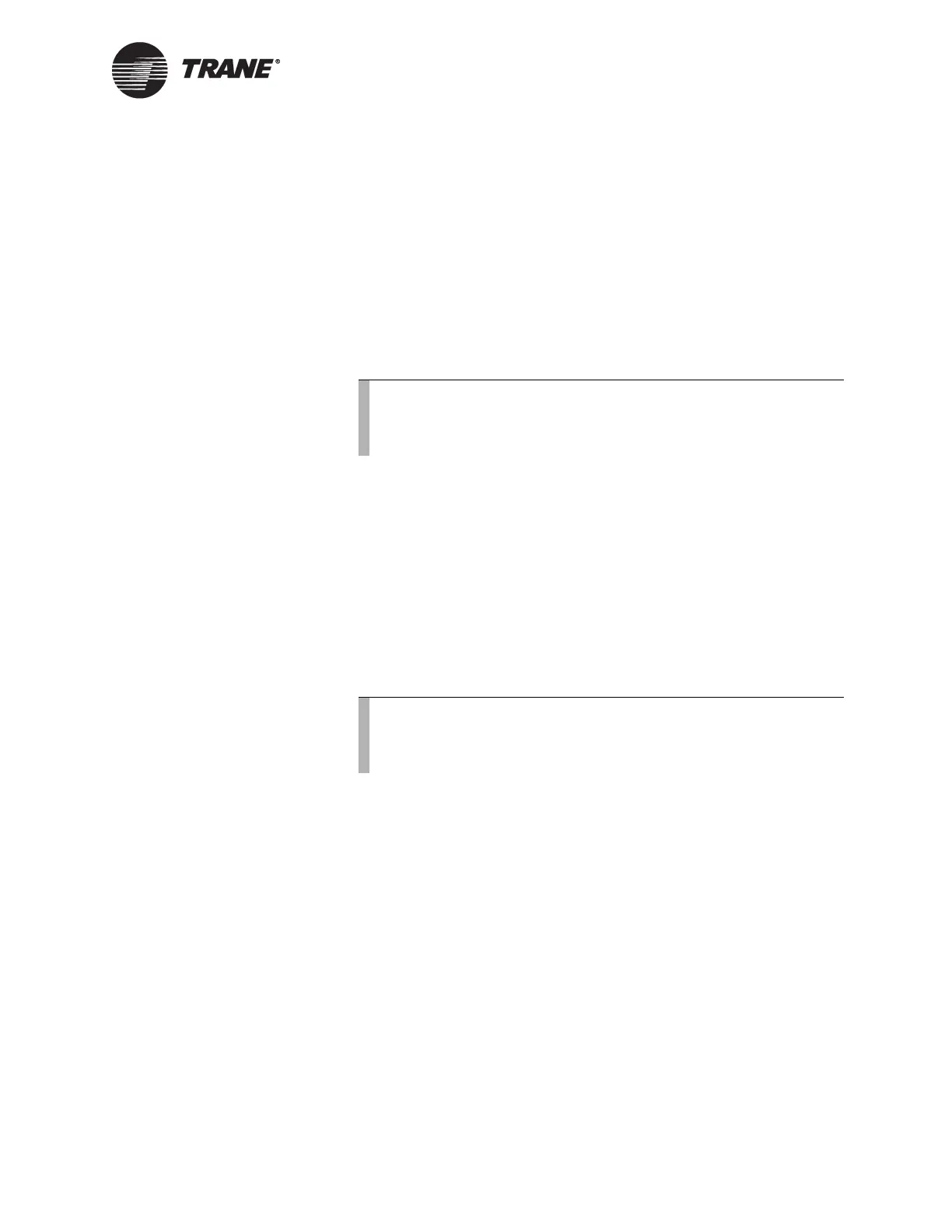ARCNET Communication
BMTW-SVN01F-EN 159
ARCNET Two Coaxial/One Fiber-Optic Hub Card
You can use this multi-purpose ARCNET hub card for these purposes:
• Use it as a hub for linking two coaxial links and one fiber link.
• Use it for converting between a fiber-optic cable and a coaxial cable.
This card does not connect the BCU to the LAN. You must provide a sep-
arate ARCNET single fiber-optic interface card or an ARCNET single
coaxial interface card for this purpose. The BCU merely supplies the hub
card with power. For a list of the ARCNET single input interface cards
currently supported by Trane, see Figure 73 on page 161.
ARCNET One Coaxial/Two Fiber-Optic Hub Card
You can use this multi-purpose ARCNET hub card for these purposes:
• Use it as a hub for linking two fiber-optic links and one coaxial link.
• Use it for converting between a fiber-optic cable and a coaxial cable.
This card does not connect the BCU to the LAN. You must provide a sep-
arate ARCNET single fiber-optic input interface card or an ARCNET sin-
gle coaxial input interface card for this purpose. The BCU merely
supplies the hub card with power. For a list of the ARCNET single input
interface cards supported by Trane, refer to Figure 73 on page 161.
Configuring an ARCNET Card
The following sections provide information about ARCNET card jumper
settings and DIP switch settings.
ARCNET Card Jumper Settings
When configuring an ARCNET card for use in a BCU, the I/O range is
always set to start at 02E0 and the IRQ is set to 2/9. See Figure 73 on
page 161 for setting jumpers for these configurations. When the card is
used in a PC, an alternate I/O range and an alternate IRQ may need to be
selected.
Note:
Do not use tee connectors on any type of hub card. The coaxial
cable is connected directly to the BNC connector on the hub
card.
Note:
Do not use tee connectors on any type of hub card. The coaxial
cable is connected directly to the BNC connector on the hub
card.
