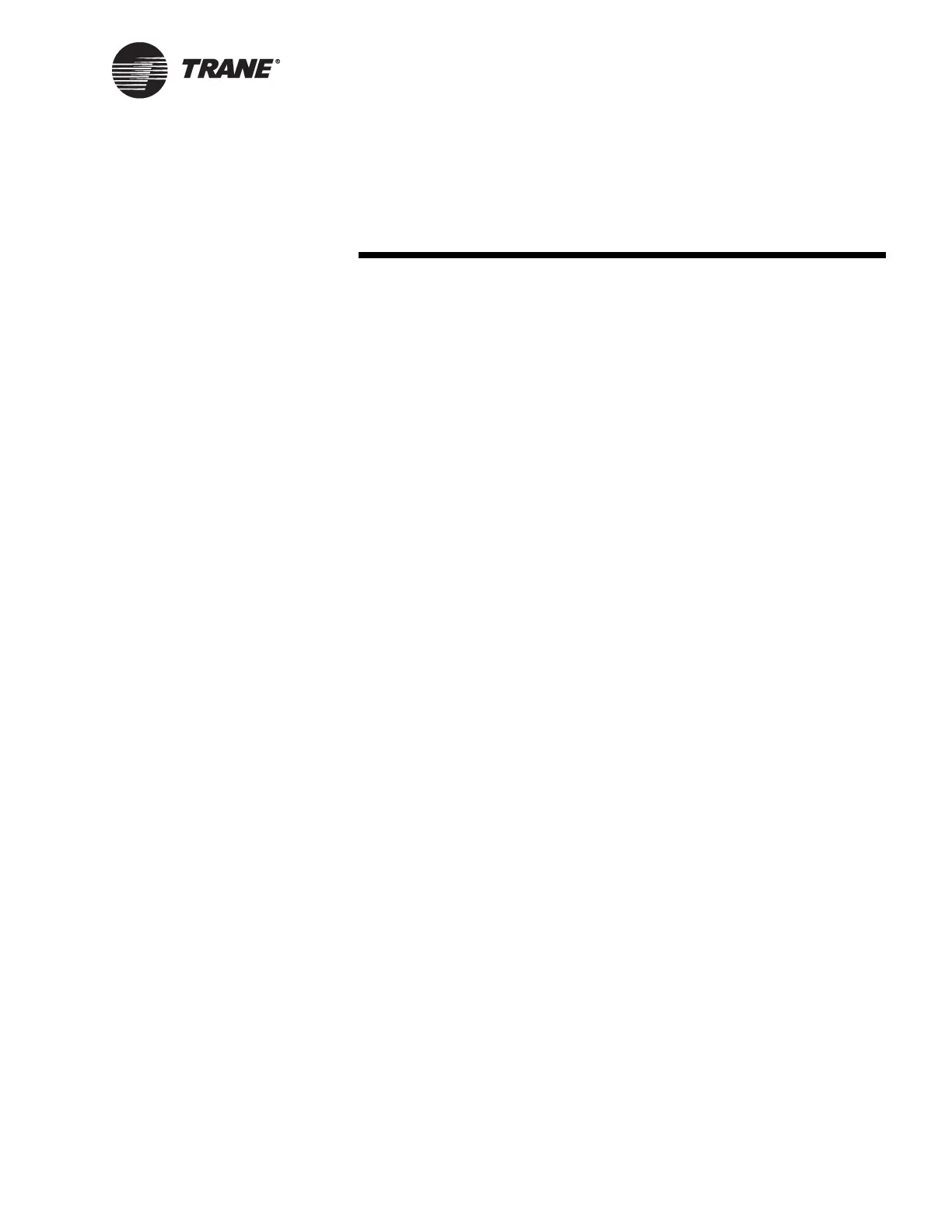BMTW-SVN01F-EN 179
Chapter 8
Installing Tracer Summit
If you are installing Tracer Summit Critical Control System software for
FDA compliant facilities, see Appendix C, “Tracer Summit Critical Con-
trol System”.
You must have Microsoft Internet Explorer Version 5 or higher on your
PC before you can install the Tracer Summit application.
IMPORTANT
Before installing Tracer Summit software, you must disable any anti-
virus software and shutdown any firewall software running on your PC.
Refer to the following sections to install Tracer Summit on the various
Windows operating systems:
• Windows XP, see “Installing Tracer Summit using Windows XP or
Windows 2000” on page 180.
• Windows 2000, see “Installing Tracer Summit using Windows XP or
Windows 2000” on page 180
• Windows 98, see “Installing Tracer Summit using Windows 98” on
page 182.
• Windows ME, see “Installing Tracer Summit using Windows ME” on
page 188.
• Windows NT, see “Installing Tracer Summit using Windows NT” on
page 191.
• Windows 95 is no longer supported.
• If necessary, configure the BCU for BACnet/IP communications (see
“Configuring BCUs for BACnet/IP Communications” on page 194).
• To uninstall Tracer Summit, see “Uninstalling Tracer Summit” on
page 193.
