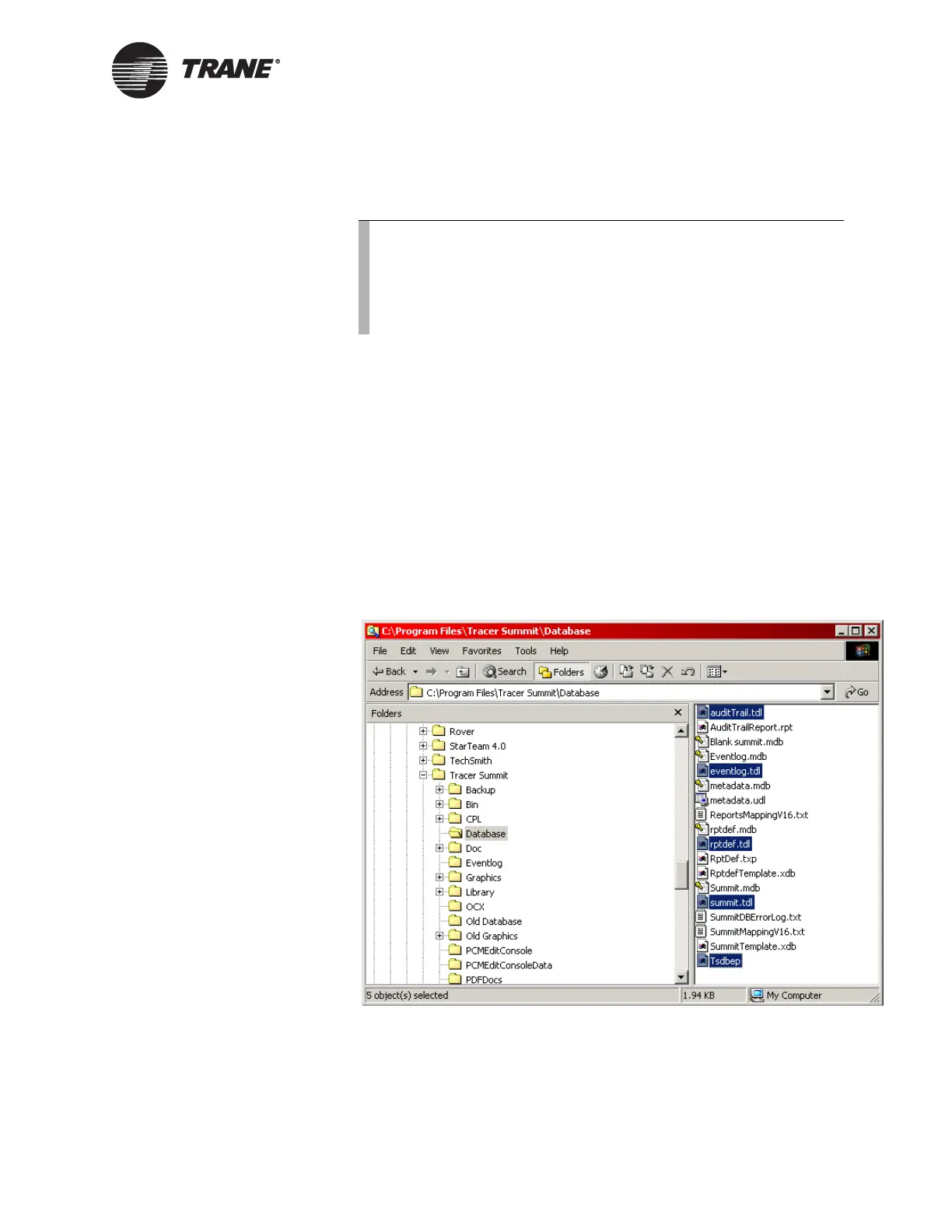Initial Startup on SQL database
BMTW-SVN01F-EN 241
4. Click the OK button. If you made any changes, you will need to
restart the PC when prompted.
Initial Startup on SQL database
Before starting the Critical Control System for the first time, the data-
base must be properly configured.
To Set Up the Database
1. Right click on the Start menu and choose Explore to start Windows
Explorer.
2. Browse to Program Files and open Tracer Summit (see Figure 102 on
page 241).
Figure 102. Database Folder
3. Highlight the Database folder
4. Hold the Ctrl key down and select auditTrail.tdl, eventlog.tdl, rpt-
def.tdl, summit.tdl, and tsdbep.
5. Right click and delete these files.
Note:
After you have set up the network adapter, you need to verify
the adapter status to make sure there are no conflicts with
other IRQ or I/O addresses. The Windows XP system automati-
cally checks for resource conflicts when you are installing new
adapters.
