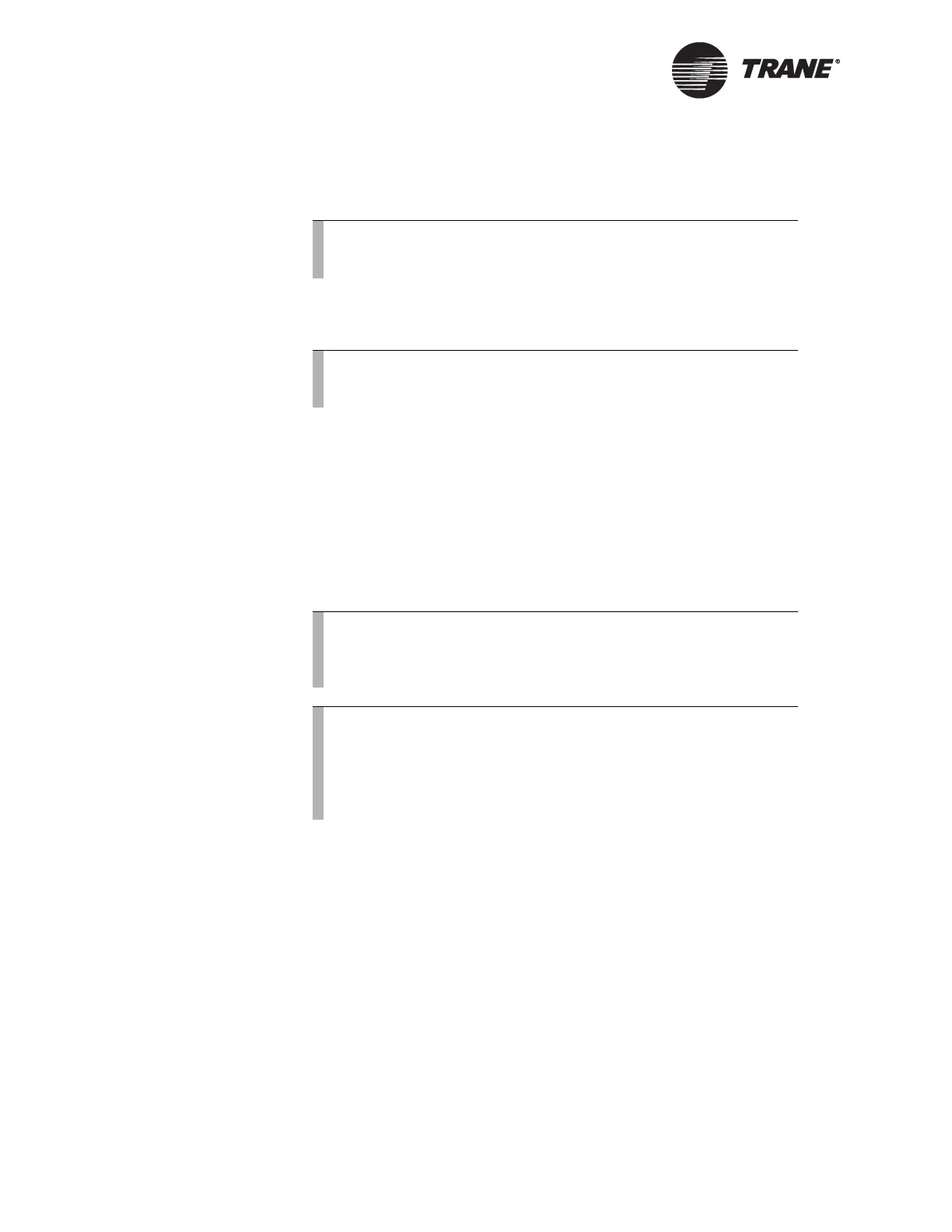Chapter 2 BCU Mounting and Power Wiring
34 BMTW-SVN01F-EN
4. Ensure that the BCU has been mounted in the recommended location
and at the recommended height as shown in Figure 5 on page 18.
5. Ensure that the BCU is a BMTW model manufactured after July 1,
2000, and has a serial number greater than E00G5000.
6. Make sure the power to the BCU is off.
CAUTION
Possible Equipment Damage!
Failure to turn off power may result in damage to internal components.
7. Attach one end of the ribbon cable into P2, the 10-pin socket located
at the top of the operator display circuit board.
8. Locate the small manila envelope that shipped with the BCU opera-
tor display. This envelope contains four 8 mm M4 screws and star
washers.
9. Thread one screw into the threaded hole on the upper-left side of the
BCU chassis (see Figure 11 on page 35). Do not completely tighten
the screw.
Note:
If the BCU is not installed as recommended, you may not be
able to view and use the operator display most effectively.
Note:
If the BCU was manufactured before the indicated date, the
BCU logic board will not have the P13 operator display socket.
Note:
The 10-pin plug on each end of the ribbon cable has a “polariz-
ing key” to prevent improper installation of the ribbon cable.
Align this polarizing key with the slot in the 10-pin socket.
Note:
When installed, the plug on one end of the ribbon cable routes
the cable away from the circuit board while the plug on the
other end routes the ribbon cable toward the circuit board. Use
the end that routes the ribbon cable away from the circuit
board.
