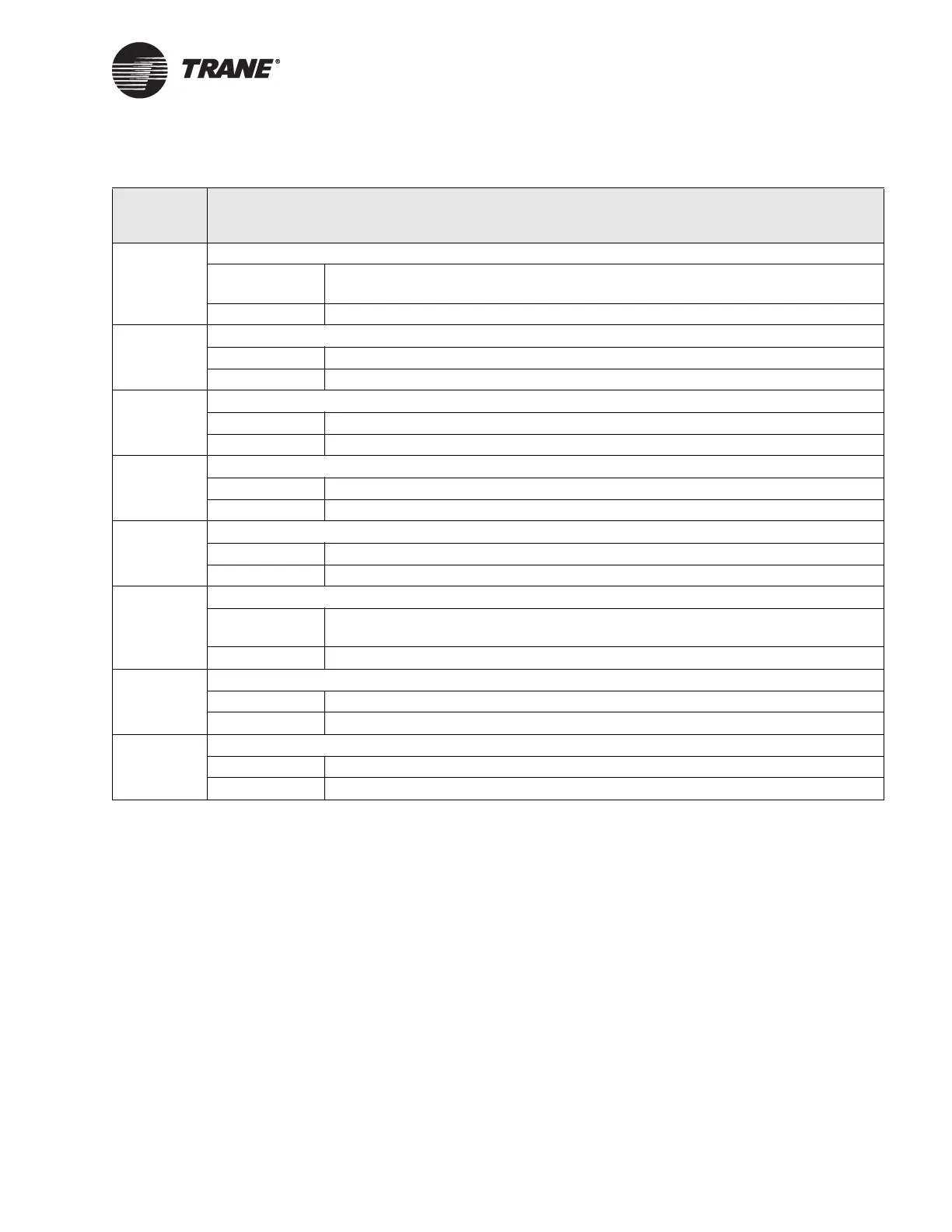Modem Card Configuration
BMTW-SVN01F-EN 177
Table 34. BCU Modem Function Settings
BCU
Settings
Function
OFF
Data Terminal Ready (DTR) Override
OFF Normal DTR operations: BCU must provide DTR signal for modem to accept com-
mands; dropping DTR terminates a call.
ON Modem ignores DTR (Override).
OFF
Verbal/Numeric Result Codes
OFF Verbal (word) results
ON Numeric results
ON
Result Code Display
OFF Results suppressed
ON Results enabled
OFF
Command Mode Local Echo Suppression
OFF Keyboard commands displayed
ON Echo suppressed
ON
Auto Answer Suppression
OFF Modem answers on first ring, or higher if specified in NVRAM
ON Auto answer disabled
OFF
Carrier Detect (CD) Override
OFF Modem sends CD signal when it connects with another modem, drops CD on dis-
connect.
ON CD always ON (Override)
ON
Power-on and ATZ Reset Software Defaults
OFF Load Y or Y1 configuration from user-defined nonvolatile memory (NVRAM)
ON Load &FO-Generic template from read only memory (ROM)
ON
AT Command Set Recognition
OFF Command recognition disabled (Dumb Mode)
ON Recognition enabled (Smart Mode)
