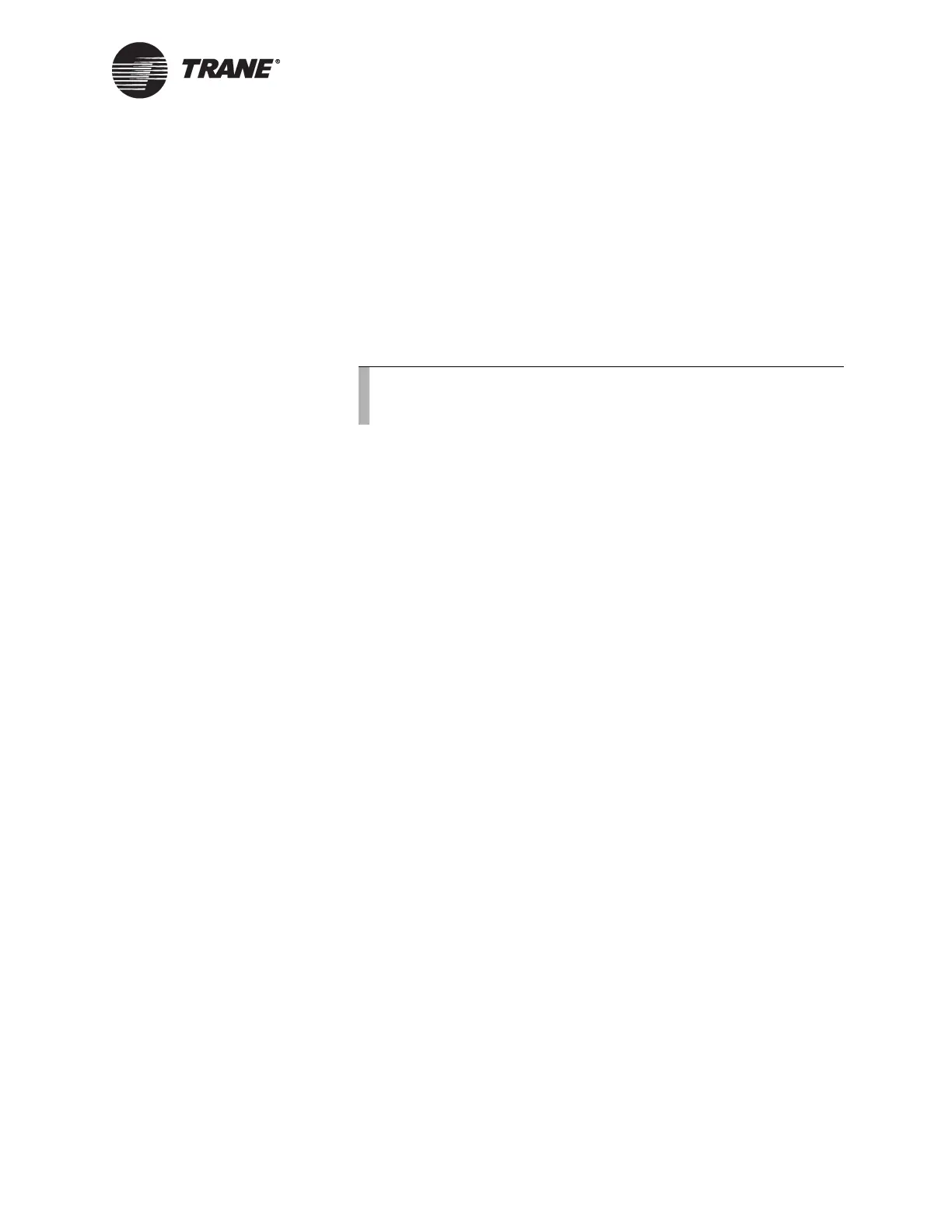Startup and Troubleshooting Sequence for the BCU (BMTS)
BMTW-SVN01F-EN 235
page 232 and of database in “Clear Database, RAM, and Reset” on
page 233.
In most cases, you will force a BCU to accept new code from the PC Work-
station, as described in the System Programming guide.
The first option may not be available if changes were made to BACnet
communication between the old and new versions: the new PC Worksta-
tion software may not be able to talk to the old BCU software in order to
request that code be cleared. If such software changes are made, the new
installation CD would specify a procedure similar to the following:
1. Disconnect all workstations except the one from which the reset will
be issued.
2. Upgrade the PC Workstation software. This will include a new ver-
sion of BCU.IMG.
3. Start up Tracer Summit. In Site Configuration, select the new BCU
image to be downloaded.
4. Next select Tools, BCU Reset/Restore, Select All, then select “Clear
Code/Database and Reset” and click the Reset button. This will
destroy the BCU’s code.
5. The new BCU.IMG will be sent to the BCUs.
However, this can also be done at the BCU as follows:
1. Turn off power at switch S1.
2. Disconnect the Ethernet/ARCNET cable.
3. Make a note of the address on switch S2.
4. Turn all DIP switches on S2 up or to the on position.
5. Turn on power at switch S1. The red alarm LED on the bracket will
flash twice per second and after about 10 seconds, slow down to once
per second.
6. With the red LED flashing either fast or slow, set the address for
switch S2 to the settings you noted in step 3.
7. Reconnect the Ethernet/ARCNET cable to a PC Workstation running
Tracer Summit.
Note:
You must have a PC Workstation connected, and that worksta-
tion must contain the appropriate version of the BCU code.
