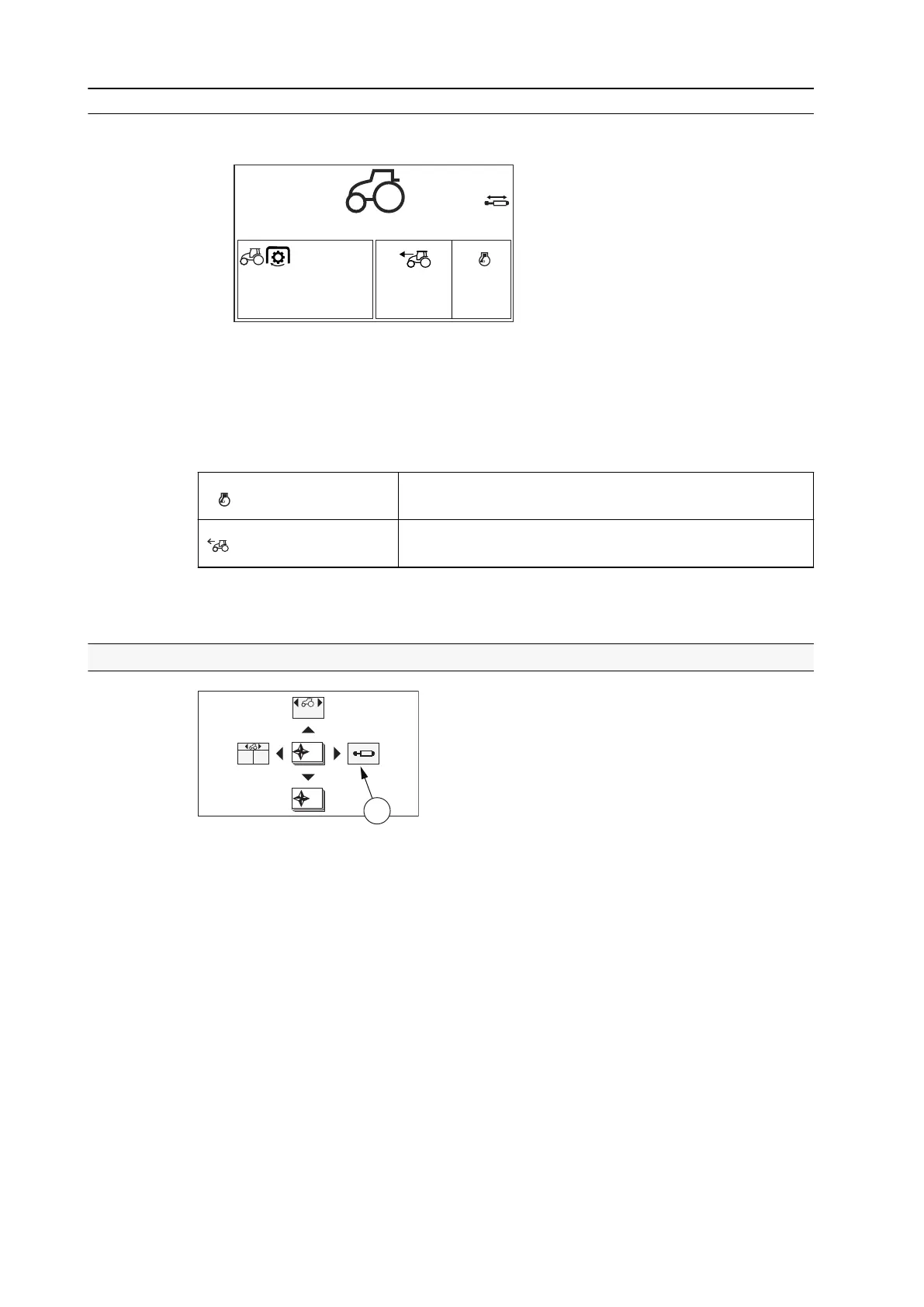3.12.11.15 Cruise control view
C3
A5
RPM
240
Cruise
1 2.9
2 6.2
Cruise
0
B4
0
AUTO 1
P
GUID-55010592-E1D8-4DD6-9272-4F1E5EA8453E
There are two memory slots for constant driving speed and one memory slot for
constant engine speed.
The cruise control status indications are:
Constant engine speed
Constant driving speed. The numbered lines indicate the two memory
slots.
The numerical value below the symbol stands for the value of the programmed
constant engine speed or driving speed.
3.12.12 Entering the hydraulics settings view
GUID-A9697727-DAC3-4FF5-B62C-B129F19283F1
1. Auxiliary hydraulics settings view
1. Press ESC.
2. Navigate to the menu 1 with the up and down arrow buttons.
3. Press the right arrow button.
The auxiliary hydraulics settings are displayed.
3. Operation
- 198 -
