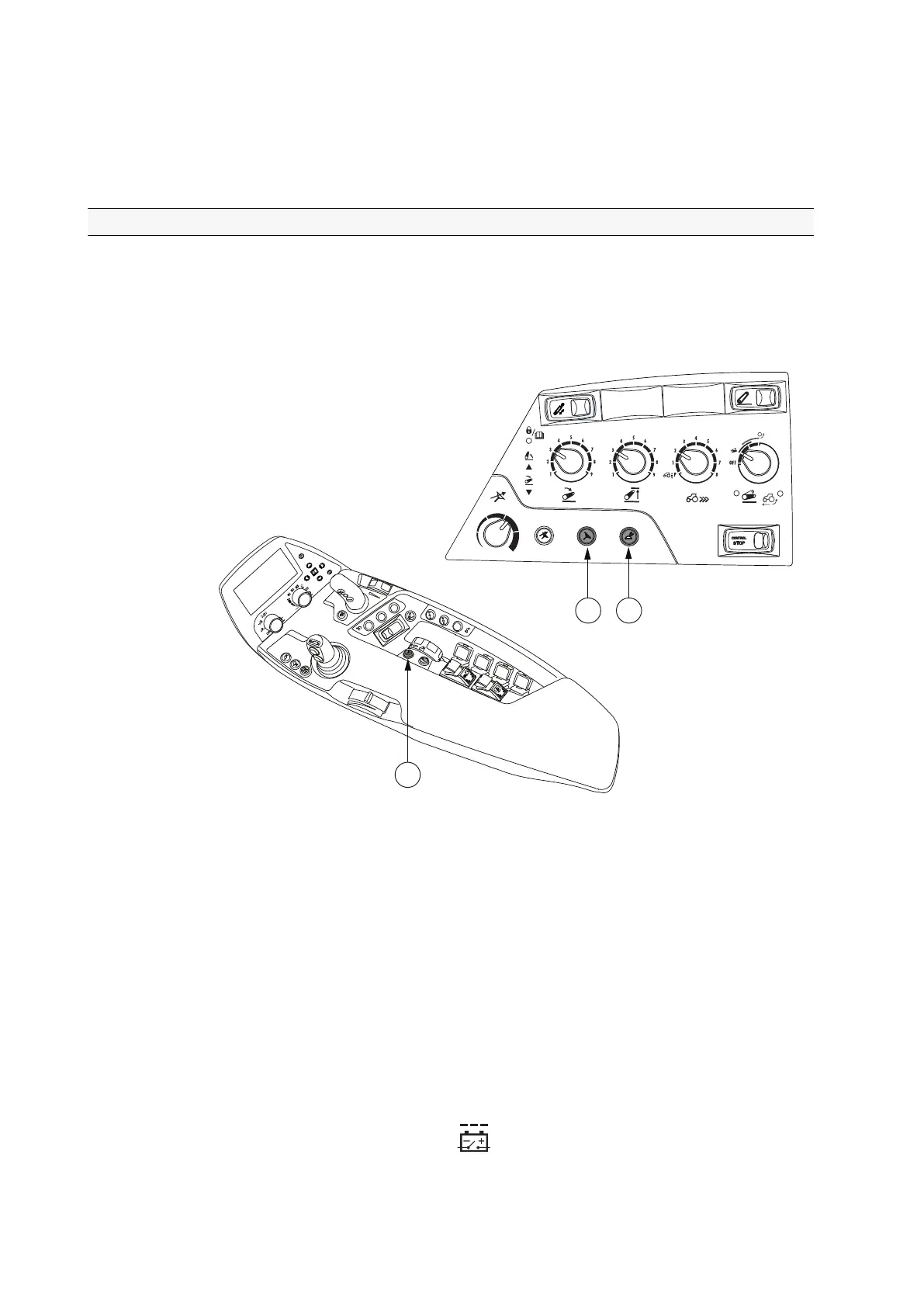• Electrohydraulic steering valve
• A bracket for automated steering system control unit (on the roof)
• Auto-Guide receiver on/off button
• Auto-Guide steering valve on/off button
• Auto-Guide remote activation button
3.23.1 Using Auto-Guide
Before Auto-Guide 3000 steering system can be used and the automatic steering
activated, the receiver and the steering valve must be turned on. Refer to the
Auto-Guide 3000 user manual for more information on timer settings of the
receiver.
GUID-39C8ECE9-B2E0-45D2-A707-8EDE9AC41982
1. Auto-Guide steering valve on/off button
2. Auto-Guide receiver on/off button
3. Auto-Guide remote activation button
• Press the Auto-Guide receiver on/off button on the side panel to turn the
Auto-Guide receiver on or off.
When on, the symbol on the push button is green.
Turning off the receiver also turns off the Auto-Guide steering valve if it was
on.
NOTE: The receiver can stay on even when tractor power is turned off. Refer
to the Auto-Guide 3000 user manual for more information on timer settings.
The main power of the tractor is on for a maximum of one hour after the
ignition switch is turned to the
(OFF) position.
3. Operation
- 302 -
