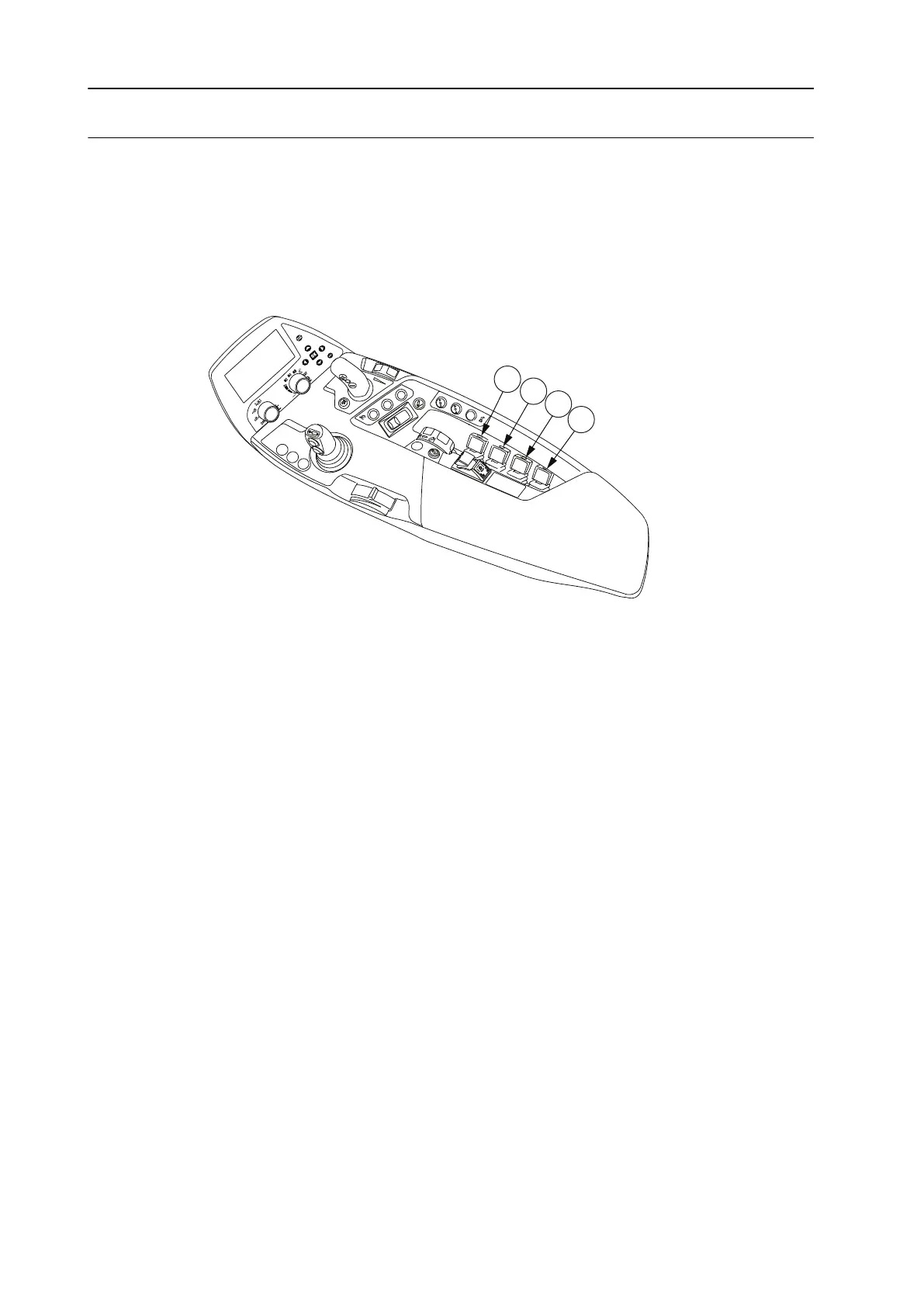3.15.1.5 Controlling the auxiliary hydraulics rear valves 3, 4 and 5 and front
valves 3F and 4F
You can control the rear valves 3, 4, 5 and the front valves 3F and 4F with the
control levers.
The rear valves 3, 4, 5 (optional) and the front valves 3F and 4F (optional) are
always active when the auxiliary hydraulics is activated with the on/off push
button.
GUID-EA9DA1E1-E39F-4FE3-96CC-269435B4125C
1. Control lever for auxiliary hydraulics rear valve 3 (optional)
2. Control lever for auxiliary hydraulics rear valve 4 (optional)
3. Control lever for auxiliary hydraulics rear valve 5 (optional) / front valve 3F
(optional)
4. Control lever for auxiliary hydraulics front valve 3F (optional)/ front valve 4F
(optional)
• To use the lifting function (+), pull the control lever towards yourself.
• To use the lowering function (-), push the control lever away from yourself.
• To activate the position lock or the floating position:
• Activate the position lock or the floating position from the tractor terminal.
• Push the control lever in the wanted direction and to the extreme
position.
Push the control lever past the max flow point with increased force to
lock it in the extreme position. The control lever stays in the extreme
position even if the timer is not working.
• To deactivate the position lock or the floating position, return the control lever
manually to the middle position.
3. Operation
- 236 -
